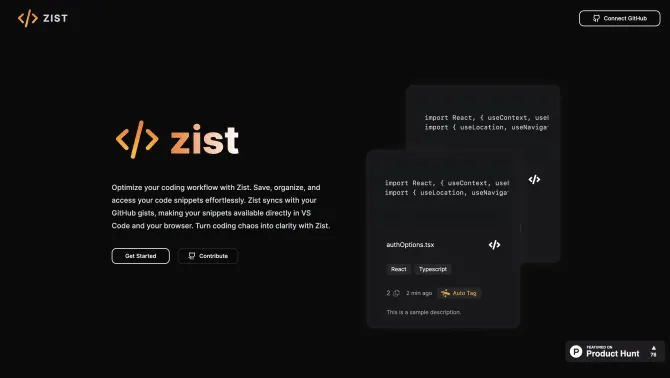Introduction
Zist is a groundbreaking AI-powered code snippets manager designed to revolutionize the way developers organize and access their code. With its user-friendly interface and AI-based functionalities, Zist offers a seamless coding experience. It allows users to save, organize, and access code snippets with ease, making it an indispensable tool for any development workflow. The platform's AI capabilities include auto-tagging and advanced search features, ensuring that users can quickly find the snippets they need. Zist also integrates smoothly with the VS Code browser, providing a consistent and efficient development environment.
background
Developed with a keen understanding of the needs of modern developers, Zist has emerged as a solution to the common challenges faced in code management. Its GitHub Gist integration ensures that developers can maintain a synchronized code library, accessible from anywhere. The tool's development is backed by a community of developers and is hosted on GitHub, fostering an environment of continuous improvement and collaboration.
Features of Zist
AI-Based Auto-Tagging
Zist uses AI to automatically tag your code snippets, making them easily searchable and retrievable.
Advanced Search
An advanced search feature allows developers to filter and find the exact code snippets they need quickly.
GitHub Gist Integration
Seamless integration with GitHub Gists ensures that your code is always up-to-date and accessible.
User-Friendly Editor
Zist comes with a user-friendly editor that enhances the coding experience, allowing for easy editing and management of code snippets.
VS Code Browser Integration
Integrates with the VS Code browser, providing a familiar environment for developers to work within.
Code Snippet Management
Efficiently manage and organize your code snippets based on programming languages, frameworks, or specific projects.
How to use Zist?
To get started with Zist, simply sign up on zistapp.xyz, connect your GitHub account for Gist integration, and begin saving and organizing your code snippets. Use the AI-powered search to find snippets quickly, and take advantage of the auto-tagging feature to keep your code library organized.
FAQ about Zist
- How do I sync my GitHub Gists with Zist?
- Connect your GitHub account through the Zist settings, and the tool will automatically sync your Gists.
- Can I use Zist without a GitHub account?
- While GitHub integration enhances functionality, you can still use Zist's core features without an account.
- How can I organize my snippets within Zist?
- Use the AI-based auto-tagging and categorization features to organize your snippets by language, framework, or project.
- Is there a limit to the number of snippets I can save?
- Zist offers scalability, allowing you to save as many snippets as you need for your projects.
- What is the process for sharing snippets with team members?
- Zist allows you to share snippets through direct links or by integrating with your team's GitHub repositories.
Usage Scenarios of Zist
Academic Research
Use Zist to manage and share code snippets during collaborative academic projects.
Market Analysis
Leverage Zist to organize and access code for data analysis and visualization tasks in market research.
Software Development
Streamline your development workflow by using Zist to manage code snippets across various projects and teams.
Personal Coding Projects
Keep your personal projects organized with Zist, making it easy to revisit and build upon your code.
User Feedback
Zist has been a game-changer for me. The auto-tagging feature saves me hours every week that I used to spend searching for specific code snippets.
With Zist, I can finally keep all my code snippets in one place and access them instantly. The integration with VS Code is seamless and has improved my workflow significantly.
Zist has been instrumental in our team's productivity. The ability to share and sync snippets across the team has streamlined our development process.
As a freelancer, I work on multiple projects simultaneously. Zist helps me manage all my code snippets efficiently without any hassle.
others
Zist is not just a tool for individual developers; it's also designed to support team collaboration and project management. Its advanced search and AI-based features make it a powerful ally in the complex world of software development.
Useful Links
Below are the product-related links of Zist, I hope they are helpful to you.