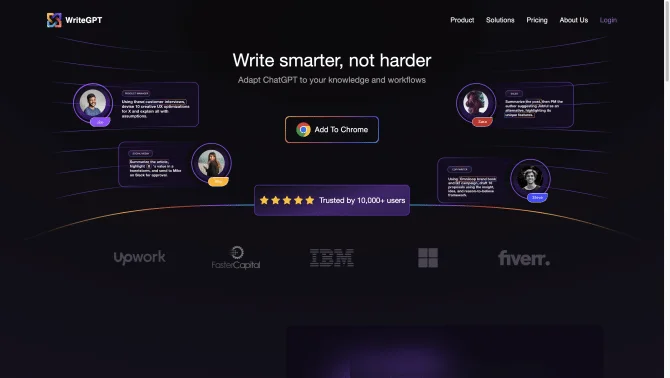Introduction
writeGPT is designed to streamline the process of content creation and consumption by integrating seamlessly with any website. It allows users to rewrite, reposition, and summarize content with ease, automate email responses, conduct flawless research, review code, and perform translations instantly. The extension's prompt engineering feature enables customization of outputs based on individual needs, context, goals, product, audience, and style. writeGPT is trusted by over 10,000 users for its ability to save time and increase productivity.
background
writeGPT is a product of WriteGPT, a company focused on leveraging AI to enhance productivity. The company has developed this tool to meet the growing demand for efficient content creation and management solutions. With a strong presence on social media and professional networks, WriteGPT continues to expand its user base and improve its offerings based on customer feedback.
Features of writeGPT - OpenAI's GPT prompt assistant
Writing Assistant
Create personalized content with tailored recommendations, references, and styles to save up to 10 hours a week.
Article Summarizer
Reduce reading time by 80% by summarizing and bookmarking critical insights for easy recall.
YouTube Summarizer
Transform lengthy videos into concise summaries to capture essential information quickly.
Bookmarks System
Efficiently organize and access valuable information, eliminating the need to search through files or tabs.
Fine-tuning Model
Increase AI interaction relevance by 50% with a fully personalized AI that adapts to your input and business style.
Web Assistant
Cut online search time in half with AI-powered precise answers and ideal site discovery.
Document Analysis
Save up to 15 hours a month by effortlessly analyzing comprehensive documents and extracting key insights.
Prompt Library
Boost productivity by 30% with a vast library of prompts and templates for various domains.
Create & Bulk Variables
Define your own terminology, properties, hierarchy rules, workflows, and content templates for each variable.
Enhanced Security
Ensure privacy by keeping shared information in prompts or documents confidential and not using it to train future models.
How to use writeGPT - OpenAI's GPT prompt assistant?
To use writeGPT, install the web extension on Google Chrome and activate it on any website by selecting content and pressing 'Command + E' on MacOS or 'CTRL + Y' on Windows. Access the mobile version from a mobile browser and utilize the extension's features to enhance your browsing and content creation experience.
Innovative Features of writeGPT - OpenAI's GPT prompt assistant
writeGPT's innovation lies in its ability to offer a highly personalized AI experience that adapts to individual workflows and knowledge bases, providing a significant increase in relevance and efficiency in AI interactions.
FAQ about writeGPT - OpenAI's GPT prompt assistant
- How do I install writeGPT?
- Install writeGPT as a web extension on Google Chrome from the Chrome Web Store.
- How do I activate writeGPT on a website?
- Select the content you want to work with and press 'Command + E' on MacOS or 'CTRL + Y' on Windows.
- Can I use writeGPT on mobile devices?
- Yes, access the mobile version of writeGPT by visiting the website from your mobile browser.
- How can I customize my AI interactions with writeGPT?
- Use the fine-tuning feature to build a personalized AI tailored to your input, knowledge base, and style.
- Is my data secure with writeGPT?
- Yes, writeGPT uses enhanced security measures to keep your data private and not used to train future models.
- How do I access the Prompt Library?
- The Prompt Library is accessible within the extension, providing a vast array of prompts and templates for various tasks.
Usage Scenarios of writeGPT - OpenAI's GPT prompt assistant
Academic Research
Use writeGPT to summarize lengthy articles and research papers, saving time and focusing on critical insights.
Market Analysis
Analyze comprehensive market reports and white papers to extract key data and trends for strategic planning.
Content Creation
Generate personalized content for blogs, articles, and social media with tailored recommendations and styles.
Email Management
Automate email responses and manage correspondence more efficiently with writeGPT's writing assistant.
User Feedback
writeGPT has been a game-changer for content creation, saving me hours each week and improving the quality of my writing.
The Article summarizer is incredibly useful for quickly getting through my reading list without missing out on important details.
I've found the YouTube summarizer to be a great time-saver, condensing hours of video content into digestible summaries.
The security measures in place give me peace of mind knowing my private data is safe while using writeGPT.
others
writeGPT stands out for its user-friendly interface and seamless integration with various platforms, making it accessible and efficient for a wide range of users. The tool's ability to adapt to individual workflows and provide personalized AI interactions sets it apart in the market.
Useful Links
Below are the product-related links, I hope they are helpful to you.