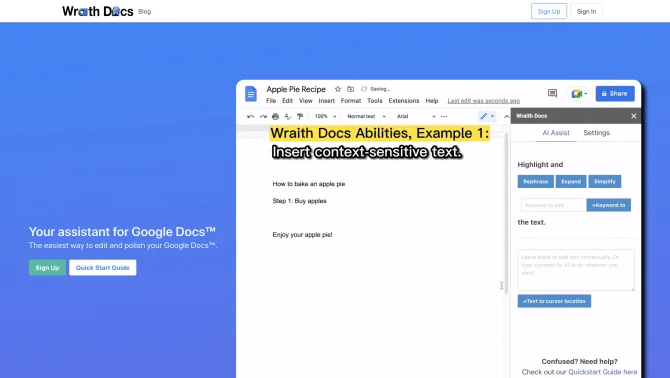Introduction
Wraith Docs is a cutting-edge AI assistant that seamlessly integrates with Google Docs™ to revolutionize the way users create and refine their documents. With a suite of AI tools at its core, Wraith Docs offers unparalleled efficiency and ease of use. Its features include text paraphrasing, expansion, simplification, and keyword optimization, all designed to enhance the writing process. The user interface is intuitive, allowing for a smooth workflow where users can quickly access and utilize the AI functionalities. The operation process is straightforward, ensuring that even those new to AI tools can navigate with ease. Wraith Docs is not just about creating documents; it's about creating them smarter and faster.
background
Developed by the Wraith Docs Company, this AI tool has been specifically designed to cater to the needs of users who rely on Google Docs™ for their writing and editing tasks. The company has a strong focus on innovation and user experience, ensuring that their product stays at the forefront of AI-assisted document management. With a clear understanding of the market demands and the potential of AI technology, Wraith Docs has positioned itself as a must-have tool for enhancing productivity in the digital documentation space.
Features of Wraith Docs
Paraphrase
Instantly rephrase any highlighted text to ensure originality and improve fluency.
Expand
Quickly add depth to your ideas, making documents longer and more comprehensive with minimal effort.
Simplify
Transform complex sentences into simpler, more digestible content for better reader understanding.
Keyword Optimization
Effortlessly incorporate relevant keywords to boost the SEO of your documents and increase visibility.
Context-Aware Text Generation
Add new text that adapts to your writing style and context, ensuring consistency throughout the document.
Flexible Prompt Input
Customize AI responses with prompts up to 4000 characters, allowing for highly specific and tailored content creation.
How to use Wraith Docs?
To use Wraith Docs, simply log in through the provided link, navigate to your Google Docs™, and start utilizing the AI features by selecting the desired function from the Wraith Docs menu. Whether you need to paraphrase a paragraph or expand on an idea, the process is as easy as a few clicks.
FAQ about Wraith Docs
- What is Wraith Docs?
- Wraith Docs is an AI assistant for Google Docs™ that helps users write and edit documents faster with AI tools.
- How does Wraith Docs work?
- Wraith Docs works as an add-on to Google Docs™, providing features like paraphrasing, text expansion, and keyword optimization directly within the document interface.
- What can Wraith Docs be used for?
- Wraith Docs can be used for enhancing productivity in document writing, improving SEO with keyword optimization, and ensuring content originality through paraphrasing.
- Is Wraith Docs good for team projects?
- Yes, Wraith Docs supports collaborative work and can be a valuable tool for teams working on shared documents in Google Docs™.
- Can Wraith Docs pull documentation directly from code?
- Wraith Docs can integrate with code repositories to pull documentation directly, ensuring that documentation is always up-to-date with the latest code changes.
Usage Scenarios of Wraith Docs
Academic Research
Use Wraith Docs to quickly draft and refine research papers with the help of AI-assisted paraphrasing and text expansion.
Market Analysis
Leverage Wraith Docs for creating comprehensive market analysis reports, with AI tools to ensure content is both detailed and optimized for search engines.
Technical Documentation
Develop clear and concise technical documentation with Wraith Docs, utilizing its ability to simplify complex information and maintain consistency across documents.
Content Creation
For bloggers and content creators, Wraith Docs can streamline the writing process, helping to produce high-quality content more efficiently.
Project Management
Project managers can use Wraith Docs to maintain organized documentation of project progress, requirements, and milestones, with AI assistance to keep the content updated and optimized.
User Feedback
Wraith Docs has been a game-changer for our team's productivity. The ability to paraphrase and expand on content quickly has saved us countless hours.
I've found the keyword optimization feature particularly useful for enhancing the SEO of our documents. It's a powerful tool for content marketing.
As a solo developer, Wraith Docs has streamlined my documentation process. The contextual text addition is incredibly accurate and saves me a lot of time.
The user interface is clean and intuitive. Even without prior experience, I was able to start using Wraith Docs right away.
others
Wraith Docs has been recognized for its innovative approach to document enhancement, providing a seamless experience that integrates AI capabilities directly within Google Docs™. Its impact on improving document quality and reducing editing time has been significant, as evidenced by the positive user feedback and growing adoption rate among professionals.
Useful Links
Below are the product-related links of Wraith Docs, I hope they are helpful to you.