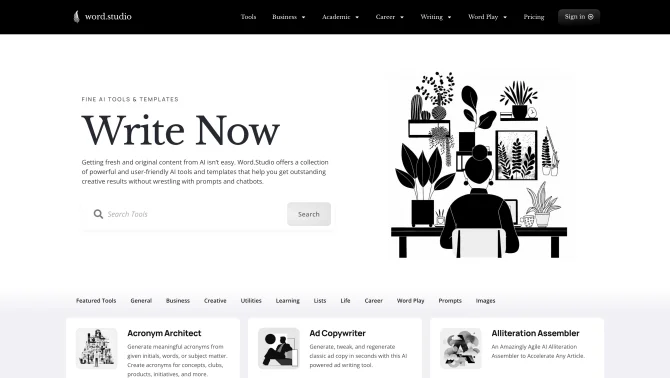Introduction
Word.Studio is a comprehensive suite of AI tools that simplifies the process of writing, brainstorming, editing, and research. It is built to empower users with a seamless experience, leveraging the most advanced language models available. The platform is LLM agnostic, ensuring that the best model for the task is always utilized. With a focus on user-friendly design, Word.Studio aims to deliver outstanding results without the complexity of managing prompts and chatbots. Users can subscribe to access the full range of tools designed to inspire creativity and enhance productivity.
background
Developed by a team dedicated to harnessing the power of AI for content creation, Word.Studio has emerged as a robust solution in the market of writing assistants. The company's commitment to ongoing development ensures that the platform remains at the forefront of AI innovation, constantly integrating new tools and models to meet the evolving needs of its users.
Features of Word.Studio
LLM Agnosticism
Word.Studio's tools are powered by a selection of the most capable AI models for each specific task, ensuring optimal performance.
Content Creation
The platform offers tools designed to assist in crafting fresh and original content, from inception to completion.
Brainstorming
Word.Studio facilitates creative thinking with AI tools that help users explore ideas and generate innovative concepts.
Editing and Fine-Tuning
AI-driven editing tools allow for the refinement of content, ensuring high-quality output.
Research Assistance
Equips users with the ability to conduct in-depth research, enhancing the depth and credibility of the content created.
How to use Word.Studio?
To begin using Word.Studio, subscribe to gain full access to the toolset. Each tool comes with intuitive guidance and prompts to assist you through the process, from generating ideas to finalizing your content.
Innovative Features of Word.Studio
Word.Studio's innovation lies in its LLM agnostic approach, providing users with the most suitable AI model for their task without the need for technical expertise in AI selection.
FAQ about Word.Studio
- How do I subscribe to Word.Studio?
- Visit the subscription page and choose a plan that suits your needs.
- What AI models does Word.Studio use?
- Word.Studio operates using advanced language models, including OpenAI’s GPT-4 turbo and other specialized models.
- How many words can I generate per day?
- All plans include up to 5,000 words generated per day.
- Can I try Word.Studio for free?
- While there may not be a free trial, the platform offers a transparent subscription model starting at a competitive price point.
- What if I need help using the tools?
- Word.Studio provides detailed guidance and a supportive community to assist with any questions or challenges you may encounter.
Usage Scenarios of Word.Studio
Academic Research
Use Word.Studio for literature reviews, thesis writing, and research paper drafting.
Market Analysis
Leverage AI tools for competitive analysis, report generation, and trend identification.
Content Marketing
Generate engaging blog posts, social media content, and marketing materials with the help of AI.
Creative Writing
Explore new narratives, develop characters, and build worlds with the creative writing tools provided.
User Feedback
Users have reported that Word.Studio's tools are intuitive and significantly streamline the content creation process.
Professional writers and content creators praise Word.Studio for saving them considerable time on drafting and editing tasks.
The AI tools have been credited with enhancing users' creative output by providing new angles and ideas for their projects.
Customers appreciate the flexibility and customization options that Word.Studio offers for tailoring the AI to their specific needs.
others
Word.Studio is continually evolving, with a commitment to integrating cutting-edge AI models and refining user experience based on community feedback. The platform's responsive design ensures accessibility across various devices, and its scalable architecture supports both individual and enterprise use cases.
Useful Links
Below are the product-related links, I hope they are helpful to you.