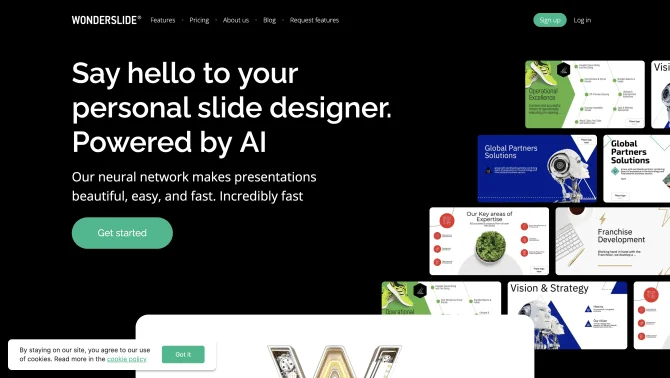Introduction
Wonderslide is a revolutionary AI-powered tool that streamlines the process of creating professional presentations. With its user-friendly interface and advanced AI algorithms, users can effortlessly design presentations that captivate audiences. The platform offers a seamless experience from uploading a draft to downloading a polished presentation. It integrates a wide range of customization options, ensuring that every presentation meets the user's specific needs. The AI-driven content structuring helps amplify the message, making it a powerful tool for professionals looking to enhance their presentations.
background
Wonderslide is developed by a team dedicated to leveraging AI technology to improve productivity and creativity in the workplace. The company's focus on innovation has led to the creation of a tool that not only saves time but also elevates the quality of presentations. With a growing user base and a commitment to continuous improvement, Wonderslide is poised to become a leading player in the AI presentation market.
Features of Wonderslide
AI Design
Wonderslide uses AI to analyze and design PPTs, providing a complete design scheme including fonts, layouts, graphics, and animations.
User-Friendly Interface
The process of using Wonderslide is simple and intuitive, allowing users to upload a draft and choose from various themes and styles.
Batch Processing
Users can apply selected beautification schemes to the entire PPT, improving work efficiency.
Content Integrity
Wonderslide ensures that the content's layout and format remain intact when changing themes and image styles, maintaining the presentation's consistency.
Professional Templates
Utilizing thousands of professionally-designed templates, Wonderslide instantly transforms basic drafts into beautiful presentations.
Tailor-made Templates
Wonderslide offers tailor-made templates, images, and icons to match your content.
Customization Options
Wide-ranging customization and branding options allow users to create presentations that align with their brand identity.
Seamless Export
Seamless export to PowerPoint format makes it easy to integrate Wonderslide presentations into existing workflows.
AI-Powered Structuring
AI-powered content structuring helps amplify the message, ensuring that presentations are not only visually appealing but also impactful.
How to use Wonderslide?
To use Wonderslide, start by uploading your PPT draft to the platform. The AI system will analyze the content and structure, then present you with various beautification options. Choose a theme, adjust the layout, and select the desired graphics. Once you're satisfied with the design, you can download the presentation in PowerPoint format for further customization or direct use.
FAQ about Wonderslide
- How do I start using Wonderslide?
- You can start using Wonderslide by visiting their website, signing up for a free trial, and uploading your PPT draft.
- What are the different subscription plans available?
- Wonderslide offers a free trial, monthly, pay-as-you-go, yearly, and enterprise plans, each with varying features and benefits.
- Can I customize the templates?
- Yes, Wonderslide allows extensive customization of templates, including adding your brand's colors, logos, and specific content requirements.
- Is there a limit to the number of presentations I can create?
- The number of presentations you can create depends on the subscription plan you choose. The monthly plan allows for unlimited presentations.
- How do I download my presentations?
- Once you have finalized your presentation design, you can download it in PowerPoint format directly from the Wonderslide platform.
- What support is available for users?
- Wonderslide provides support via email at support@wonderslide.com, and users can also reach out through their social media channels.
Usage Scenarios of Wonderslide
Academic Research
Wonderslide is ideal for creating visually engaging presentations for academic research, making complex data more accessible.
Market Analysis
Business professionals can use Wonderslide to design presentations for market analysis, ensuring that their insights are clearly communicated.
Corporate Presentations
Corporate teams can leverage Wonderslide for internal and external presentations, maintaining a consistent brand image across all materials.
Educational Workshops
Educators can use Wonderslide to create interactive and informative presentations for workshops and lectures.
Event Promotions
Event organizers can design eye-catching presentations to promote upcoming events, attracting more attendees.
User Feedback
Guys, you did a brilliant job with Wonderslide! I'm impressed by how time-saving it is. The user interface is intuitive, and everything was clear.
I work as a marketer. You constantly need to make a lot of presentations for partners. It became much easier for me to work when I started using Wonderslide. Now I have time to swim in the pool.
Seems awesome, wish you luck guys
Cool product. I wish success to the team.
Awesome!
It's an amazing product! I didn't know before that it was possible to make a cool presentation in a few clicks.
Andrej Lišakov: Interesting concept
Murman Kvantaliani: Wonderslide is truly an incredible tool for any individual who works with presentations.
Denis Ismagilov: Amazing. Should try in projects.
others
Wonderslide is a fast and easy-to-use AI presentation maker that allows users to design stunning presentations quickly. It offers a wide range of customization options, ensuring that every presentation meets the user's specific needs. The AI-driven content structuring helps amplify the message, making it a powerful tool for professionals looking to enhance their presentations.
Useful Links
Below are the product-related links of Wonderslide, I hope they are helpful to you.