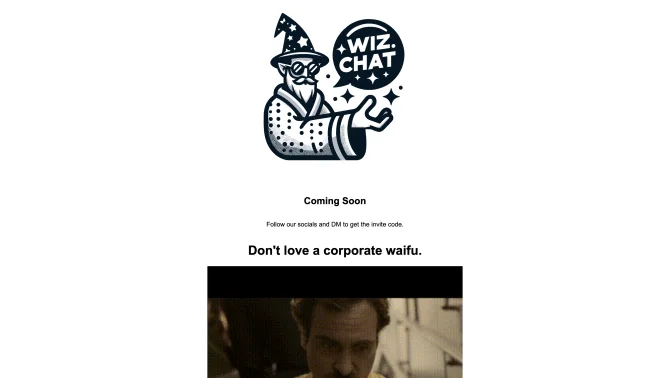Introduction
WizChat is a pioneering AI tool that seamlessly integrates with Slack, offering a transformative approach to team communication and productivity. By inviting the @Wizchat bot into your workspace, you unlock the power of GPT-3 to assist with a variety of tasks, from generating reports to answering queries, all within the familiar Slack interface. The tool's intuitive design ensures that users can quickly adapt to harnessing AI capabilities without leaving their preferred communication platform.
background
Developed in response to the growing need for intelligent automation in the workplace, WizChat has emerged as a solution that combines the latest in AI technology with the widely adopted Slack platform. The product's development has been driven by a commitment to innovation, user-centric design, and the pursuit of enhanced operational efficiency.
Features of WizChat
AI-Powered Interactions
WizChat leverages GPT-3 to provide intelligent responses to user prompts, facilitating efficient and informed decision-making.
Seamless Slack Integration
The bot operates within Slack, ensuring that users can utilize AI without navigating away from their primary communication hub.
Customizable Prompts
Users can tailor their prompts to receive specific information or perform certain tasks, making WizChat adaptable to various needs.
Enhanced Team Productivity
By automating routine inquiries and providing quick access to data, WizChat significantly boosts the efficiency of team operations.
How to use WizChat?
To begin using WizChat, simply invite the @Wizchat bot to your Slack channel. Once added, mention @Wizchat in any message along with your prompt, and the bot will generate a response based on the GPT-3's capabilities. Ensure your prompts are clear and concise for optimal results.
Innovative Features of WizChat
WizChat's innovation lies in its ability to bring advanced AI functionalities to a platform that is already integral to many teams' workflows, thereby minimizing the learning curve and maximizing user adoption.
FAQ about WizChat
- How do I invite the WizChat bot to my Slack channel?
- Navigate to your Slack workspace, search for the WizChat bot in the app directory, and follow the prompts to add it to your channel.
- What types of prompts can I use with WizChat?
- You can use WizChat for a wide range of prompts, including generating reports, answering questions, and automating tasks.
- Is there a limit to the number of prompts I can send to WizChat?
- The limit on prompts depends on your Slack plan and the specific usage policies set by WizChat. Check the service agreement for details.
- How can I customize the WizChat bot's responses?
- Customization is achieved through the specificity and clarity of your prompts. The more detailed and precise your prompt, the better tailored the response.
- Can WizChat integrate with other tools besides Slack?
- As of the current information, WizChat is designed specifically for integration with Slack. Future updates may expand integration capabilities.
- What if I'm not satisfied with the WizChat bot's response?
- If a response does not meet your expectations, try rephrasing your prompt or providing additional context to refine the AI's output.
- Is there a cost associated with using WizChat?
- WizChat is a paid service, and pricing details can be found on their official website or by contacting their sales team.
- How do I ensure data privacy when using WizChat?
- WizChat adheres to strict data privacy standards. Review their privacy policy and terms of service for more information on data handling and security measures.
Usage Scenarios of WizChat
Streamlining Internal Communication
Use WizChat to quickly draft responses, summarize meeting notes, or generate reports directly within Slack.
Automating Information Retrieval
WizChat can fetch and present data from various sources, saving time on manual searches and improving information accuracy.
Enhancing Knowledge Sharing
Leverage WizChat to create a knowledge base within Slack, where team members can access answers to frequently asked questions.
Facilitating Decision Making
WizChat can analyze data and provide insights, aiding teams in making informed decisions faster.
User Feedback
Users have reported a significant increase in productivity since integrating WizChat into their Slack channels, particularly in the areas of information retrieval and report generation.
Teams have found WizChat's AI capabilities to be a valuable asset in streamlining communication and reducing the time spent on routine tasks.
WizChat has been praised for its user-friendly interface and the ease with which team members can interact with AI within their existing workflow.
Some users have noted that WizChat's responses are highly relevant and have improved the quality of discussions within the team.
others
WizChat represents a fusion of advanced AI with a platform that is at the heart of many organizations' communication strategies. Its ability to understand and respond to a variety of prompts has been a game-changer for teams seeking innovative ways to enhance their workflow.
Useful Links
Below are the product-related links, I hope they are helpful to you.