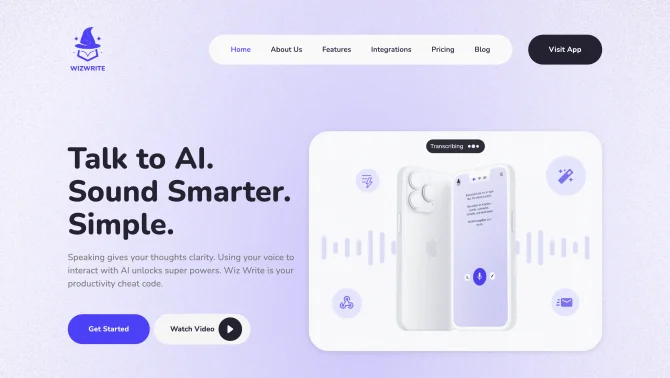Introduction
Wiz Write is an innovative AI-powered productivity tool designed to transcribe spoken words into written text with remarkable speed and accuracy. It allows users to dictate their thoughts and ideas naturally, transforming them into text effortlessly. The platform's intuitive interface and seamless operation process make it an excellent choice for boosting efficiency in various tasks such as content creation, note-taking, and correspondence. Users can further refine their transcriptions with custom AI actions, tailoring the content to their specific needs.
background
Developed by Riku AI LLC, Wiz Write is the result of years of expertise in AI technology. The company's vision is to empower individuals and businesses to work smarter by leveraging the power of artificial intelligence. With a focus on user-friendly design and advanced AI algorithms, Wiz Write has established itself as a leading voice in the AI transcription and content creation space.
Features of Wiz Write
Chrome Extension
Integrate Wiz Write's AI capabilities directly into your browser for easy access and transcription on any website.
Zapier Integration
Connect Wiz Write with other apps and services through Zapier for automated workflows and seamless content sharing.
Custom AI Actions
Create personalized AI actions to generate content tailored to your needs, such as emails, blog posts, and more.
Translation
Translate your transcriptions into different languages, expanding your content's reach globally.
Transcriptions
Get a set number of transcriptions per month depending on your subscription plan, with options for unlimited transcriptions.
Webhook Functionality
Utilize webhooks for real-time data transfer and integration with other platforms.
Magic Chains
Innovative feature allowing infinite chaining of AI content actions for automated content creation.
Multi-User Support
Premium plans include support for multiple users, perfect for team collaborations.
How to use Wiz Write?
To get started with Wiz Write, install the Chrome extension, connect it with your Zapier account, and begin dictating your text. Use the custom AI actions to generate content and set up Magic Chains for automated workflows. For detailed guidance, visit the support page or watch tutorial videos available on the website.
Innovative Features of Wiz Write
Wiz Write's Magic Chains feature stands out as an innovation in the AI transcription field, allowing for the endless evolution of AI content creation, automating a wide range of content generation tasks.
FAQ about Wiz Write
- How do I install the Wiz Write Chrome extension?
- Visit the Chrome Web Store, search for Wiz Write, and click 'Add to Chrome'.
- What is the process for setting up Zapier integration?
- After installing the Wiz Write app on Zapier, connect it with your Wiz Write account and set up your automated workflows.
- Can I use Wiz Write without an internet connection?
- Wiz Write requires an internet connection to function properly and process your transcriptions.
- How can I customize AI actions?
- Access the AI actions feature within Wiz Write, and follow the prompts to create custom actions tailored to your content needs.
- What is the pricing for different plans?
- Wiz Write offers Basic, Premium, and Business plans with varying features and pricing detailed on their pricing page.
- How do I upgrade my plan?
- Log in to your Wiz Write account, navigate to the pricing page, and select the plan you wish to upgrade to.
- Is there a free trial available?
- Yes, Wiz Write offers a free trial for new users to test out the platform before committing to a subscription.
- What is the refund policy?
- Refer to Wiz Write's terms of service for details on their refund policy, typically outlined during the purchase process.
Usage Scenarios of Wiz Write
Academic Research
Use Wiz Write to transcribe interviews, lectures, and discussions for research purposes.
Content Creation
Generate blog posts, articles, and social media content quickly with Wiz Write's AI actions.
Business Correspondence
Dictate emails and letters to save time and increase the efficiency of your communication.
Market Analysis
Transcribe and translate market research data to gain insights and make informed decisions.
User Feedback
Wiz Write has been rated 4.75 out of 5 based on user reviews, indicating high user satisfaction and utility.
Users have reported significant boosts in productivity by using Wiz Write for transcribing and content creation.
The platform's user-friendly interface has been praised for its ease of use and efficiency in transforming spoken words into text.
Many users appreciate the customization options provided by Wiz Write's AI actions and workflows.
The integration with other apps and services, such as Zapier, has been highlighted as a beneficial feature for users.
others
Wiz Write stands out in the AI transcription market with its innovative features like Magic Chains and seamless integration capabilities. It is designed to cater to a wide range of users, from individual content creators to businesses looking to streamline their workflow. The platform's commitment to enhancing productivity through AI-driven solutions is evident in its user-centric design and robust functionality.
Useful Links
Below are the product-related links, I hope they are helpful to you.