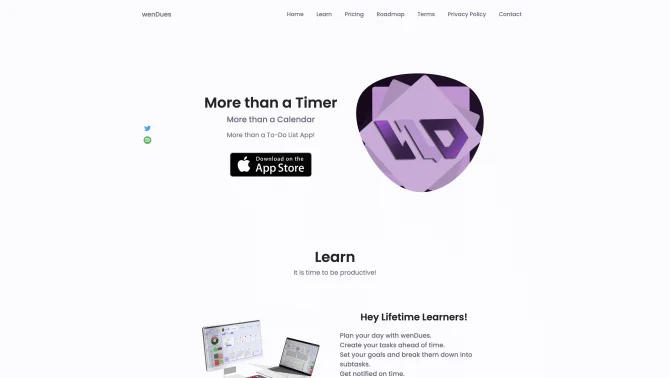Introduction
wenDues is designed to be the ultimate productivity companion, integrating a timer, calendar, to-do list, and music player into one seamless platform. It allows users to plan their day, set and break down goals into manageable tasks, and track their progress with notifications and timers. The built-in music player offers a selection of study music to enhance focus, and the note-taking feature ensures that all relevant information is readily accessible. With a commitment to user organization, wenDues also provides a space to save articles, links, and multimedia for easy reference. The interface is designed for intuitive navigation, ensuring a smooth and efficient workflow.
background
Developed by the wenDues Company, this AI-powered productivity tool has been crafted to meet the needs of lifelong learners and busy professionals. The company focuses on creating a comprehensive solution that simplifies daily planning and task management, with an emphasis on user-friendly design and AI enhancements to facilitate a more productive workflow.
Features of wenDues
Task Management
Create, organize, and prioritize tasks with ease, set subtasks, and receive timely notifications.
Timer and Calendar
Use the integrated timer to track work sessions and the calendar for daily, weekly, and monthly planning.
Music Player
Enjoy a curated selection of study music designed to improve concentration and productivity.
Note-Taking
Take notes directly under tasks for quick reference and better organization.
Article and Link Management
Save articles, website links, and videos directly under tasks for organized access.
Subgoals
Break down larger goals into subgoals, color-coded for easy tracking of progress.
Multimedia Support
Upload and manage PDFs and other multimedia files for comprehensive task-related resources.
Device Synchronization
Sync across devices for consistent access to tasks and progress, with support for Mac and iPad.
Customization
Adapt the tool to individual needs with various settings and customization options.
How to use wenDues?
To get started with wenDues, begin by setting up your account and customizing your preferences. Use the tutorial to understand how to create tasks, set timers, and utilize the calendar for scheduling. Explore the music player and note-taking features to enhance your workflow. Learn how to save and organize articles, links, and multimedia for future reference, and sync your progress across devices for on-the-go productivity.
Innovative Features of wenDues
wenDues stands out with its all-encompassing approach to productivity, integrating multiple tools into one platform. The innovative use of AI for task management and the personalized music player for focus are key differentiators in the market.
FAQ about wenDues
- How do I create a task in wenDues?
- Simply click on the 'Task Creation' button and fill in the necessary details, such as task name, due date, and any subtasks.
- Why is my task not syncing across devices?
- Ensure you are logged into the same account on all devices and that your internet connection is stable. Check for any updates needed.
- Can I customize the study music?
- While you cannot create custom playlists, you can choose from the selection of study music provided.
- How do I access my task history?
- Navigate to the 'Timer History' section to view your past tasks and the time spent on them.
- What is the process for uploading a PDF?
- In the task details, find the option to upload a file and select the PDF you wish to attach.
Usage Scenarios of wenDues
Academic Research
Use wenDues to manage your research tasks, set deadlines for paper writing, and organize your notes and articles.
Project Management
Coordinate project tasks, set milestones, and keep track of team progress with shared tasks and notifications.
Personal Goal Achievement
Break down personal goals into achievable subgoals and monitor your progress with the help of timers and notifications.
Daily Planning
Plan your day with a visual agenda, set reminders for appointments, and maintain a balanced schedule.
User Feedback
Love the all-in-one functionality of wenDues! It has simplified my daily planning and made me more productive.
The music player feature is a game-changer. It helps me focus and I love that it's integrated with my tasks.
I was struggling to stay organized until I found wenDues. The ability to save articles and links directly is a lifesaver.
The customer service is top-notch. They were quick to help when I had trouble syncing my tasks across devices.
others
wenDues is more than just a productivity tool; it's a lifestyle change for those who are serious about organizing their time and tasks efficiently. With its innovative features and user-centric design, it stands out in a crowded market.
Useful Links
Below are the product-related links, I hope they are helpful to you.