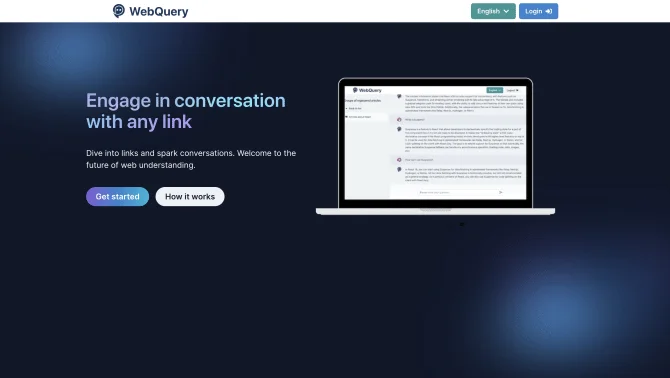Introduction
WebQuery is a pioneering AI tool that enables users to engage in interactive dialogues with articles and web links. By employing advanced AI algorithms, WebQuery analyzes and interprets the content of registered articles, offering users the ability to ask questions and receive answers directly from the source material. Its user-friendly interface ensures a seamless experience, allowing users to navigate through complex information with ease.
background
WebQuery has been developed in response to the growing need for efficient and intelligent content analysis tools. As the digital landscape expands, so does the necessity for tools that can process and provide insights from vast amounts of online data. WebQuery stands at the forefront of this technological evolution, offering a novel approach to content interaction and analysis.
Features of WebQuery
Conversational AI
WebQuery's Conversational AI allows users to have natural language conversations with web content, providing dynamic responses to user inquiries.
Content Analysis
The tool performs in-depth analysis of registered articles, ensuring that the information provided is accurate and relevant.
User-Centric Design
With a focus on user experience, WebQuery's interface is intuitive, making it accessible to users of all technical levels.
Real-time Updates
WebQuery offers real-time updates to ensure that users are always working with the most current information available.
How to use WebQuery?
To use WebQuery, start by registering articles or web links of interest. Then, engage with the content through the conversational interface, asking questions as you would in a natural dialogue. The AI will process your query and provide answers based on the analyzed content.
FAQ about WebQuery
- How do I register content with WebQuery?
- You can register content by inputting the URL or uploading a document that you wish to analyze.
- What types of content can I analyze?
- WebQuery supports analysis of various content types, including articles, research papers, and web pages.
- How can I ask questions to the AI?
- Simply type your question in the conversational interface as you would in a normal dialogue.
- Why are some questions not answered?
- If a question is not answered, it may be due to the AI not finding relevant information in the registered content.
- What happens to my data?
- Your data is securely stored and is used solely for the purpose of content analysis within WebQuery.
- Is there a limit to the number of articles I can register?
- WebQuery allows a generous number of articles to be registered, but for specifics, please refer to the service terms.
- How can I get support if I encounter issues?
- You can reach out via the provided support email or join the WebQuery Discord community for assistance.
- Can I integrate WebQuery with other tools?
- WebQuery's integration capabilities may vary, and further details can be obtained from the support team.
Usage Scenarios of WebQuery
Academic Research
Use WebQuery to analyze academic papers and generate insights or summaries for research purposes.
Market Analysis
Conduct market research by analyzing competitor content and industry reports to stay ahead in business strategy.
Personal Learning
Engage with educational materials interactively, asking questions to deepen understanding of complex topics.
Content Creation
Utilize WebQuery to gather information and ideas for content creation, such as articles or blog posts.
Professional Development
Keep up with the latest industry news and trends by conversing with professional articles and reports.
User Feedback
Users have reported that WebQuery significantly enhances their ability to digest and interact with online content, making research and learning more engaging.
Professionals in various fields have noted substantial time savings due to the tool's quick analysis and response capabilities.
New users have appreciated the straightforward interface and ease of use, allowing them to start benefiting from the tool without a steep learning curve.
While generally positive, some users have suggested additional features such as integration with note-taking apps and expanded content support.
others
WebQuery is committed to continuous improvement, actively seeking user feedback to refine its AI algorithms and interface design. The team behind WebQuery is dedicated to ensuring that the tool remains at the forefront of AI content analysis technology.
Useful Links
Below are the product-related links of WebQuery, I hope they are helpful to you.