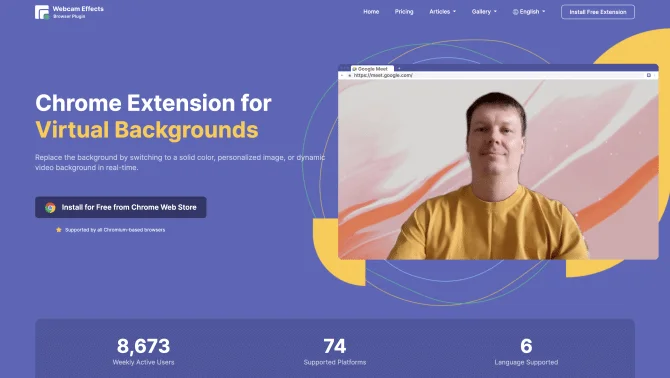Introduction
Webcam Effects Chrome Plugin is an innovative AI tool that revolutionizes online video interactions by integrating advanced artificial intelligence directly into your browser. This extension enhances video communication clarity and engagement, offering a range of features from background blur to virtual backgrounds and beautification effects. It supports all Chromium-based browsers and is compatible with various platforms, making it a versatile choice for both professional and casual video calls.
background
Developed by Damiko Inc., a company based in Hallandale Beach, Florida, the Webcam Effects Chrome Plugin has been designed to meet the growing demand for professional and engaging online video communication. The company's focus on innovation and user experience is evident in the plugin's seamless integration and intuitive operation.
Features of Webcam Effects Chrome Plugin
Custom Layout
AI Webcam Effects provides options to customize your video layout for a more effective presentation experience. Users can position themselves strategically in the frame for maximum engagement and ensure content visibility.
Background Blur
The extension utilizes AI to automatically blur the background of your webcam feed, offering adjustable levels of intensity. This feature enables users to maintain focus on the subject while protecting privacy and eliminating distractions.
Virtual Background
Users can replace their real-time background with custom images or even dynamic video scenes, adding a layer of creativity to video calls. This function adapts to various contexts, enhancing the visual appeal of your communication when necessary.
Smoothness and Beautification
Instant beautification tools help to improve on-screen appearance by smoothing skin textures, diminishing imperfections, and tweaking lighting conditions. This feature aims to convey a more polished and professional presence in video calls.
Privacy
AI Webcam Effects aids in maintaining user privacy during video calls by offering features that can filter out unwanted background elements such as clutter or sensitive information.
Professionalism
No matter where you are, be it at home or a public place, this plugin helps maintain a professional appearance during your video calls, ensuring that your environment does not distract from the content and purpose of the interaction.
Attractiveness
The plugin's beautification effects improve skin smoothness and ensure optimal color balance and lighting, providing a more attractive visual experience during video calls.
Fun
The extension isn't just for professionalism; it also incorporates features that add fun to your conversations, allowing for the use of real-time emojis and GIFs to create a more enjoyable and expressive communication environment.
How to use Webcam Effects Chrome Plugin?
To get started with Webcam Effects Chrome Plugin, simply install it from the Chrome Web Store. Once installed, you can access the extension's settings to customize your video layout, adjust background blur intensity, and select virtual backgrounds. The user-friendly interface ensures a smooth and intuitive operation across different operating systems like Windows, Mac, and Linux.
FAQ about Webcam Effects Chrome Plugin
- How do I install the Webcam Effects Chrome Plugin?
- You can install the Webcam Effects Chrome Plugin directly from the Chrome Web Store. Search for the plugin, click 'Add to Chrome', and follow the prompts.
- Can I use the plugin on multiple operating systems?
- Yes, the plugin is compatible with multiple operating systems including Windows, Mac, and Linux, ensuring a seamless experience across different devices.
- How do I customize my video layout?
- After installing the plugin, you can access its settings to customize your video layout. You can adjust the position of your video feed and add overlays or additional content to your video calls.
- Is there a watermark on the free version?
- Yes, the free version includes a watermark. To remove the watermark, you can upgrade to the Popular or Standard plan which offers additional features and benefits.
- What are the benefits of the Premium plans?
- Premium plans, such as Popular and Standard, offer additional features like personal virtual backgrounds, custom watermarks, custom overlay screens, video enhancer, and cloud storage. These plans provide a more personalized and professional video communication experience.
Usage Scenarios of Webcam Effects Chrome Plugin
Professional Meetings
Use Webcam Effects Chrome Plugin during professional meetings on platforms like Microsoft Teams to enhance your video presence with background blur and virtual backgrounds.
Online Classes
Teachers and students can use the plugin during online classes to improve engagement with custom layouts and beautification effects.
Webinars
Presenters can utilize the plugin during webinars to ensure they are always in focus with smart zoom and maintain a professional appearance with background blur.
Casual Chats
For casual chats on platforms like Omegle, the plugin can add fun elements like real-time emojis and GIFs to make conversations more enjoyable.
User Feedback
Users have reported that the AI Webcam Effects Chrome Plugin significantly enhances the quality of their video calls, making them more professional and engaging.
Professionals in various fields, such as educators and business executives, have praised the plugin for its ability to maintain a clean and focused background during video meetings.
Casual users enjoy the fun and creative aspects of the plugin, such as real-time emojis and GIFs, which add a personal touch to their video chats.
Users appreciate the privacy features, especially the background blur and virtual backgrounds, which help protect their personal space and sensitive information.
others
The Webcam Effects Chrome Plugin has been designed with a focus on user experience, offering a seamless integration with popular video communication platforms. Its AI-powered features not only improve the visual appeal but also address privacy concerns, making it a versatile tool for both professional and personal use.
Useful Links
Below are the product-related links of Webcam Effects Chrome Plugin, I hope they are helpful to you.