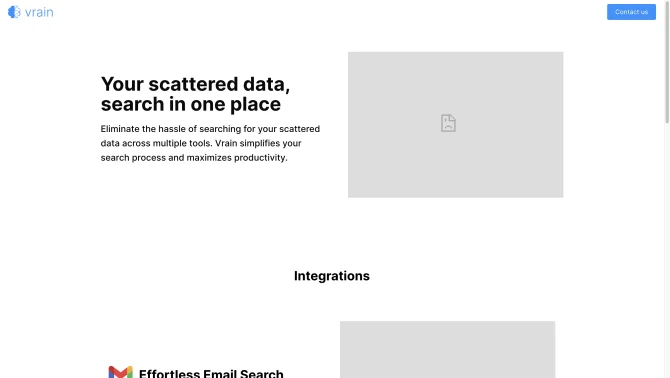Introduction
Vrain is an innovative AI tool that revolutionizes the way users search for and access their scattered data. By integrating with multiple platforms, Vrain allows for a seamless search experience, eliminating the need to toggle between different tools. Its user-friendly interface is designed to enhance productivity, with features that support effortless email search, meeting details retrieval, and quick file location within Google Drive. Whether you're a busy professional or a student, Vrain streamlines your workflow and ensures you can find the information you need, when you need it.
background
Developed by AIPLE Inc., Vrain is an AI productivity tool that addresses the common challenge of data fragmentation across various digital platforms. The company's focus on creating an efficient search engine has led to the development of Vrain, which stands out in the market for its ability to simplify complex search tasks into a single, coherent process.
Features of Vrain
Seamless Integration
Vrain integrates with a variety of tools, allowing users to perform comprehensive searches without switching platforms.
Effortless Email Search
The email search feature of Vrain simplifies the process of navigating through cluttered inboxes to find important messages quickly.
Meeting Details Retrieval
Calendar events are easily accessible through Vrain, making it simple to retrieve meeting details and stay on top of your schedule.
Quick File Location
Vrain enables rapid file location within Google Drive, saving time and reducing the frustration associated with searching for documents.
How to use Vrain?
To use Vrain, start by setting up your account and connecting it to your preferred platforms. Once integrated, use the search bar to input your query, and Vrain will display results from all connected tools. For emails, meetings, or files, Vrain's AI algorithms will sort and present the most relevant information, streamlining your search process.
Innovative Features of Vrain
Vrain's innovative approach lies in its ability to centralize data search across multiple platforms, providing a unified view of scattered information. Its AI algorithms are designed to learn from user behavior, continually refining search results for increased accuracy and relevance.
FAQ about Vrain
- How do I set up Vrain with my email account?
- To set up Vrain with your email, navigate to the integrations section and follow the prompts to connect your email account.
- Can I search for specific types of files within Google Drive?
- Yes, Vrain allows you to search for specific file types, making it easier to locate documents, spreadsheets, or presentations.
- How can I retrieve meeting details from my calendar?
- Vrain provides a simple interface for retrieving meeting details. Simply search for the event or date in question, and Vrain will display all relevant information.
- What happens if I can't find the information I'm looking for?
- If you're unable to find specific information, try refining your search terms or checking the connected platforms to ensure all necessary data sources are integrated.
- Is there a limit to the number of platforms I can integrate with Vrain?
- Vrain supports integration with multiple platforms, but specific limits may apply depending on the service plan you choose.
- Can I search for emails from a specific time period?
- Yes, Vrain's search functionality allows you to specify a date range, making it easy to find emails from a particular period.
Usage Scenarios of Vrain
Academic Research
Researchers can use Vrain to search for academic papers, emails from colleagues, and meeting notes, all in one place.
Market Analysis
Market analysts can leverage Vrain to gather data from various sources, including emails, reports, and calendar events, for comprehensive market studies.
Project Management
Project managers can utilize Vrain to keep track of project-related emails, meeting agendas, and important documents within Google Drive.
Personal Organization
Individuals can use Vrain to organize personal emails, calendar events, and files, making it easier to manage personal and professional tasks.
User Feedback
Users have reported that Vrain significantly reduces the time spent searching for data across multiple platforms.
Vrain has been praised for its ability to streamline workflows, particularly in professional settings where time is of the essence.
Feedback from users indicates that Vrain's interface is intuitive, allowing for quick adaptation and use.
Users appreciate Vrain's compatibility with various tools, noting that it enhances their overall productivity.
others
Vrain stands out for its ability to consolidate data from disparate sources, providing a unified search experience that is both time-saving and user-friendly. Its innovative approach to productivity tools has been well-received by users looking for a more efficient way to manage their digital information.
Useful Links
Below are the product-related links, I hope they are helpful to you.