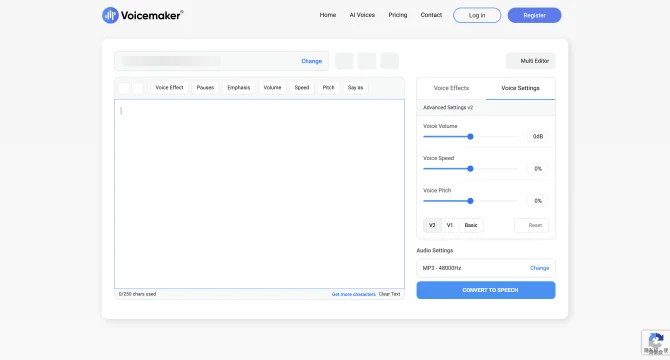Introduction
Voicemaker® is a cutting-edge AI text-to-speech converter that has revolutionized the way we create audio content. With its user-friendly interface and powerful features, users can effortlessly transform written text into lifelike voices. The platform offers a plethora of voice profiles, allowing for a personalized experience that caters to diverse needs, from commercial use to personal projects. The detailed step-by-step process for using Voicemaker® includes entering the text, selecting the desired voice profile, adjusting the speech settings such as rate, pitch, and volume, and finally generating the audio file. The generated audio files can be shared across multiple platforms, making Voicemaker® a versatile tool for content creators, educators, advertisers, and more.
background
Voicemaker Technologies Pvt. Ltd. is the force behind Voicemaker®, a product that has been embraced by over 1000+ well-known brands. With a registered user base spanning over 120 countries, Voicemaker® has established itself as a global player in the AI voice synthesis market. The company's commitment to innovation and user satisfaction is evident in the continuous enhancement of its product offerings and customer service.
Features of Voicemaker®
Natural Language Processing
Utilizes advanced NLP to ensure the generated speech closely mimics human intonation and expression.
Customizable Voice Profiles
Offers a wide range of voice profiles, including male and female voices, with various accents and languages.
Adjustable Speech Parameters
Allows users to fine-tune the speech rate, pitch, and volume to match the desired tone and style.
High-Quality Audio Output
Produces high-quality audio files in MP3 format with a sample rate up to 48000Hz for clear and professional sound.
Developer API
Provides an API for developers to integrate Voicemaker®'s text-to-speech capabilities into various applications and systems.
Multi-platform Sharing
Enables the sharing of generated audio files across different platforms and social media worldwide.
Commercial Use
Permits the redistribution of audio files even after the subscription expires, catering to commercial needs.
How to use Voicemaker®?
To use Voicemaker®, start by visiting the platform and logging in or signing up. Enter the text you wish to convert into speech. Choose from the available voice profiles and adjust the speech settings to your liking. Once satisfied with the preview, generate the audio file and download or share it as needed.
Innovative Features of Voicemaker®
Voicemaker® stands out with its ability to generate audio files that can be redistributed even after the subscription ends, offering a unique value proposition in the text-to-speech market.
FAQ about Voicemaker®
- How do I create an account on Voicemaker®?
- Visit the Voicemaker® website and click on the 'Sign up' link to create a new account.
- What file formats are supported for output?
- Voicemaker® primarily supports MP3 format for high-quality audio output.
- Can I adjust the speech settings for each voice profile?
- Yes, you can adjust the speech rate, pitch, and volume for each voice profile to achieve the desired effect.
- How can I share the generated audio files?
- Generated audio files can be shared on any platform worldwide, even after the subscription expires.
- What is the process for generating an audio file?
- Enter the text, select a voice profile, adjust speech settings, preview the audio, and then generate and download or share the file.
- Is there a free trial or freemium option available?
- Voicemaker® offers a freemium model and a free trial for users to test the platform before committing to a subscription.
- How can I contact customer support?
- For support, visit the 'Contact Us' page on the Voicemaker® website or send an email to the provided support address.
- What are the pricing plans for Voicemaker®?
- Pricing plans can be viewed on the 'Pricing' page of the Voicemaker® website, offering a range of options to suit different needs.
Usage Scenarios of Voicemaker®
Audiobook Creation
Use Voicemaker® to convert text scripts into audiobooks with natural-sounding narrations.
Podcast Production
Generate professional-sounding voiceovers for podcasts with ease.
E-Learning Content
Create engaging e-learning materials with voiceovers to enhance student engagement.
Social Media Videos
Elevate the production value of social media content with high-quality voiceovers.
Sales Videos
Produce compelling sales videos with professional voice narration to boost conversion rates.
Public Broadcasting
Utilize Voicemaker® for public announcements and broadcasts in various settings.
User Feedback
Voicemaker® has significantly improved my content creation process, making it easier to produce high-quality audio for my projects.
The voices generated by Voicemaker® are incredibly realistic, allowing me to create professional-grade audio for my business presentations.
I appreciate the level of customization Voicemaker® offers. It's perfect for tailoring the voice to fit the tone of my brand.
As a visually impaired content creator, Voicemaker® has opened up new avenues for me to produce accessible content for my audience.
The API integration with Voicemaker® has streamlined our IVR system, improving customer experience and reducing development time.
others
Voicemaker® is not just a text-to-speech converter; it's a comprehensive solution for audio content creation. Its robust features and intuitive design make it an indispensable tool for a wide range of applications, from podcasting to e-learning development.
Useful Links
Below are the product-related links, I hope they are helpful to you.