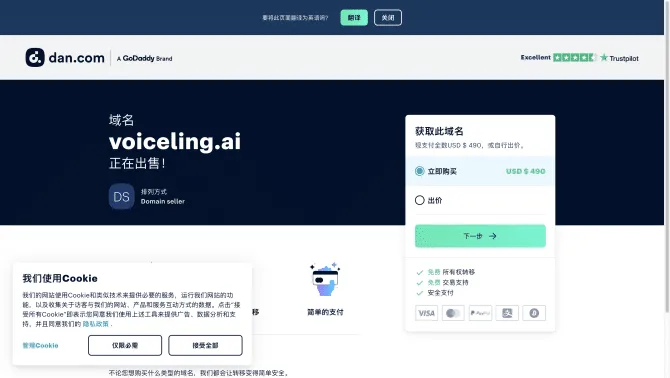Introduction
Voiceling is a top-tier AI video localization and dubbing tool that enables users to instantly translate and dub YouTube videos into any language with just a single click. It offers a seamless and cost-effective solution to overcome language barriers and enjoy global content in one's native language. Voiceling is designed as a Chrome extension, making it easy to integrate and use. Its core features include background noise conservation, gender recognition for voice matching, multi-speaker detection for coherent conversations, and an extremely fast processing speed that translates 20-minute videos in around 5 minutes. Voiceling supports over 30 languages, fostering inclusivity and engagement by allowing users to consume and appreciate diverse content in their native tongue.
background
Voiceling emerges from a dedicated mission to bridge language barriers using the power of AI. The team behind Voiceling is composed of passionate AI enthusiasts committed to enhancing global communication through innovative solutions. They have crafted Voiceling to be a comprehensive tool that not only translates but also dubs videos, ensuring a natural and engaging viewing experience across languages.
Features of Voiceling
Chrome Extension
Voiceling is available as a Chrome extension, allowing for easy integration and use.
Multi-Language Support
Supports over 30 languages, making it a comprehensive solution for global content accessibility.
Background Noise Conservation
Preserves the original video's ambiance, enhancing the viewing experience.
Gender Recognition
Assigns appropriate voices based on speaker gender, ensuring authentic voice matching.
Multi-Speaker Detection
Ensures clarity and coherence in conversations with multiple speakers.
Fast Processing Speed
Translates 20-minute videos in around 5 minutes, ensuring efficient and timely localization efforts.
Translation and Dubbing
Enables users to translate and dub YouTube videos with a single click, enhancing accessibility and reach.
Auto Caption Generator
Generates and translates subtitles automatically, aiding in the creation of accessible video content.
AI Voice Changer
Changes the voice in a video to speak in any supported language with hyper-realistic AI voices.
AI Voice Cloning
Clones a user's voice and replicates it in 29 different languages, maintaining consistency across different language versions of a video.
How to use Voiceling?
To use Voiceling, simply install it as a Chrome extension. Once installed, right-click on the YouTube video you want to translate, select 'Copy video URL', open a new browser tab, paste the copied video URL into the address bar, and Voiceling's 'Translate' button will appear on top of the video. Click the button to instantly translate and dub the video into your preferred language.
FAQ about Voiceling
- How do I install Voiceling?
- Install Voiceling as a Chrome extension from the Chrome Web Store.
- How do I translate a YouTube video?
- Right-click on the YouTube video, select 'Copy video URL', open a new tab, paste the URL, and click Voiceling's 'Translate' button.
- Which languages does Voiceling support?
- Voiceling supports over 30 languages, making it a comprehensive solution for global content accessibility.
- How long does it take to translate a video?
- Voiceling can translate 20-minute videos in around 5 minutes.
- What are the limitations during the beta phase?
- During the beta phase, there is a 20-minute limitation per video, but the company is working to expand infrastructure and eliminate this restriction.
- Is there a free option available?
- Yes, Voiceling offers a free option with limited translation time, catering to diverse user needs and budgets.
Usage Scenarios of Voiceling
YouTube Content Creators
Creators can reach a broader audience by providing translated and dubbed videos.
Language Learners
Learners can improve their language skills through video content in their native language.
International Viewers
Viewers can access and comprehend videos in foreign languages.
Businesses
Businesses can adapt marketing content for international channels and localize educational content for non-native speakers.
User Feedback
Voiceling has been praised for its ability to significantly speed up the process of video localization, making it a favorite among content creators and language learners.
Users appreciate the tool's gender recognition feature, which ensures that the dubbed voices match the original speakers' genders, enhancing the authenticity of the content.
The multi-speaker detection feature has been highlighted for its ability to handle complex conversations, making the dubbed videos more engaging and clear.
Voiceling's background noise conservation is noted for preserving the original video's ambiance, which is crucial for maintaining the immersive experience.
others
Voiceling is dedicated to refining its AI algorithms for improved accuracy and is actively working on expanding its infrastructure to eliminate current limitations, such as the 20-minute video length restriction during the beta phase.
Useful Links
Below are the product-related links of Voiceling, I hope they are helpful to you.