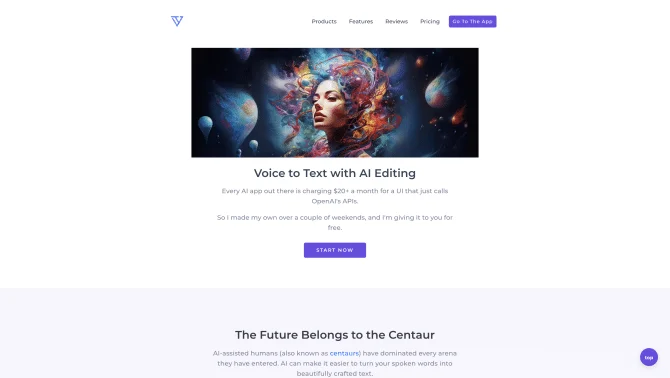Introduction
Voice To Text is an innovative AI-powered tool that revolutionizes the way we convert spoken language into written text. With its advanced speech recognition and natural language processing capabilities, it provides precise transcriptions, enhancing the efficiency of content creation. The tool is designed to be user-friendly, ensuring that users can quickly adapt and utilize its features to transform their voice recordings into error-free written documents. Its interface is intuitive, allowing for seamless navigation and operation, making it accessible for both technical and non-technical users.
background
Developed in response to the growing need for accurate and efficient transcription services, Voice To Text has been meticulously crafted by a team of experts in AI and natural language processing. The tool has been designed to meet the demands of various industries, from academic research to corporate settings, where the accurate transcription of spoken word is paramount.
Features of Voice To Text
Speech-to-Text Transcription
Converts spoken words into text with high accuracy, supporting multiple languages and dialects.
Natural Language Processing (NLP)
Analyzes the transcribed text to understand context, sentiment, and key topics within conversations.
Sentiment Analysis
Identifies the emotional tone of the conversation, providing insights into customer satisfaction and agent empathy.
Quality Assurance
Ensures compliance and quality by analyzing interactions for escalation and further review.
Real-time Analysis
Offers immediate insights during customer interactions, aiding in prompt decision-making and issue resolution.
Hybrid Analytics
Combines transcription with advanced analytics like keyword spotting and emotion detection for a comprehensive understanding of interactions.
How to use Voice To Text?
To use Voice To Text, simply upload your audio file, select the desired settings, and initiate the transcription process. The tool will provide a text version of your recording, which can then be reviewed and edited as needed. For advanced features, explore the sentiment analysis and keyword spotting options to gain deeper insights into your conversations.
Innovative Features of Voice To Text
Voice To Text stands out with its ability to provide real-time transcription and analysis, allowing users to gain immediate insights during live interactions. Its hybrid analytics capability is another innovative feature, offering a more nuanced understanding of customer conversations.
FAQ about Voice To Text
- How do I upload my audio files?
- You can upload your audio files directly through the user interface by selecting the 'Upload' button and choosing your file.
- What formats are supported?
- Voice To Text supports a wide range of audio formats, including MP3, WAV, and AAC.
- How accurate is the transcription?
- The transcription accuracy is very high,得益于先进的语音识别技术, but it can be influenced by factors such as background noise and speaker accents.
- Can I edit the transcriptions?
- Yes, you can edit the transcriptions directly within the platform to ensure they are error-free.
- What if I need help during the process?
- Customer support is available to assist you with any questions or issues you may encounter while using the tool.
Usage Scenarios of Voice To Text
Call Center Operations
Use Voice To Text to transcribe and analyze customer service calls for quality assurance and training purposes.
Academic Research
Transcribe interviews and lectures for detailed textual analysis in academic studies.
Legal Depositions
Ensure accurate records of legal proceedings with reliable transcription services.
Corporate Meetings
Convert meeting discussions into written minutes for better record-keeping and action tracking.
User Feedback
Voice To Text has been a game-changer for our call center operations, providing us with quick and accurate transcriptions that have significantly improved our customer service quality.
As a researcher, I've found Voice To Text invaluable for transcribing interviews. The sentiment analysis feature offers deep insights into the emotional nuances of the conversations.
The real-time analysis feature is particularly useful for live meetings, allowing us to capture and act on discussions immediately.
The user interface is intuitive, and customer support is responsive, making the transition to using Voice To Text seamless.
others
Voice To Text stands out in the crowded AI transcription market with its commitment to precision and user experience. Its innovative features cater to a wide range of professional needs, from enterprise-level operations to individual content creators.
Useful Links
Below are the product-related links, I hope they are helpful to you.