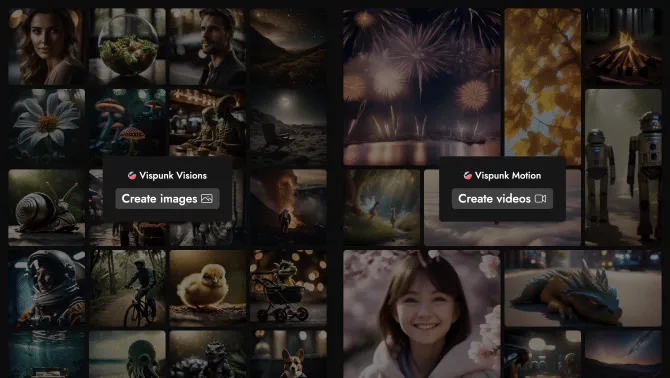Introduction
Vispunk is a cutting-edge AI tool that revolutionizes the way users create visual content. With its intuitive interface and robust features, users can effortlessly turn textual descriptions into vivid images and short videos. The platform's image-first approach allows for fine-grained control over the creative process, ensuring that the end results are not only visually stunning but also perfectly aligned with the user's vision.
background
Founded in 2023, Vispunk has quickly established itself as a formidable player in the AI generative space. Despite being unfunded, it has managed to carve a niche for itself among established competitors, offering a unique blend of features that cater to both novices and professionals in the creative industry.
Features of Vispunk
Image and Video Creation
Vispunk allows users to generate high-quality images and videos from textual descriptions.
Canvas and Layer-based UI
The user interface is designed to be canvas-based with layer support, facilitating complex scene compositions.
Generative Fill and Magic Erase
Incorporate generative fill for missing parts and magic erase for unwanted elements in images.
Background Removal and Object Select
Easily remove backgrounds or select specific objects within the generated images.
Magic Assets and Magic Pose
Access unlimited PNG stock images and pose assets to enrich the creative process.
Customization and Control
Achieve granular control over the generated content with detailed customization options.
How to use Vispunk?
To use Vispunk, start by accessing the platform and inputting a textual description of the image or video you wish to create. Utilize the canvas to arrange elements, apply generative fill where needed, and use the magic erase tool to refine your composition. Once satisfied, generate your content with a single click.
FAQ about Vispunk
- How do I create an image with Vispunk?
- Input a descriptive text prompt and use the canvas tools to arrange elements before generating the image.
- Can I remove the background of an image?
- Yes, Vispunk's background removal feature allows for easy background extraction.
- Is there a limit to the number of images I can generate?
- There is no mention of a limit, allowing for extensive use of the platform's capabilities.
- What file formats are supported for output?
- Primarily PNG and possibly other formats commonly used in the industry.
- Can I save my progress and come back to it later?
- While not explicitly mentioned, it is likely that Vispunk offers session saving capabilities.
- How can I provide feedback or suggest new features?
- Join the subreddit or contact the team through the provided links for feedback and suggestions.
Usage Scenarios of Vispunk
Creative Content Generation
Use Vispunk for generating unique images and videos for social media, blogs, or portfolios.
Professional Design Work
Leverage Vispunk in professional design projects to quickly conceptualize ideas and create drafts.
Educational Purposes
Incorporate Vispunk in educational settings to teach concepts of AI and creative processes.
Market Analysis
Utilize the tool for creating visual representations of market data and trends.
User Feedback
Vispunk is a game changer with its super-fast and efficient output. The prompting system alone is worth the price, even though it's free.
I'm impressed with Vispunk's ability to interpret a wide range of descriptions and generate detailed images and videos.
The user-friendly design of Vispunk makes digital content creation accessible to a broader audience.
Vispunk's high customization options allow for fine-tuning of descriptions to achieve the desired outcome.
I hope Vispunk will release an API soon. I'm very interested in integrating it with our upcoming project.
others
Vispunk's commitment to democratizing digital content creation is evident in its open-source initiative and active community engagement. The platform's subreddit is a testament to its dedication to user feedback and continuous improvement.
Useful Links
Below are the product-related links of Vispunk, I hope they are helpful to you.