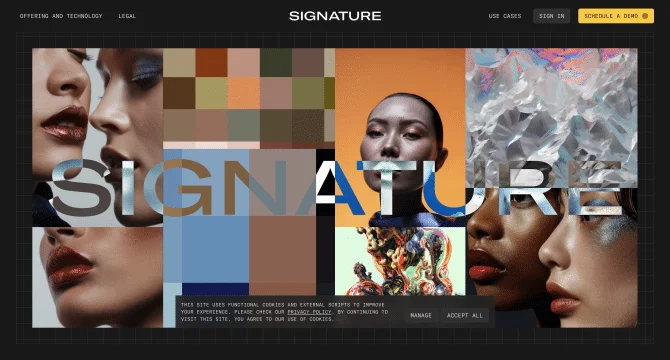Introduction
Visio Studio is a comprehensive solution designed for users who require advanced image capturing, background removal, and editing capabilities. Its AI-powered tools provide a seamless experience for enhancing visuals and creating professional-quality images. With a user-friendly interface, Visio Studio makes it easy for anyone to achieve the desired results quickly and efficiently.
background
Developed by Gaspard+Bruno Ltd., Visio Studio has emerged as a powerful tool in the realm of visual content creation. The company's commitment to innovation and user experience is evident in the features and functionality of Visio Studio. With a growing presence on social media platforms like Twitter and Instagram, the company continues to engage with its user base and showcase the capabilities of its product.
Features of Visio Studio
AI Background Remover
Effortlessly remove backgrounds from images, allowing for quick and clean isolation of subjects.
AI Background Generator
Create custom backgrounds or replace existing ones with a variety of options provided by the tool.
Image Capturing
Capture high-resolution images with advanced settings to ensure quality and detail.
Editing Tools
Access a suite of editing tools to fine-tune images and apply various effects and adjustments.
User Interface Design
A modern and intuitive user interface that simplifies the editing process and enhances user experience.
Operation Process
A streamlined operation process that guides users through each step, from capture to final output.
How to use Visio Studio?
To use Visio Studio, start by launching the application and selecting the image capture or upload option. Utilize the AI background remover for quick edits, and explore the background generator for creative customization. Apply additional editing tools as needed, and save or export your final product.
Innovative Features of Visio Studio
Visio Studio's innovation lies in its integration of AI technology into the image editing process, simplifying complex tasks and making high-quality visual creation accessible to all users.
FAQ about Visio Studio
- How do I remove the background from my image?
- Select the AI Background Remover tool and upload your image. The software will automatically detect and remove the background.
- What types of backgrounds can I create or replace?
- Visio Studio offers a variety of background options, including solid colors, gradients, and custom images.
- Can I edit the image after background removal?
- Yes, Visio Studio provides a range of editing tools to adjust and enhance your image post-background removal.
- How do I save or export my final image?
- Once you are satisfied with your edits, use the save or export function to download your image in the desired format.
- What file formats does Visio Studio support?
- Visio Studio supports common image formats such as JPEG, PNG, and more.
Usage Scenarios of Visio Studio
Academic Research
Use Visio Studio for creating visual representations of research data and concepts.
Market Analysis
Enhance market analysis reports with professional visuals and charts.
Content Creation
Create engaging visuals for blogs, social media, and other digital content.
Professional Presentations
Craft polished images for business presentations and pitches.
User Feedback
Visio Studio has been a game-changer for my graphic design work, making the process of background removal a breeze.
The AI Background Generator is fantastic for creating unique visuals that stand out on social media.
I was pleasantly surprised by how user-friendly Visio Studio is, even for someone without a design background.
The customer service is top-notch, with quick responses and helpful solutions to any issues I've encountered.
others
Visio Studio has integrated a variety of innovative technologies to streamline the image editing process. Its AI capabilities not only save users time but also enhance the quality of their visual content. The tool's interface is designed with simplicity and intuitiveness in mind, ensuring that users can navigate through features with ease.
Useful Links
Below are the product-related links, I hope they are helpful to you.