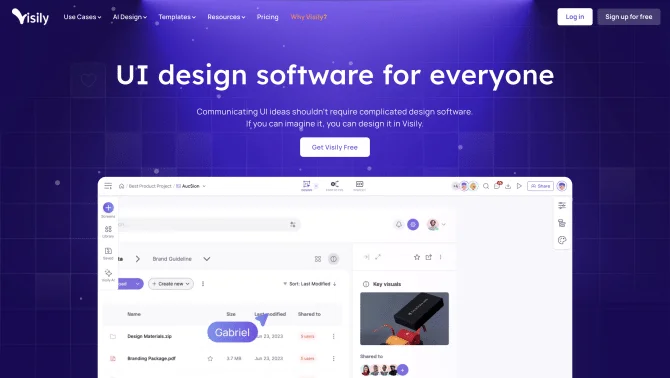Introduction
Visily is revolutionizing the way we approach UI design by leveraging the power of artificial intelligence. Its intuitive interface and AI capabilities allow users, regardless of their design skills, to quickly transform ideas into tangible designs. From simple text prompts to images, Visily's AI can generate high-fidelity designs that are fully customizable. The platform also offers a rich library of over 1,500 prebuilt templates and resources to help users jump-start their design process. With features like real-time co-designing and seamless collaboration tools, Visily is not just a design tool but a comprehensive solution for the entire product development process.
background
Developed by Visily Company, this AI-driven design assistant has been gaining traction for its ability to simplify the design process. With a focus on user experience, Visily has been designed to cater to a wide range of users, from non-designers to seasoned professionals, ensuring that everyone can participate in the design process effectively. The company's commitment to continuous improvement is evident in its roadmap, which includes the introduction of a Pro plan to offer even more advanced features and capabilities.
Features of Visily
No Learning Curve
Visily provides all the necessary tools to create high-fidelity wireframes and prototypes instantly, without the need for complex design systems or plugins.
AI-Powered Design
The AI in Visily removes design challenges by converting user inputs such as text prompts or screenshots into customizable high-fidelity designs.
Collaboration
Visily offers robust collaboration features, allowing teams to work together in real-time, share ideas, and gather input efficiently.
Prebuilt Templates
With over 1,500 prebuilt templates, Visily provides a wide range of design resources to kick-start the design process.
Instant Generation
Users can generate flowcharts, diagrams, and editable screens instantly using simple text prompts or uploaded images.
Team Management
Visily includes team management features that facilitate the organization and coordination of design projects within a team.
How to use Visily?
To use Visily, start by signing up for a free account. Once logged in, explore the interface and familiarize yourself with the AI-powered design features. Use text prompts or upload images to generate designs, and utilize the prebuilt templates to accelerate your design process. Collaborate with team members in real-time and manage your projects effectively using the platform's team management tools.
Innovative Features of Visily
Visily's innovative approach lies in its application of AI to simplify the design process, making high-quality UI design accessible to everyone. The tool's ability to convert text prompts and images into high-fidelity designs is a game-changer, democratizing design and fostering creativity.
FAQ about Visily
- How do I create an account on Visily?
- You can create an account by visiting https://app.visily.ai/signup and following the registration process.
- What is the difference between the free and Pro plans?
- The free plan offers basic functionalities and a generous free tier, while the Pro plan, which is upcoming, will offer additional features like more AI credits and priority support.
- Can I collaborate with my team in real-time?
- Yes, Visily's collaboration features allow you to work with your team in real-time, making it easier to share ideas and gather feedback.
- Are there any limitations to the free plan?
- While the free plan is quite comprehensive, it may have limitations in terms of AI credits and access to premium templates compared to the Pro plan.
- How can I provide feedback or report issues?
- You can provide feedback or report issues through Visily's support channels or community forums.
Usage Scenarios of Visily
Academic Research
Visily can be used to quickly create wireframes and prototypes for academic projects, facilitating the visualization of research ideas.
Market Analysis
In market analysis, Visily can help in designing user interfaces for surveys or analytics dashboards, making data presentation more engaging.
Product Development
Visily is ideal for product managers and designers to iterate on product ideas and validate concepts through prototypes.
Educational Purposes
Educators can use Visily to teach UI/UX design principles, providing students with hands-on experience in a user-friendly environment.
User Feedback
When I discovered Visily, I took a screenshot of an existing mockup, uploaded it, and could immediately edit it. My designer and I were then able to collaborate on it. What would’ve taken many hours for both of us previously ended up taking 15 minutes in Visily.
Figma was too much for me, as a non-designer, to use. Visily has allowed me to share ideas without having to spend hours designing them myself. Now, my entire team is using it together!
Visily is a tool that offers a lot of bang for your buck. Its user-friendly interface, AI capabilities, and collaboration features make it a valuable tool for anyone involved in the product development process.
Visily AI is a user-friendly UI design software that utilizes artificial intelligence (AI) to simplify the design process. It is particularly beneficial for non-designers to contribute their ideas and easily share them with the team.
others
Visily stands out in the crowded field of design tools by offering a seamless experience that bridges the gap between idea conception and visual representation. Its commitment to user accessibility and the integration of AI technology positions it as a formidable ally for modern product development teams.
Useful Links
Below are the product-related links, I hope they are helpful to you.