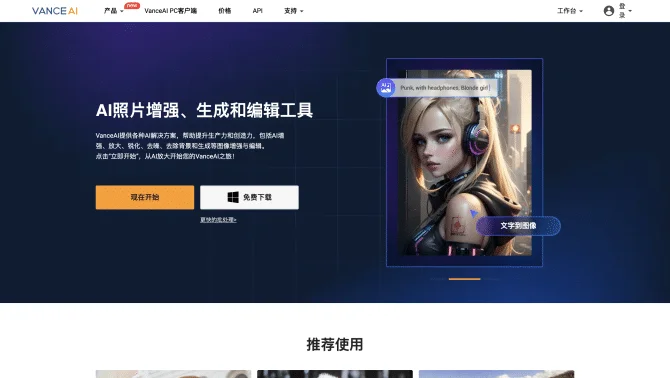Introduction
Vance AI Background Remover is a cutting-edge AI tool designed to streamline the photo editing process. With its user-friendly interface, users can upload their images and apply various AI-driven enhancements with just a few clicks. The tool's deep learning algorithms analyze and process images rapidly, delivering high-quality results that were once only possible with extensive manual editing. From e-commerce to graphic design, photography, and printing, Vance AI Background Remover caters to a wide range of applications, making it an indispensable tool for professionals and enthusiasts alike.
background
VanceAI Technology, established in July 2020, has grown from a small startup to an international company with over 100 employees, including deep learning experts and algorithm technicians. The company's mission is to democratize AI technology, making it accessible to everyone and enhancing efficiency and creativity. VanceAI has expanded its product range to 18 cloud-based creative tools and offers a simple and flexible API for integration into various applications.
Features of Vance AI Background Remover
AI Enhancing
Vance AI enhances image quality and resolution for better printing and HD display.
AI Upscaling
Instantly increase image size and resolution up to 8x with premium quality in seconds.
AI Sharpening
Intelligently sharpen blurry images and edges to give clean, crisp results.
AI Denoising
Smartly remove photo noise and grain without any artifacts.
Background Removal
Automatically cut out humans or objects from backgrounds to get transparent PNG files.
Batch Processing
Process multiple images with one click, simplifying workflow and increasing productivity.
Real-time Preview
View the results of AI enhancements as they are applied, allowing for immediate adjustments if needed.
How to use Vance AI Background Remover?
To use Vance AI Background Remover, simply upload your photo and select the desired AI tool from the options such as image enhancer, image upscaler, image denoiser, or background remover. Click 'Start Now' to let the AI algorithms automatically enhance and edit your photo. Once completed, you can download the enhanced photo or continue editing with other AI tools.
Innovative Features of Vance AI Background Remover
Vance AI Background Remover stands out with its Deep Convolutional Neural Networks (DCNN) that are trained on millions of images, enabling smart analysis and fast processing. Unlike traditional tools, Vance AI excels at handling real details with deep learning, providing a natural enhancement that is unmatched.
FAQ about Vance AI Background Remover
- How does the background removal work?
- The AI automatically detects and removes the background, leaving you with a transparent PNG file of the foreground object or person.
- Can I use Vance AI for batch processing?
- Yes, with batch processing, you can process multiple images in one go, saving time and effort.
- Is there a limit to the number of images I can process?
- The number of images you can process depends on the plan you choose. The Expert Plan, for example, offers unlimited processing on PC.
- What is the computer requirement for VanceAI PC?
- VanceAI PC is supported by most Windows operating systems, specifically Windows 11/10, 64-bit system, with more than 8GB of free space on your system disc.
- What is the difference between online processing and using VanceAI PC?
- Online processing allows you to use the service directly through your browser, while VanceAI PC is a desktop application that processes images locally, providing a more stable environment and not requiring a stable network connection.
Usage Scenarios of Vance AI Background Remover
E-commerce Product Photography
Enhance product images, remove backgrounds, and optimize image quality for better sales.
Graphic Design
Create high-resolution images for websites, banners, blogs, or any graphic design projects.
Professional Photography
Improve image quality, remove noise, and enhance details in professional photography.
Printing
Optimize image quality for printing purposes, remove artifacts, and enhance image details.
User Feedback
Vance AI is incredibly user-friendly, making complex photo editing tasks a breeze with its intuitive interface.
As a professional photographer, I've found Vance AI's background removal feature to be highly accurate and time-saving.
Vance AI has significantly improved our product images, leading to an increase in online sales and customer satisfaction.
The AI enhancements have allowed us to streamline our creative workflow, delivering projects faster without compromising quality.
others
Vance AI's commitment to innovation is evident in their continuous development of new AI-driven solutions, setting a new standard in the photo editing industry. Their dedication to user satisfaction is reflected in the comprehensive support and responsive customer service they provide.
Useful Links
Below are the product-related links, I hope they are helpful to you.