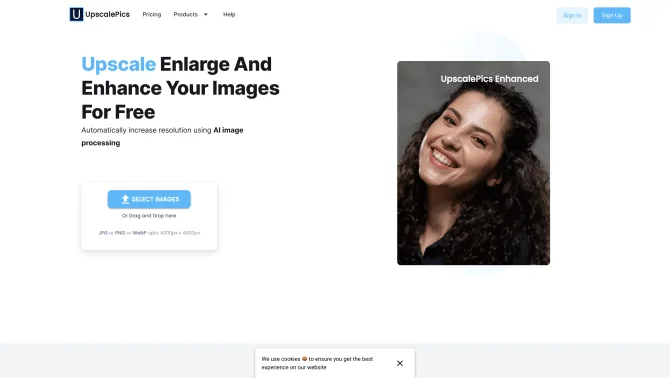Introduction
Upscalepics is a comprehensive AI tool that offers a suite of features to enhance digital images. It is designed to upscale low-resolution images to high-resolution ones, providing clearer and more detailed visuals. The tool uses advanced AI algorithms to intelligently upscale images, making them suitable for professional use. It also features JPEG artifact removal and AI compression to ensure that the enhanced images are not only high-quality but also optimized for storage and sharing. The user interface of Upscalepics is intuitive and easy to navigate, allowing users to quickly upload and process their images. The step-by-step process is straightforward, from uploading the image to selecting the desired enhancements and finally downloading the improved result.
background
Upscalepics is brought to you by UpscalePics Company, based in Bangalore, India. The company is dedicated to leveraging the power of AI to revolutionize the way images are processed and enhanced. With a focus on user-friendly design and powerful technology, Upscalepics has become a go-to solution for individuals and professionals looking to improve the quality of their images without the need for complex software or extensive technical knowledge.
Features of Upscalepics
AI Image Upscaling
Converts low-resolution images to high-resolution with AI precision.
JPEG Artifact Removal
Reduces blocky artifacts commonly found in compressed images.
AI Compression
Minimizes file size while maintaining high image quality.
User-friendly Interface
A simple and clean interface that makes the tool easy to use for all levels of users.
Batch Processing
Available for Pro users, allowing the processing of multiple images at once.
Format Support
Handles a wide range of image formats including PNG, JPEG, JPG, WEBP, and HEIC.
Mobile Application
A mobile app available on Google Play and App Store for on-the-go image enhancement.
How to use Upscalepics?
To use Upscalepics, start by visiting upscalepics.com. Upload your image or provide a URL. Choose the enhancement options you need, such as upscaling or JPEG artifact removal. Click 'Start Processing' and wait for the AI to complete its work. Once done, review your enhanced image and download it.
FAQ about Upscalepics
- What is the maximum image size Upscalepics can handle?
- Upscalepics can process images up to 1,500 x 1,500 pixels.
- Is there a limit to the number of images I can process?
- Free users can process a limited number of images, while Pro users have access to batch processing.
- How long does it take to enhance an image?
- The time depends on the image size and processing options selected, but it is typically completed within minutes.
- Can I use Upscalepics for commercial purposes?
- Yes, Upscalepics can be used for both personal and commercial projects.
- What happens to my images after I upload them?
- Your images are processed and then deleted from our servers after a short period to ensure privacy.
Usage Scenarios of Upscalepics
Photography
Enhance the resolution of photos for printing or high-quality digital presentation.
Graphic Design
Improve the quality of images for web or print design projects.
Marketing Materials
Ensure promotional images are sharp and clear for advertising campaigns.
Social Media
Optimize images for social media posts to stand out with high-resolution visuals.
User Feedback
Users have reported that Upscalepics significantly improves the quality of their images, making them suitable for large-scale printing or high-definition display.
Professional photographers and graphic designers have praised Upscalepics for its ability to enhance images with minimal loss of detail, which is crucial for their work.
The simple interface and straightforward process have been highlighted by users as a major advantage, allowing even those without technical expertise to use the tool effectively.
The AI compression feature has been particularly appreciated by users who need to optimize their images for web use without compromising on quality.
others
Upscalepics has been recognized in the industry for its innovative approach to image enhancement, combining AI technology with user convenience. The tool's performance has been verified by a growing number of satisfied users across various fields.
Useful Links
Below are the product-related links of Upscalepics, I hope they are helpful to you.