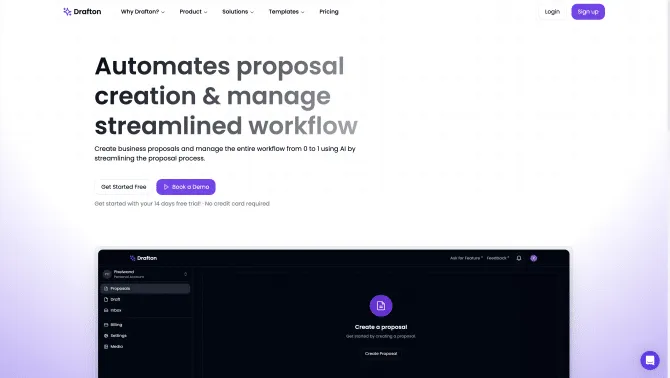Introduction
uProposal is designed to assist freelancers and agencies by simplifying the process of crafting compelling project proposals. With its user-friendly interface and AI capabilities, users can quickly generate documents that are both professional and tailored to their specific needs. The platform's AI algorithms analyze user input to create customized proposals, enhancing the chances of winning clients. Detailed step-by-step guidance is provided to ensure that users can navigate the tool with ease, from initial setup to finalizing and exporting proposals.
background
uProposal is brought to you by uProposalGpt, a company dedicated to leveraging the power of AI to improve business processes. The platform has been developed with a focus on user experience and efficiency, ensuring that users can produce high-quality proposals with minimal effort. The company is committed to continuous improvement and staying at the forefront of AI technology to meet the evolving needs of its users.
Features of uProposal
AI-Powered Customization
uProposal uses AI to analyze user input and create customized proposals that are tailored to the project and client.
Template Library
A wide range of templates is available for users to choose from, catering to various industries and project types.
Collaboration Tools
Users can collaborate in real-time, making the proposal creation process more efficient and allowing for input from multiple team members.
Project Management Integration
Seamless integration with project management tools allows users to streamline their workflow and keep all project-related information in one place.
Branding and Design Customization
Customize the look and feel of proposals to align with brand identity, including colors, logos, and fonts.
Analytics and Reporting
Gain insights into proposal performance with built-in analytics and reporting features.
How to use uProposal?
To use uProposal, start by signing up and selecting a template that suits your project. Input your project details, and the AI will generate a draft proposal. Customize the draft as needed, using the platform's design and content customization tools. Once satisfied, collaborate with team members, review, and finalize the proposal. Export and share your professional proposal with potential clients.
FAQ about uProposal
- How do I create a new proposal?
- Select a template and input your project details to start a new proposal.
- What file formats can I export my proposal in?
- Proposals can be exported in PDF, DOCX, and other common document formats.
- Can I collaborate with team members in real-time?
- Yes, uProposal offers real-time collaboration features for efficient teamwork.
- How can I customize the design of my proposal?
- Use the platform's design customization tools to adjust colors, fonts, and layout to match your brand.
- Is there a limit to the number of proposals I can create?
- The number of proposals you can create depends on the subscription plan you choose.
- What happens if I need help while using uProposal?
- uProposal offers customer support via email and has a help center with FAQs and tutorials.
- How do I ensure my proposal is secure?
- uProposal uses industry-standard security measures to protect your data.
Usage Scenarios of uProposal
Academic Research Proposals
Use uProposal to create structured and persuasive research grant proposals.
Business Service Offerings
Craft professional service proposals to pitch to potential business clients.
Product Launches
Develop comprehensive product launch proposals to attract investors or partners.
Event Planning
Create detailed event proposal documents for clients in the event management industry.
Marketing Campaigns
Pitch marketing strategies with well-structured proposals using uProposal.
User Feedback
Users have reported that uProposal significantly streamlines the proposal creation process, saving them considerable time and effort.
The AI-powered customization feature has been praised for its ability to generate proposals that are closely aligned with individual project needs.
Teams have found the real-time collaboration tools to be highly effective, allowing for efficient proposal development and revision.
The design customization options have been commended for their flexibility, enabling users to produce visually appealing and brand-consistent proposals.
The customer service has received positive feedback for its responsiveness and helpfulness in addressing user inquiries and issues.
others
While the platform is in maintenance mode, users have expressed anticipation for its return and the continued innovation it will bring to the proposal creation process.
Useful Links
Below are the product-related links of uProposal, I hope they are helpful to you.