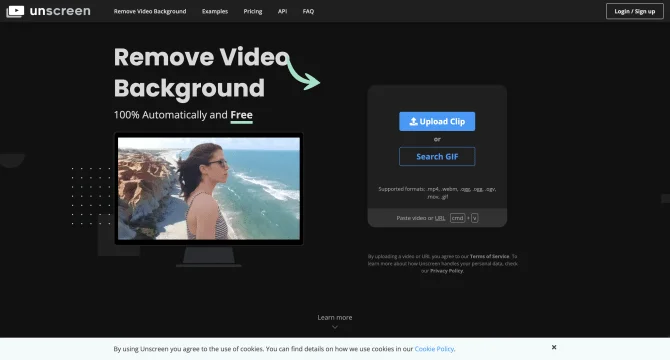Introduction
Unscreen is a cutting-edge AI product that has transformed the way we handle video background removal. It employs advanced algorithms to analyze and intelligently isolate the foreground subject from the background without the need for manual masking or complex techniques. The user interface is designed with intuitive controls, allowing even beginners to navigate through the process seamlessly. Users can record their footage in any environment and then use Unscreen to remove the background with just a few clicks, resulting in a clean alpha mask ready to be combined with any desired background. The real-time preview feature ensures that adjustments can be made instantly, guaranteeing a perfect blend with the chosen background. With batch processing capabilities, Unscreen is not only efficient for individual creators but also a time-saver for professionals handling large volumes of video content.
background
Unscreen is a product of Canva Austria GmbH, a company known for its innovative approach to design and creation tools. The development of Unscreen was driven by the need to simplify video editing processes, making advanced techniques accessible to a broader audience. The tool has been well-received in various industries, including video production, marketing, advertising, and social media content creation.
Features of Unscreen
Automatic Background Removal
Unscreen uses AI to automatically analyze and remove video backgrounds, eliminating the need for manual masking.
User-Friendly Interface
An intuitive and easy-to-navigate interface that doesn't require prior video editing experience.
Real-Time Preview
Adjustments can be seen in real-time, ensuring the foreground subject blends seamlessly with any background.
Customizable Backgrounds
A wide range of background options, including the ability to use personal images or videos.
Batch Processing
Process multiple videos at once, saving time and effort for large-scale projects.
Versatile Use Cases
Applicable across various industries, enhancing visual storytelling in video production and beyond.
How to use Unscreen?
To use Unscreen, simply record your video in any environment. Upload the footage to Unscreen's platform, where the AI will automatically analyze and remove the background. Use the real-time preview to make adjustments, then download the result with your chosen background or as a standalone clip.
Innovative Features of Unscreen
Unscreen's innovation lies in its ability to provide high-quality, automated background removal without the need for specialized knowledge or equipment, democratizing video editing for creators worldwide.
FAQ about Unscreen
- What video formats does Unscreen support?
- Unscreen supports popular video formats like MP4, MOV, and AVI.
- Does Unscreen require an internet connection?
- Yes, an internet connection is required to use Unscreen's online platform.
- Is there a free version of Unscreen?
- Unscreen offers a limited free usage option, with advanced features available through subscription.
- How long can the videos be that I process with Unscreen?
- The maximum video duration limit varies based on the pricing plan you choose.
- What if I'm not satisfied with the results?
- Unscreen offers customer support to assist with any issues or dissatisfaction with the results.
Usage Scenarios of Unscreen
Video Production
Unscreen simplifies the process of removing backgrounds, saving hours of tedious editing work.
Marketing and Advertising
Remove distractions and focus on the core message of your videos.
Social Media Content Creation
Enhance visual aesthetics and generate engaging videos for platforms like YouTube, TikTok, and Instagram.
Educational Videos
Create visually appealing educational content without the need for a physical studio setup.
User Feedback
Unscreen has been a game-changer for our video production process, saving us hours of editing time.
The real-time preview feature in Unscreen is incredibly useful for getting the perfect shot without multiple takes.
As a social media influencer, Unscreen has allowed me to create professional-looking videos without the need for a greenscreen.
Unscreen's batch processing is a lifesaver when I have to process dozens of videos for my marketing campaigns.
others
Unscreen has also been praised for its innovative approach to video editing, making it a go-to tool for creators of all levels. Its ability to handle complex backgrounds and varying lighting conditions has been particularly noted by users.
Useful Links
Below are the product-related links, I hope they are helpful to you.