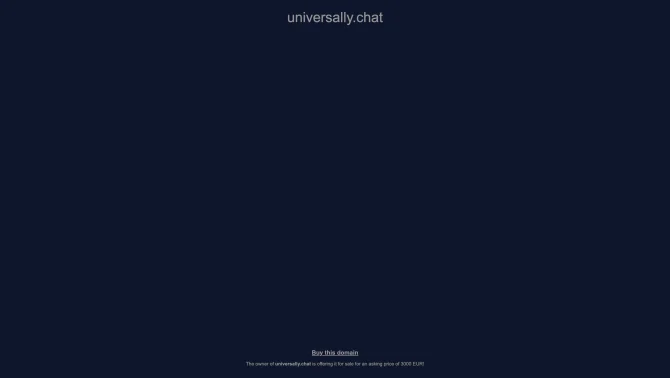Introduction
Universally is a cutting-edge browser extension designed to revolutionize the way users interact with content on the internet. By leveraging the power of ChatGPT, it turns any browsing session into an interactive and informative experience. With a simple shortcut, users can load articles, YouTube videos, and PDFs into the extension, where they can discuss, summarize, and ask questions about the content. The extension's privacy-focused design ensures that all data remains local and is securely sent to OpenAI for processing. The user-friendly interface and customizable shortcuts make it easy for anyone to harness the power of AI in their daily web activities.
background
Developed as a response to the growing need for intelligent assistance in information consumption, Universally aims to bridge the gap between the vast amount of content available online and the individual's ability to process and understand it effectively. The extension is the brainchild of a team dedicated to enhancing user experience through the seamless integration of AI technologies.
Features of Universally
ChatGPT Integration
Seamlessly integrates ChatGPT, allowing users to access AI capabilities directly from their browser.
Content Loading
Enables loading of various content types, including articles, YouTube videos, and PDFs, for analysis and discussion.
Privacy Protection
Ensures user privacy by keeping data local and only sending it to OpenAI when needed.
Customizable Shortcuts
Offers customizable keyboard shortcuts for quick and easy access to the AI assistant.
User-Friendly Interface
Features a clean and intuitive interface that makes interacting with AI simple and efficient.
Direct API Use
Premium users gain the ability to use the OpenAI API directly, unlocking advanced features and capabilities.
How to use Universally?
To use Universally, first, install the Chrome extension. Once installed, use the Alt+u shortcut to open the ChatGPT window on any website. From there, you can load content and interact with the AI assistant to discuss, summarize, or ask questions about the loaded content. Customizing the shortcut and exploring the interface will help you make the most of Universally's features.
FAQ about Universally
- What is the one-time fee for?
- The one-time fee of $10 unlocks premium features such as unlimited content loadings and direct use of the OpenAI API.
- How do I install Universally?
- You can install Universally as a Chrome extension from the Chrome Web Store.
- Can I use Universally with my ChatGPT Plus account?
- Yes, Universally supports both ChatGPT and ChatGPT Plus accounts.
- Is my data safe with Universally?
- Yes, Universally is privacy-focused and keeps all your data local, only sending it to OpenAI when you interact with the AI.
- Can I customize the shortcut key?
- Yes, you can customize the shortcut key to your preference for convenience.
- How do I get started with Universally?
- After installation, press the shortcut (Alt+u by default) to open the ChatGPT window on any website and begin using the AI assistant.
- Is there a limit to how much content I can load?
- With the free version, there may be limitations, but the premium version offers unlimited content loadings.
- Does Universally work on mobile devices?
- Currently, Universally is available as a Chrome extension, which means it is designed for desktop browsers.
Usage Scenarios of Universally
Academic Research
Use Universally to summarize and discuss academic articles or papers for efficient literature reviews.
Market Analysis
Load market research reports and analyze data points with AI assistance for better business insights.
Educational Learning
Engage with learning materials, such as online courses or textbooks, to ask questions and get summaries on demand.
Content Creation
Generate ideas, outline articles, or get feedback on drafts by discussing them with the AI assistant.
Professional Development
Stay updated with industry news and trends by summarizing and discussing relevant content.
User Feedback
Users have found Universally to be a game-changer in their online interactions, providing quick and insightful responses that save time and enhance understanding.
Researchers and students have praised Universally for its ability to summarize complex articles and provide on-the-spot analysis, streamlining their research process.
Readers appreciate the extension's capacity to discuss and ask questions about web content, making it easier to digest and engage with a variety of topics.
others
Universally has been noted for its potential to transform the way we interact with digital content. Its ability to provide AI-driven insights on any webpage has opened up new possibilities for learning, research, and content consumption.
Useful Links
Below are the product-related links of Universally, I hope they are helpful to you.