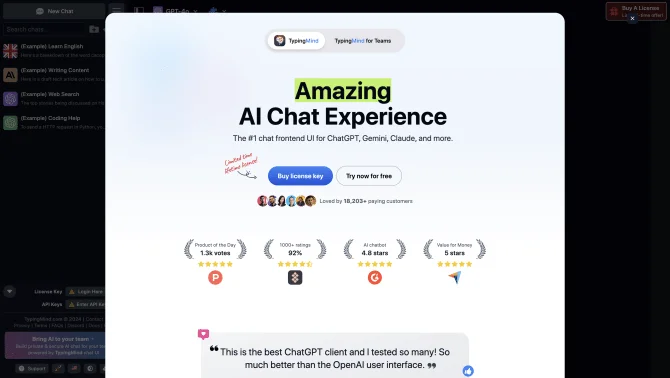Introduction
TypingMind is a sophisticated AI tool that serves as an advanced user interface for ChatGPT, offering a suite of features designed to enhance the user experience. It provides a centralized hub for interacting with multiple Large Language Models (LLMs), allowing users to harness the power of AI for various tasks. With a focus on customization and efficiency, TypingMind enables users to organize their workspace, fine-tune AI responses, and train the AI model with their own data. The intuitive chat interface, combined with a rich set of features such as chat history search, folder organization, and prompt library, makes TypingMind an invaluable tool for individuals and teams alike.
background
Developed by Devuap LLC, TypingMind has emerged as a leading AI chat portal, recognized for its innovative approach to integrating AI into everyday workflows. The company's commitment to excellence is evident in the product's user-friendly design and robust functionality, which cater to a diverse range of industries and use cases.
Features of TypingMind
Chat Interface
An intuitive chat interface that allows users to interact with various AI models through a single, unified platform.
Customization
Customizable AI responses and workspace organization, enabling users to tailor the AI's behavior to their specific needs.
Training Data
The ability to train the AI model with custom data, allowing for the creation of personalized and context-aware AI assistants.
Prompt Library
A shared library of prompts and templates that ensures consistent, high-quality AI responses across the team.
Integrations
Seamless integration with other tools and platforms, enhancing the AI's capabilities and extending its reach.
Plugins
Built-in and custom plugins that extend the AI's functionality, such as Real-time Web Search and Market News.
Team Management
For TypingMind Custom, an Admin Panel for team management, including access restrictions and member invitations.
Data Analysis
In-depth analysis of customer data to provide valuable insights and inform decision-making.
How to use TypingMind?
To get started with TypingMind, begin by entering your License key and OpenAI API key. Initiate your first conversation, organize your workspace, share chats as needed, and ensure your data is backed up and synced for continuity.
FAQ about TypingMind
- How do I set up TypingMind for the first time?
- Enter your License key and OpenAI API key, and follow the on-screen instructions to start your first conversation.
- What is the process for organizing my workspace?
- Use the folder organization feature to categorize your chats and pin important ones for easy access.
- How can I train the AI with my own data?
- Upload your training documents, ensuring they fall within the model's context length limit, to customize the AI's responses.
- Is there a limit to the number of users on TypingMind Custom?
- TypingMind Custom includes 5 users per chat instance by default, with additional users available at a rate of $8/user/month.
- Can I use TypingMind without an API key?
- No, an API key is required to use the full functionality of the AI models within TypingMind.
- How do I access the Admin Panel for team management?
- The Admin Panel is accessible to administrators who can manage team settings, including pre-built prompts, plugins, and AI agents.
- What are the available login options for TypingMind Custom?
- TypingMind Custom supports email, SSO, and JWT login options for enhanced security and convenience.
- Can I use a custom domain with TypingMind?
- Yes, both TypingMind and TypingMind Custom support the use of custom domains for a personalized experience.
Usage Scenarios of TypingMind
Sales Efficiency
Utilize TypingMind to improve lead scoring, customer engagement, and sales insights, streamlining the sales process.
Marketing Strategy
Leverage TypingMind for content creation, trend analysis, and marketing strategy development to stay ahead of the competition.
Product Training
Use TypingMind to provide product training and answer customer inquiries with knowledgeable AI assistants.
Academic Research
Apply TypingMind in academic settings for literature reviews, data analysis, and generating research ideas.
Customer Support
Implement TypingMind in customer support to provide 24/7 assistance, handling inquiries and improving customer satisfaction.
User Feedback
We encourage employees from various departments to integrate AI effectively into their workflows. TypingMind serves as a central hub for interacting with predefined AI chatbots, providing access to different LLMs through a single, intuitive UI.
TypingMind has helped our sales team to double the efficiency with smart AI agents, offering valuable insights and personalized experiences to boost engagement.
The tool has revolutionized our marketing strategy by generating new marketing ideas, enhancing content writing, and providing actionable insights.
Customers have reported a significant improvement in their experience with the personalized suggestions and instant support from TypingMind's smart AI agents.
others
TypingMind has been recognized for its ability to bring AI to teams in an accessible and user-friendly manner, as evidenced by its adoption by hundreds of companies across different industries. The platform's commitment to continuous improvement and customer satisfaction is reflected in its active presence on social media and the availability of customer service contacts.
Useful Links
Below are the product-related links of TypingMind, I hope they are helpful to you.