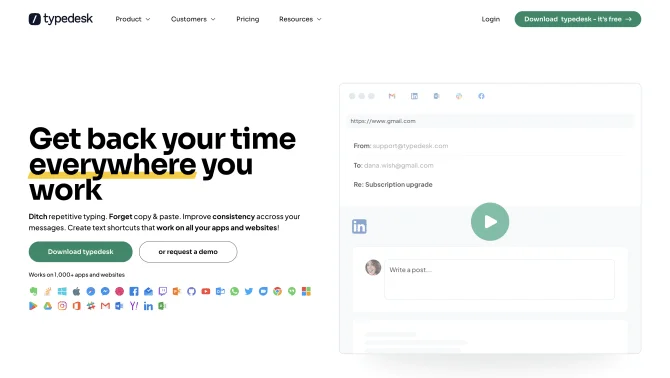Introduction
typedesk is a revolutionary AI tool that transforms the way users interact with their digital communication channels. Its text expansion capabilities are designed to minimize repetitive typing, ensuring consistent messaging across various platforms such as Gmail, Zendesk, Helpscout, and Facebook. With typedesk, users can create text shortcuts that trigger canned responses, significantly improving efficiency and maintaining a uniform communication style. The tool's user-friendly interface and operation process make it accessible for everyone, from solo entrepreneurs to large enterprises. typedesk's AI integration allows for smart management of responses, adapting to the user's needs and ensuring that every interaction is handled with precision.
background
Developed by a team of experts, typedesk has emerged as a leading solution in the productivity software market. Its innovative approach to text automation has been widely adopted by businesses looking to scale their operations while maintaining a consistent brand voice. The product's ongoing development and commitment to user satisfaction have positioned typedesk as a formidable player in the AI productivity tools space.
Features of typedesk
Cross-Platform Compatibility
typedesk works seamlessly across multiple platforms, allowing users to maintain consistent communication regardless of the channel.
AI-Powered Text Expansion
The built-in AI learns and adapts to user preferences, offering intelligent text expansion and response management.
Customizable Canned Responses
Users can create, edit, and organize a library of responses tailored to their communication needs.
Keyboard Automation
Efficient keyboard shortcuts enable users to trigger responses quickly, without the need for manual typing.
Team Collaboration
Built-in team features allow for shared access and collaboration on canned responses within a team environment.
How to use typedesk?
To get started with typedesk, download the application from the official website and follow the intuitive setup process. Create your first set of canned responses and assign keyboard shortcuts for quick access. As you become more familiar with the tool, explore advanced features such as team collaboration and AI-powered response suggestions.
Innovative Features of typedesk
typedesk's innovation lies in its fusion of AI technology with keyboard automation, offering a unique solution that adapts to user behavior and streamlines communication across digital platforms.
FAQ about typedesk
- How do I create a new canned response in typedesk?
- Simply open the typedesk app, navigate to the responses section, and click 'Create New' to input your custom response.
- Can I share my responses with team members?
- Yes, typedesk's team collaboration feature allows you to share and manage responses with your team effectively.
- Is there a limit to the number of canned responses I can create?
- typedesk offers scalability, allowing you to create as many responses as needed for your communication strategy.
- What keyboard shortcuts can I use with typedesk?
- You can customize keyboard shortcuts for each of your canned responses, making it quick and easy to insert them into any text field.
- How do I ensure consistency across different communication channels?
- typedesk's cross-platform functionality ensures that your responses are consistent, regardless of where they are used.
- What support is available if I encounter issues with typedesk?
- typedesk offers responsive customer support via email and a comprehensive FAQ section on their website.
Usage Scenarios of typedesk
Customer Support
Efficiently manage customer inquiries with pre-set responses that maintain a professional tone.
Sales Outreach
Quickly send consistent sales pitches and follow-up messages without the need for repetitive typing.
Social Media Management
Maintain a uniform voice across social media platforms with pre-crafted social media responses.
Email Marketing
Use typedesk to automate the creation of personalized email campaigns for a more engaging customer experience.
Internal Communication
Streamline internal communication with standardized responses for common inquiries and updates.
User Feedback
typedesk is a phenomenal tool that has saved me hours of time and improved my efficiency.
The keyboard shortcuts and quick search features are incredibly useful for sending routine responses.
I've been able to maintain a personal voice in my canned responses with typedesk, which has been a game-changer for my customer support.
typedesk has made my work a lot easier and is one of the products/services I use more on a day-to-day basis.
others
typedesk stands out in the productivity software market with its commitment to continuous improvement and user satisfaction. The active development team provides regular updates, ensuring that the tool remains at the forefront of keyboard automation technology. Users appreciate the tool's ability to integrate seamlessly with their existing workflow, making it an indispensable part of their daily operations.
Useful Links
Below are the product-related links, I hope they are helpful to you.