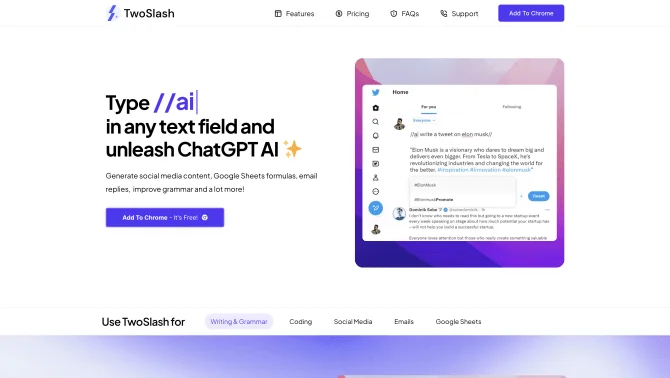Introduction
TwoSlash is a groundbreaking Chrome extension that seamlessly integrates ChatGPT AI into your browsing experience. With just a simple '//ai|' command typed into any text field, you unlock a multitude of functionalities designed to enhance your productivity and creativity. Whether you're crafting social media posts, refining your coding skills, or optimizing your email communication, TwoSlash offers a versatile toolkit to streamline your online interactions. From generating engaging blog posts to fixing bugs in your code, TwoSlash empowers you to perform tasks with ease and precision.
background
Developed to harness the power of ChatGPT AI, TwoSlash is designed to optimize performance and compatibility with Chrome's APIs and extensions. With its potential for customization and integration with different AI models, TwoSlash stands out as a user-friendly tool that enhances the browsing experience with unparalleled ease and efficiency. The extension is currently compatible with the Chrome browser, with plans for expansion to other browsers in the future.
Features of TwoSlash: ChatGPT Chrome Extension
Content Creation
TwoSlash empowers users to effortlessly generate engaging blog posts, optimize articles, correct grammar errors in real-time, rewrite and summarize content, and even translate it into multiple languages.
Coding Assistance
The extension proves invaluable by assisting with bug fixes, code writing, explanations of code snippets, and even code conversion between different programming languages.
Social Media Content Creation
TwoSlash enables users to craft captivating posts for platforms like Facebook, LinkedIn, and Instagram, as well as streamline responses to comments and direct messages using AI.
Email Management
In email communication, the tool aids in composing and replying to emails, as well as summarizing email content for enhanced efficiency.
Google Sheets Integration
TwoSlash facilitates the generation and explanation of Google Sheets formulas directly within the application, simplifying spreadsheet management tasks.
Custom Commands
An upcoming feature to add personalized commands for tailored use, enhancing the user's ability to customize their experience.
Model Selection
Allows users to connect their own OpenAI API key and choose from various AI models, providing greater flexibility and control.
How to use TwoSlash: ChatGPT Chrome Extension?
To start using TwoSlash, simply install the Chrome extension and begin typing '//ai' in any text field on the web. The AI will generate content, improve grammar, translate languages, write and fix code, and much more—all with the speed and precision of ChatGPT AI. Let your creativity flow, while TwoSlash handles the heavy lifting.
FAQ about TwoSlash: ChatGPT Chrome Extension
- How do I install TwoSlash?
- You can install TwoSlash from the Chrome Web Store by searching for 'TwoSlash' and adding it to your browser.
- What commands can I use with TwoSlash?
- You can use '//ai' to access the AI capabilities in any text field, and there are plans for more custom commands in the future.
- Is there a limit to how many commands I can use?
- The standard plan allows up to 1000 commands per month, but the 'Bring Your Own Key' plan offers unlimited commands.
- Can I use my own OpenAI API key with TwoSlash?
- Yes, with the 'Bring Your Own Key' plan, you can connect your own OpenAI API key and choose from various AI models.
- How do I get support for TwoSlash?
- You can reach out to TwoSlash support via email at info@twoslash.ai for any assistance or inquiries.
- What is the pricing for TwoSlash?
- The standard plan is $9/month, and the 'Bring Your Own Key' plan is a one-time fee of $49 for lifetime access.
- Is there a free trial for TwoSlash?
- While there isn't a specific free trial mentioned, you can explore the capabilities with the standard plan before committing to the 'Bring Your Own Key' plan.
- Can I use TwoSlash on other browsers besides Chrome?
- Currently, TwoSlash is compatible with Chrome, but plans for expansion to other browsers are in the pipeline.
Usage Scenarios of TwoSlash: ChatGPT Chrome Extension
Academic Research
Use TwoSlash to generate and summarize research findings, translate academic papers, and optimize your writing for clarity and style.
Market Analysis
Craft compelling social media content for market analysis reports, summarize key insights, and translate market trends into multiple languages.
Software Development
Enhance your coding experience by fixing bugs, writing code in your preferred language, and explaining complex code snippets.
Content Marketing
Generate engaging blog posts, optimize article content, and create social media posts that resonate with your audience.
Email Correspondence
Compose professional emails, reply to correspondence efficiently, and summarize email content for quick reference.
User Feedback
Users have reported that TwoSlash significantly enhances their productivity by simplifying tasks such as content creation and coding.
Many social media managers appreciate TwoSlash's ability to generate captivating posts and manage responses efficiently.
Developers find the coding assistance feature invaluable, especially for bug fixes and code explanations.
The email management capabilities of TwoSlash have been praised for their ability to streamline professional correspondence.
others
TwoSlash stands out for its seamless integration with Chrome, offering a user-friendly experience that optimizes performance. Its potential for customization and integration with different AI models adds to its appeal.
Useful Links
Below are the product-related links of TwoSlash: ChatGPT Chrome Extension, I hope they are helpful to you.