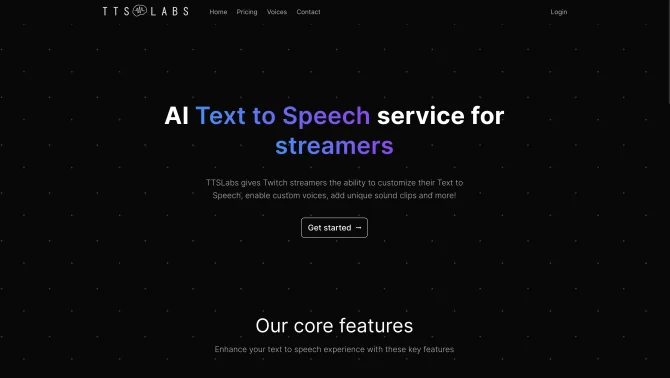Introduction
TTSLabs is an innovative AI text-to-speech service crafted for the dynamic world of Twitch streaming. It empowers streamers with the ability to tailor their content delivery through a plethora of custom voices and sound clips, ensuring a unique and engaging experience for their audience. The platform's user-friendly desktop app streamlines the management of TTS features, allowing for real-time customization and control. With rapid audio processing capabilities, streamers can maintain the fast pace of live interactions, while profanity filters ensure a safe and enjoyable environment for all viewers.
background
TTSLabs LLC has developed a state-of-the-art AI tool that has been specifically tailored to meet the needs of Twitch streamers. The company's dedication to enhancing streaming experiences is evident in the comprehensive features and robust support offered by TTSLabs. As the platform continues to evolve, it maintains a strong presence within the streaming community, offering cutting-edge solutions and exceptional customer service.
Features of TTSLabs
Custom Voices
Access to over 80 unique AI-generated voices for personalized TTS.
Unlimited Alerts
Unlimited classic voice alerts to keep the stream dynamic and responsive.
Platform Support
Support for Twitch interactions including Tips, Bits, and Channel point redemptions.
Profanity Filters
Advanced profanity management to maintain a suitable streaming environment.
Sound Clips
The ability to add custom sound clips for a more immersive viewer experience.
Desktop App
A dedicated desktop application for seamless TTS management and playback.
Real-Time Processing
Faster-than-real-time audio generation, keeping up with live streaming demands.
Integration
Sync with Streamlabs and StreamElements for streamlined dashboard control.
Viewer Guide
Custom guide for viewers to understand and engage with the TTS features.
Customer Support
Priority customer support for Pro plan subscribers.
How to use TTSLabs?
To get started with TTSLabs, navigate to the dedicated desktop app, select your preferred voices and sound clips, and configure your settings for real-time interaction. Set up profanity filters and integrate with your streaming dashboard for a seamless experience. For detailed guidance, refer to the tutorials and FAQs available on the TTSLabs website.
Innovative Features of TTSLabs
TTSLabs stands out with its real-time processing capabilities and the ability to offer a personalized TTS experience. The platform's integration with popular streaming tools and its focus on user engagement through custom guides and profanity management sets it apart in the AI TTS market.
FAQ about TTSLabs
- How do I get started with TTSLabs?
- Sign up on the TTSLabs website, access the desktop app, and follow the step-by-step setup guide.
- What is the process for adding custom voices or sound clips?
- Through the TTSLabs app, you can easily upload and select custom audio files to be used in your stream.
- Is there a limit to the number of voice alerts I can use?
- The Free plan offers 400 AI voice alerts per month, while the Pro plan provides unlimited alerts.
- Can I integrate TTSLabs with my existing streaming setup?
- Yes, TTSLabs syncs with Streamlabs and StreamElements for easy dashboard control.
- What is the customer support like for Pro users?
- Pro users enjoy priority customer support for any issues or inquiries they may have.
- How can I manage profanity in my TTS stream?
- Utilize the advanced profanity filters available in the TTSLabs app to maintain an appropriate streaming environment.
Usage Scenarios of TTSLabs
Twitch Streaming
Customize your Twitch stream with unique voices and sound clips for alerts and interactions.
Viewer Engagement
Use TTSLabs to create a more interactive stream by personalizing responses to viewer actions.
Live Event Hosting
Host live events with TTSLabs, using AI voices for announcements and crowd interaction.
Gaming Streams
Enhance gaming streams with character-specific voices or thematic sound effects.
User Feedback
Streamers have praised TTSLabs for its ability to significantly enhance viewer engagement and create a more personalized streaming experience.
Users appreciate the wide array of custom voices and sound clips, noting that it allows for a unique brand identity on their streams.
Viewers and streamers alike have commented on the impressive real-time processing, which keeps the stream lively and interactive.
The intuitive interface of the TTSLabs desktop app has been highlighted for making the setup and management of TTS features straightforward.
others
TTSLabs stands as a testament to the potential of AI in transforming the streaming landscape. The platform's commitment to continuous improvement and user satisfaction is evident through its active community engagement and responsive customer service.
Useful Links
Below are the product-related links, I hope they are helpful to you.