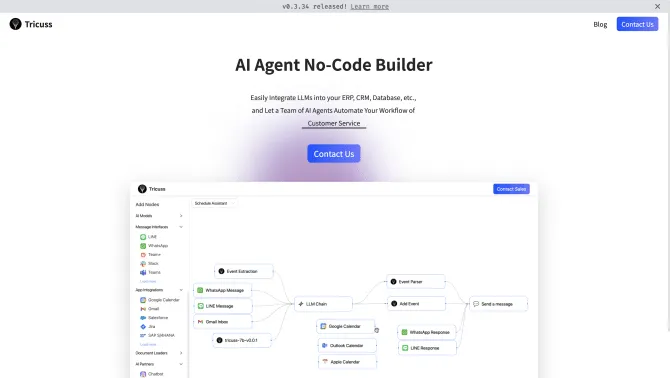Introduction
Tricuss is a cutting-edge AI tool designed to streamline the process of managing your schedule. By leveraging advanced AI technology, Tricuss captures events from messages and automatically adds them to your calendar, eliminating the need to manually memorize and check meeting information from different chatrooms. This innovative approach not only saves time but also enhances the convenience of scheduling tasks. Tricuss supports integration with popular platforms like WhatsApp and Google Calendar, making it a versatile solution for users across various communication channels. The tool's intuitive interface and seamless operation make it easy for users to quickly master its use, ensuring a smooth and efficient scheduling experience.
background
Tricuss is brought to you by Tricuss CO., LTD., a company dedicated to leveraging AI technology to improve productivity and efficiency. With a focus on user-centric design and innovative solutions, Tricuss aims to revolutionize the way people manage their schedules and interact with their calendars. The company's commitment to continuous improvement and customer support ensures that Tricuss remains at the forefront of AI-assisted scheduling tools.
Features of Tricuss
Event Capture
Tricuss automatically extracts event details from messages sent to it, simplifying the process of adding events to your calendar.
Calendar Integration
Seamlessly integrates with Google Calendar and WhatsApp, allowing users to manage their schedules across multiple platforms.
AI Learning
Tricuss learns from user workflows, knowledge, and habits, making it a true work partner that adapts to individual needs.
User Interface
Features an intuitive and user-friendly interface that makes it easy for users to interact with the tool and manage their schedules.
Custom Workflows
Enterprise plans offer custom workflows, allowing businesses to tailor the tool to their specific scheduling needs.
API Access
Provides API access for advanced users and developers, enabling deeper integration with existing systems and workflows.
Customer Support
Offers superior customer support, ensuring that users have access to assistance whenever they need it.
How to use Tricuss?
To get started with Tricuss, simply send a message containing event details to the Tricuss AI assistant. The tool will extract the relevant information and prompt you to confirm the details before adding the event to your calendar. For integration with Google Calendar or WhatsApp, follow the setup instructions provided in the Tricuss user guide. The intuitive interface ensures that users can quickly learn how to use the tool and manage their schedules effectively.
FAQ about Tricuss
- How do I set up Tricuss with my Google Calendar?
- Follow the integration instructions provided in the Tricuss user guide to connect your Google Calendar account.
- Can Tricuss handle multiple calendar accounts?
- Yes, Tricuss can manage multiple calendar accounts, allowing users to consolidate their scheduling across different platforms.
- Is there a limit to the number of events Tricuss can capture?
- The number of events Tricuss can capture depends on the user's subscription plan. Free plans have limitations, while paid plans offer more flexibility.
- How can I customize Tricuss to fit my specific needs?
- Enterprise plans offer custom workflows and API access, enabling businesses to tailor the tool to their specific requirements.
- What support is available for Tricuss users?
- Tricuss provides superior customer support, including email support and a dedicated contact page for assistance.
Usage Scenarios of Tricuss
Academic Research
Researchers can use Tricuss to manage their conference schedules, deadlines, and meetings, ensuring they stay organized and on track.
Market Analysis
Market analysts can leverage Tricuss to keep track of important market events and deadlines, streamlining their workflow and enhancing productivity.
Project Management
Project managers can use Tricuss to coordinate team meetings, deadlines, and milestones, ensuring all project stakeholders are aligned and informed.
Personal Scheduling
Individuals can use Tricuss to manage their personal schedules, including appointments, reminders, and special events, making everyday life more organized.
User Feedback
Users have reported that Tricuss significantly streamlines their scheduling process, making it easier to manage meetings and events.
Feedback highlights the seamless integration with popular platforms like Google Calendar and WhatsApp, enhancing the tool's utility.
Users appreciate Tricuss's ability to learn from their workflows, which makes the tool increasingly personalized and efficient over time.
Positive feedback on the responsiveness and helpfulness of Tricuss's customer support, which adds to the overall user satisfaction.
others
Tricuss is designed to be a true work partner for users, learning their habits and workflows to provide a more efficient and enjoyable work environment. Its innovative approach to calendar management and event scheduling is reshaping how users interact with their schedules.
Useful Links
Below are the product-related links of Tricuss, I hope they are helpful to you.