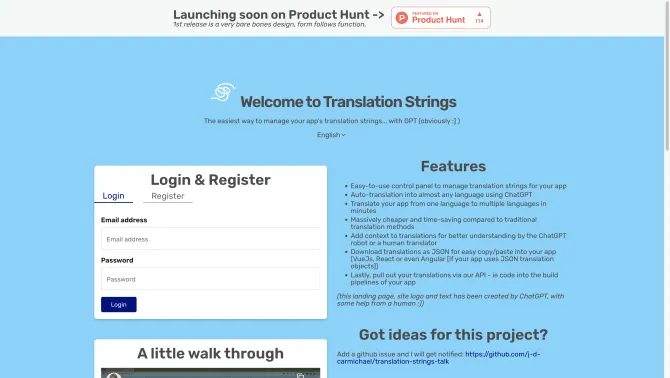Introduction
Translation Strings is an innovative AI tool designed to simplify the process of internationalizing applications. With support for a multitude of languages and an intuitive control panel, it offers an unparalleled user experience. The platform's core lies in its ability to automatically translate application strings with the help of ChatGPT, ensuring quick and context-aware translations. Moreover, the version history feature allows developers to track changes and revert to previous versions if necessary. The integration of Translation Strings through its API makes it a versatile addition to any development workflow.
background
Developed with the aim to assist developers in the complex task of application localization, Translation Strings has emerged as a solution that not only saves time but also enhances the quality of translations. The tool's development has been spearheaded by professionals in the field, ensuring a robust and reliable product that meets the demands of a global market.
Features of Translation Strings
Multilingual Support
Seamlessly translates into almost any language, catering to a global audience.
Version History
Maintains a record of each string's version, allowing for tracking and reverting changes.
API Integration
Offers an API for easy integration with existing development environments.
Automated Translation
Utilizes AI to provide fast and context-sensitive translations.
User-Friendly Control Panel
Simplifies the translation management process with an intuitive interface.
JSON Export
Enables exporting of translations in JSON format for easy application integration.
ChatGPT Integration
Leverages the power of ChatGPT for high-quality, automated translations.
How to use Translation Strings?
To begin using Translation Strings, developers should first integrate the API into their development environment. Once integrated, they can utilize the control panel to manage translation strings, set up language preferences, and initiate the translation process. The JSON export feature can then be used to integrate the translated strings back into the application.
FAQ about Translation Strings
- How do I integrate Translation Strings into my application?
- Use the provided API to integrate Translation Strings into your development environment.
- Can I revert to a previous version of a translation?
- Yes, the version history feature allows you to track and revert to previous versions of translations.
- Does Translation Strings support all languages?
- Translation Strings supports almost any language, ensuring global coverage for your application.
- How can I export the translated strings?
- Use the JSON export feature to easily integrate the translated strings back into your application.
- What happens if I need a translation that AI can't handle?
- Translation Strings also offers human translation services for cases that require more nuanced translations.
Usage Scenarios of Translation Strings
Application Localization
Use Translation Strings to localize your application for different regions, expanding your user base.
Content Management Agencies
Agencies can use Translation Strings to streamline content creation in multiple languages for various clients.
Freelance Translators
Freelancers can offer enhanced translation services by leveraging the automated and context-aware features of Translation Strings.
Educational Tools
In academic settings, Translation Strings can be used to quickly translate educational content for a diverse student body.
User Feedback
Just tried Translation Strings and it's a game-changer! Versioning, translation context, and an API for DevOps all in one. Plus, ChatGPT integration makes it lightning-fast.
Translation Strings has been a great addition to our development process, significantly speeding up our localization efforts while maintaining high-quality translations.
The user-friendly interface of Translation Strings makes managing translations a breeze. The export feature is a real time-saver.
As a freelancer, Translation Strings has been invaluable in offering quick and accurate translations to my clients, expanding my service offerings.
others
Translation Strings has been designed with developers in mind, ensuring a tool that not only meets but exceeds the demands of a fast-paced development environment. Its innovative approach to translation management has been recognized by the developer community, garnering positive feedback and a growing user base.