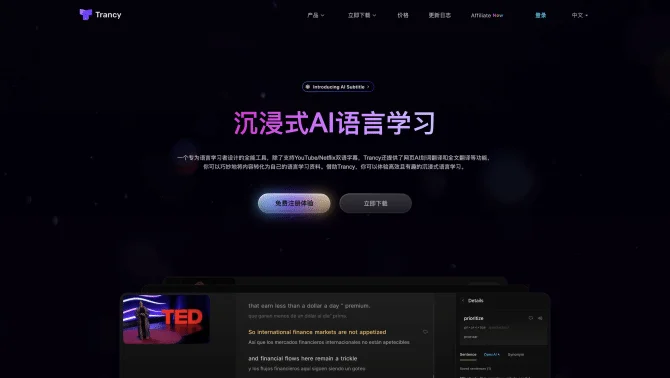Introduction
Trancy for Chrome is an innovative browser extension that seamlessly integrates AI to enhance the language learning experience. By utilizing features from ChatGPT and Open AI, it allows users to delve deeper into the nuances of a new language. Users can enjoy bilingual subtitles on platforms like YouTube and Netflix, facilitating an immersive learning environment. The tool's intelligent sentence splitting and AI-powered oral practice sessions are designed to improve speaking and listening skills in a realistic context. With features like unlimited word and sentence translation, video subtitle export, and OpenAI syntax analysis, Trancy is more than just a plugin—it's a comprehensive language learning companion.
background
Developed with a vision to make language learning more accessible and enjoyable, Trancy for Chrome has garnered a significant user base and positive reception. The product continues to evolve, with ongoing development aimed at refining its AI capabilities and user interface. The company behind Trancy is committed to providing a platform that caters to the diverse needs of language learners worldwide.
Features of Trancy for Chrome
Bilingual Subtitles
Seamless bilingual subtitles for YouTube and Netflix, enhancing understanding and retention.
Unlimited Translations
Unlimited word, sentence, and full-text translations to remove language barriers.
Video Subtitle Export
The ability to export video subtitles for offline study and reference.
Intelligent Sentence Splitting
AI algorithm that intelligently splits subtitles into understandable sentences.
Word and Sentence Collection
Tools to collect new words and sentences for focused learning.
AI Talk Oral Practice
Oral practice feature powered by AI, improving pronunciation and fluency.
Syntax Analysis
OpenAI-powered syntax analysis for a deeper understanding of sentence structures.
User Interface
An intuitive user interface that makes navigating the tool's features effortless.
How to use Trancy for Chrome?
To use Trancy for Chrome, install the extension from the Chrome Web Store, activate it while watching YouTube or Netflix, and select your preferred subtitle mode. Utilize the AI features for real-time translations and grammar analysis, and customize your learning experience with word and sentence collections.
FAQ about Trancy for Chrome
- Can I use Trancy for languages other than English?
- Yes, Trancy supports multiple languages, making it a versatile tool for language learners worldwide.
- Is Trancy available for browsers other than Chrome?
- While primarily a Chrome extension, Trancy aims to expand its compatibility to other browsers in the future.
- Can I customize the font and size of the subtitles?
- Absolutely, Trancy allows users to adjust the subtitles' appearance for better readability.
- Does Trancy offer keyboard shortcuts?
- Yes, Trancy provides a set of keyboard shortcuts to streamline the learning process.
- How does Trancy help improve pronunciation and listening skills?
- Trancy's AI Talk feature and video subtitle synchronization help users practice pronunciation and listening in context.
Usage Scenarios of Trancy for Chrome
Language Learning
Use Trancy for Chrome to learn new languages through video content on YouTube and Netflix.
Academic Research
Utilize the translation and analysis features for researching foreign literature and documents.
Professional Development
Enhance language proficiency for international business and cross-cultural communication.
Travel Preparation
Practice language skills for travel with real-world sentences and phrases.
Cultural Exploration
Explore foreign cultures through language learning, facilitated by Trancy's immersive features.
User Feedback
Trancy has been praised for its user-friendly interface and powerful features that significantly aid in language learning.
I've found Trancy to be incredibly useful for improving my language skills, especially with its AI-powered translation and grammar analysis.
Trancy's ability to highlight unknown words and provide instant translations has made my reading experience much smoother.
The mobile version of Trancy is just as effective as the desktop one, making language learning on-the-go a breeze.
others
Trancy for Chrome is a testament to the potential of AI in education, providing a seamless and intuitive way to learn languages through everyday activities like watching videos and browsing the web.