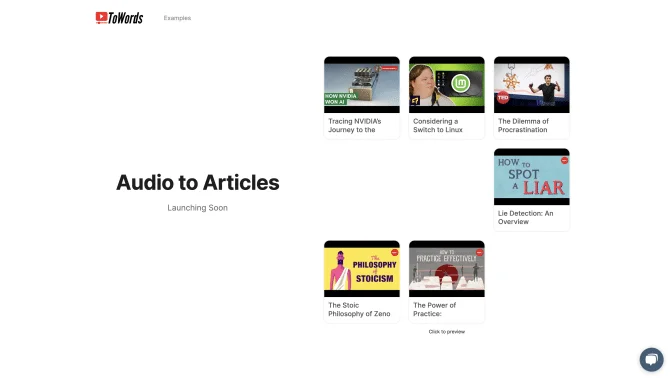Introduction
ToWords is a cutting-edge AI application that streamlines the process of converting multimedia content into written articles. It is particularly adept at transforming YouTube videos into blog-ready content, enhancing the reach and accessibility of audio-visual material. The platform's intuitive interface and robust AI capabilities make it a go-to tool for content creators, marketers, and educators looking to expand their online presence. With ToWords, users can expect a seamless experience that combines ease of use with powerful content generation features.
background
ToWords is brought to you by Trudo.ai, a company at the forefront of AI innovation. The product is the result of a dedicated team's commitment to quality and user-centric design. With a user-friendly platform and a suite of features tailored to various needs, ToWords is poised to revolutionize content creation and SEO optimization.
Features of ToWords
AI-Powered Conversion
ToWords uses advanced AI algorithms to convert audio and video content into written articles, ensuring high-quality output.
SEO Optimization
The generated articles are SEO-friendly, helping to increase online visibility and organic growth.
Customization and Editing
Users have the flexibility to edit and customize the content as needed, ensuring it aligns with their brand voice and message.
Professional Templates
A range of professional templates is available to assist users in creating polished and engaging articles quickly.
Integration Capability
ToWords integrates with over 2,000 tools, enhancing productivity and streamlining the content creation process.
How to use ToWords?
ToWords offers a simple and intuitive interface that guides users through the conversion process. From uploading multimedia files to editing and publishing the generated articles, the platform ensures a user-friendly experience. Detailed tutorials are available to assist new users in mastering the tool's features.
Innovative Features of ToWords
ToWords stands out with its ability to handle a wide range of multimedia formats and its commitment to producing SEO-optimized content. The platform's integration with numerous tools and its focus on user customization set it apart in the AI content generation space.
FAQ about ToWords
- What file formats does ToWords support?
- ToWords supports a variety of audio and video formats, including mp3 and mp4 files.
- How long does it take to convert a video to an article?
- The conversion time varies depending on the file size and content length, but ToWords is designed for quick processing.
- Is there a limit to the number of videos I can convert?
- Yes, the number of conversions is limited by the subscription plan you choose.
- Can I edit the generated content?
- Absolutely, users have full freedom to edit and customize the generated content as desired.
- Does ToWords offer a free trial?
- While a free trial is not explicitly mentioned, ToWords does offer a 14-day money-back guarantee for new users to test the service.
Usage Scenarios of ToWords
Academic Research
Researchers can use ToWords to convert video lectures and interviews into written articles for easier reference and citation.
Market Analysis
Marketers can leverage ToWords to create engaging blog posts from video content, enhancing their content marketing strategy.
Educational Content Creation
Educators can convert educational videos into written lesson plans or study materials for their students.
Podcasting
Podcasters can turn their audio content into articles to reach a wider audience and provide additional value to their listeners.
User Feedback
Users have praised ToWords for its ability to save time and effort in content creation, especially for those dealing with large volumes of video and audio content.
Many users have reported improved search engine visibility for their content, thanks to ToWords' SEO optimization features.
Feedback highlights the appreciation for the customization options, allowing users to tailor the generated content to fit their specific needs.
New users often commend the platform for its intuitive design and ease of use, enabling quick learning and seamless operation.
others
ToWords is a versatile tool that has been integrated into various workflows, from content marketing to academic research. Its ability to handle multiple languages is particularly notable, catering to a global audience.
Useful Links
Below are the product-related links, I hope they are helpful to you.