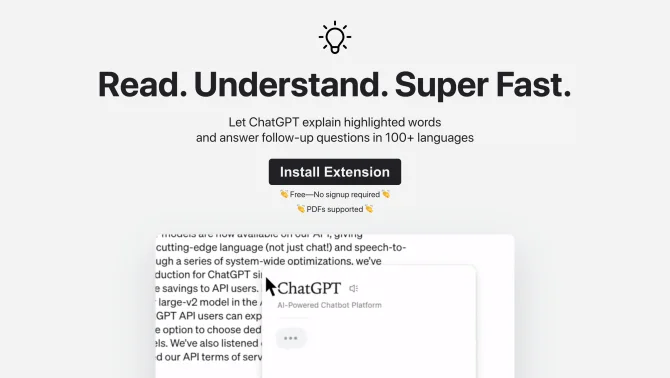Introduction
Tooltips.ai is an innovative AI tool designed to revolutionize the way we read and comprehend online content. It seamlessly integrates with web browsers, providing instant explanations for highlighted words and phrases. Users can interact with the tool to ask follow-up questions, fostering a deeper understanding of the material. The extension is particularly useful for those who consume a large volume of information daily, such as students, researchers, and professionals. It supports over 100 languages, making it a versatile tool for a global audience. The user interface is intuitive, with a simple highlight-and-click mechanism to access the AI's capabilities. The operation process is straightforward, ensuring users of all technical levels can benefit from its features.
background
Tooltips.ai emerges in a landscape where AI is increasingly being utilized to enhance human capabilities. The development company, recognizing the need for efficient information consumption, has crafted this tool to address the challenges of reading and learning in the digital age. The product is in its phase of active development, with continuous updates to improve functionality and user experience.
Features of Tooltips.ai
Instant Explanations
Tooltips.ai offers immediate definitions and explanations for any highlighted word or phrase, enhancing the reading experience by providing context at a glance.
Multilingual Support
With the ability to answer questions in over 100 languages, the tool breaks down language barriers, making it an invaluable resource for multilingual users.
Web and PDF Integration
The tool works seamlessly across web pages and PDF documents, ensuring that users can access its features regardless of the format of the content they are reading.
Interactive Q&A
Users can ask follow-up questions to gain further insights, making Tooltips.ai not just a definition tool but a learning companion.
User Interface Design
The extension boasts a clean and intuitive interface that does not distract from the reading experience, ensuring ease of use.
How to use Tooltips.ai?
To use Tooltips.ai, simply install the extension to your browser. Highlight any word or phrase on a webpage or PDF, and click the Tooltips.ai icon to receive an explanation. For follow-up questions, use the interactive chat feature to engage with the AI.
Innovative Features of Tooltips.ai
Tooltips.ai's innovation lies in its ability to provide instant, interactive learning experiences within the reading environment. It combines AI's power with user convenience, making complex information accessible and understandable.
FAQ about Tooltips.ai
- How do I install Tooltips.ai?
- You can install Tooltips.ai as a browser extension from the official website or browser's extension store.
- Why is Tooltips.ai not working on my PDF?
- Ensure that your PDF reader supports browser extensions or try opening the PDF in a web browser.
- Can I use Tooltips.ai in languages other than English?
- Yes, Tooltips.ai supports over 100 languages, making it a truly global tool.
- How do I ask a follow-up question?
- After receiving an explanation, use the interactive chat feature to type in your follow-up question.
- What happens to my data privacy?
- Tooltips.ai is committed to user privacy and ensures that all data is handled securely and in compliance with privacy regulations.
- Is Tooltips.ai free to use?
- Yes, Tooltips.ai is available for free, making advanced AI capabilities accessible to everyone.
- How can I provide feedback or report issues?
- You can reach out to the Tooltips.ai support team through the provided contact channels on the official website.
- Does Tooltips.ai work on mobile devices?
- Tooltips.ai is currently a browser extension, so it works on mobile browsers that support extensions.
- What is the process for getting explanations?
- Simply highlight the text you want to understand, and Tooltips.ai will provide explanations instantly.
Usage Scenarios of Tooltips.ai
Academic Research
Tooltips.ai is perfect for students and researchers who need to quickly grasp new concepts and terminology across various subjects.
Language Learning
It serves as a powerful language learning tool, helping users to understand words and phrases in their target language with ease.
Professional Development
Professionals can utilize Tooltips.ai to stay updated with industry jargon and deepen their knowledge in their field.
Market Analysis
For those involved in market research, Tooltips.ai can quickly decode complex data and reports, streamlining the analysis process.
General Reading
Enhance your general reading experience by getting instant explanations for any unfamiliar terms or concepts.
User Feedback
Tooltips.ai has been a game-changer for my academic research, allowing me to quickly understand complex concepts across various languages.
As a language learner, I find Tooltips.ai incredibly helpful in enhancing my vocabulary and comprehension skills in real-time.
The interactive Q&A feature of Tooltips.ai is a lifesaver during my market analysis projects, providing me with on-the-spot clarifications.
I use Tooltips.ai for both professional development and general reading, and it has significantly improved my efficiency and understanding.
others
Tooltips.ai stands out in the AI tool landscape for its seamless integration with everyday reading and learning activities. Its user-centric design and commitment to continuous improvement reflect its dedication to empowering users with knowledge.
Useful Links
Below are the product-related links, I hope they are helpful to you.