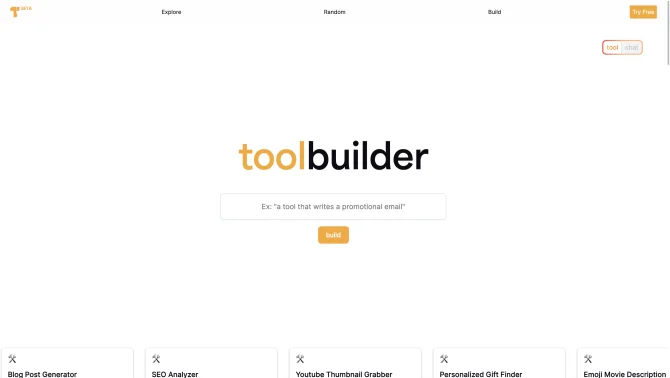Introduction
Toolbuilder is a revolutionary AI-driven platform that simplifies the creation of custom tools and web applications without the need for coding expertise. By leveraging advanced AI algorithms, it automates the backend processes, allowing users to focus on their core objectives. The platform offers a vast array of pre-built solutions and the flexibility to explore and create new tools tailored to specific needs. With a user-friendly interface, Toolbuilder is accessible to a wide range of professionals, including marketers, project managers, and business analysts, who can utilize it to quickly generate data-driven campaigns, project plans, and reports.
background
Launched on February 23, 2023, Toolbuilder has been designed to meet the growing demand for efficient and intelligent automation in various sectors. The platform's development has been driven by a team passionate about leveraging the latest in AI technology to democratize the creation of digital tools and enhance productivity. With a global rank of 2,862,372 and a steady increase in monthly visits, Toolbuilder is gaining traction, particularly in the United Arab Emirates, where it has the highest traffic.
Features of Toolbuilder
AI-Powered Custom Tool Creation
Users can create custom tools tailored to their specific requirements using Toolbuilder's intuitive interface and AI capabilities.
Pre-built Solutions
Explore a wide range of pre-built solutions that can be easily customized or used as a starting point for new projects.
Workflow Automation
Streamline and automate repetitive tasks with Toolbuilder's advanced workflow automation features.
User-Friendly Interface
A clean and intuitive interface that allows even users without a technical background to navigate and utilize the platform effectively.
Integration Capabilities
Seamlessly integrate Toolbuilder with various other technologies and platforms to extend its functionality.
Content Management
Effortlessly manage and organize content within the platform, making it easy to update and maintain web apps.
Developer Tools
A suite of developer tools that support the creation and testing of AI web apps, enhancing the development process.
How to use Toolbuilder?
To get started with Toolbuilder, navigate to the platform and select 'Create New Tool'. Define your tool's purpose, input parameters, and desired outputs. Utilize the AI assistant to automate the backend logic. Test your tool with sample data and refine as needed. Once satisfied, save and categorize your tool for future use or sharing.
FAQ about Toolbuilder
- What is Toolbuilder?
- Toolbuilder is an AI web app platform that enables users to create custom tools and web applications without coding.
- How do I create a tool on Toolbuilder?
- Select 'Create New Tool', define your tool's parameters, and use the AI assistant to automate the backend processes.
- Can I use Toolbuilder without coding experience?
- Yes, Toolbuilder is designed to be user-friendly and accessible to individuals without coding experience.
- How can I integrate Toolbuilder with my existing tech stack?
- Toolbuilder offers integration capabilities that allow seamless connection with various technologies and platforms.
- What kind of tools can I create with Toolbuilder?
- You can create a wide range of tools, from data-driven marketing campaigns to project management tools and custom workflow automation solutions.
Usage Scenarios of Toolbuilder
Academic Research
Use Toolbuilder to create tools for data analysis and visualization to support academic research projects.
Market Analysis
Develop custom tools for gathering and analyzing market data to inform business strategies.
Project Management
Create project management tools that automate task assignments, tracking, and reporting.
Customer Service Automation
Build AI-driven customer service tools that can handle inquiries and provide instant responses.
User Feedback
Users have praised Toolbuilder for its ease of use and the ability to create complex tools without coding.
Feedback highlights the platform's customization options, allowing users to tailor tools to their specific needs.
Many users have reported significant improvements in workflow efficiency after adopting Toolbuilder.
The platform's integration capabilities have been well-received, enabling seamless connections with existing tech stacks.
others
Toolbuilder stands out in the crowded AI tool market by offering a robust, yet accessible platform for tool creation. Its commitment to user experience is evident in the positive feedback from a diverse user base, ranging from tech-savvy developers to non-technical business professionals.
Useful Links
Below are the product-related links of Toolbuilder, I hope they are helpful to you.