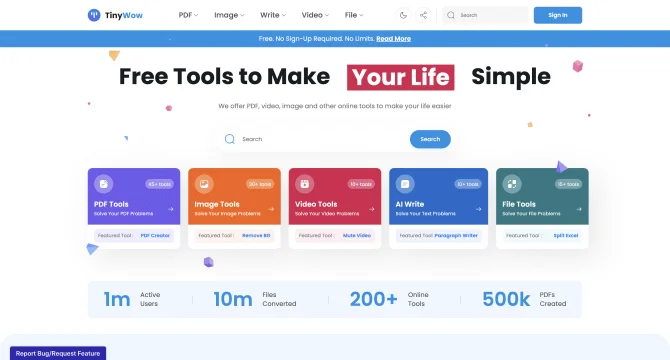Introduction
TinyWow is a versatile AI-driven platform that offers a plethora of tools designed to streamline various tasks. From PDF manipulation to image editing and AI-assisted content creation, TinyWow's user-friendly interface ensures a seamless experience. The platform's commitment to privacy with an auto-deletion policy for files after one hour exemplifies its dedication to security.
background
Developed by Box20 Media Company, TinyWow has positioned itself as a go-to solution for individuals and businesses seeking efficiency in their workflow. With a strong presence on LinkedIn and Twitter, TinyWow continues to expand its reach and enhance its offerings.
Features of TinyWow
PDF Processing
TinyWow's PDF tools allow for comprehensive manipulation, including editing, merging, splitting, and conversion to other formats.
Image Processing
The platform provides advanced image processing capabilities such as background removal, compression, and AI-based image generation.
AI Writing Assistant
Users can leverage AI to assist in writing tasks, enhancing productivity and ensuring quality content output.
Video Processing
Edit and convert videos with ease, turning them into various formats or compressing them for optimal use.
File Conversion
Convert files between different formats, including PDF to JPG and Word to PDF, with high fidelity and ease.
How to use TinyWow?
To use TinyWow, simply navigate to the respective tool section, upload your file, and follow the on-screen instructions. The platform guides you through each step, ensuring even novice users can achieve professional results.
Innovative Features of TinyWow
TinyWow's innovative approach lies in its AI-driven tools that not only simplify tasks but also learn from user interactions to improve over time, offering a personalized experience.
FAQ about TinyWow
- How do I convert a PDF to JPG?
- Use the 'PDF to JPG' tool, upload your PDF, and select the output settings before converting.
- What is the file privacy policy?
- All files are deleted automatically after one hour, ensuring your data remains secure and private.
- Can I edit a PDF document?
- Yes, with TinyWow's 'Edit PDF' tool, you can make edits, add, or remove content as needed.
- How do I compress an image?
- Utilize the 'Image Compression' feature, upload your image, and adjust the compression level for optimal results.
- What file formats are supported?
- TinyWow supports a wide range of formats including PDF, JPG, Word, and more for various file conversion needs.
- How do I remove the background from an image?
- Use the 'AI Background Remover' tool to automatically detect and remove backgrounds from your images.
Usage Scenarios of TinyWow
Academic Research
Students and researchers can use TinyWow for document management and data visualization in their studies.
Market Analysis
Analysts can leverage AI writing tools for report generation and image processing for creating presentations.
Content Creation
Content creators can use TinyWow for generating ideas, editing content, and optimizing images for social media.
Professional Development
Professionals can utilize the platform for creating and converting documents, enhancing their work output.
User Feedback
TinyWow has been a game-changer for my content creation process, making it faster and more efficient.
The AI writing feature is incredibly useful for generating high-quality articles within minutes.
I love how easy it is to compress and convert my images and videos with TinyWow's tools.
The platform's intuitive interface has made my work a lot more organized and less time-consuming.
others
TinyWow stands out in the crowded AI tool market with its commitment to providing a comprehensive suite of tools that cater to a wide range of needs. Its focus on user experience and privacy has garnered a loyal user base.
Useful Links
Below are the product-related links, I hope they are helpful to you.