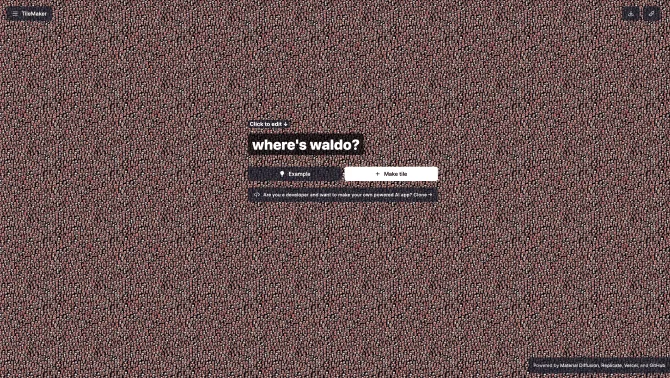Introduction
TileMaker is a robust web application that simplifies the creation of vector tiles derived from OpenStreetMap's extensive database. It is designed to be a 'stack-free' solution, eliminating the need for a database and offering a single executable for easy installation. This tool is powered by a combination of technologies including Material Diffusion, Replicate, Vercel, and GitHub, making it a comprehensive solution for developers looking to harness the power of AI in their applications. With its intuitive user interface, TileMaker guides users through the process of converting OSM data into vector tiles, which can be used for various mapping applications, from in-browser rendering to server-side processing.
background
Developed with the aim to streamline the process of creating vector tiles, TileMaker is a product of collaborative efforts from the open-source community. It is actively maintained on GitHub, where contributors work together to enhance its features and ensure its reliability. The tool's development is backed by a strong community of developers and is supported by a variety of technologies, providing a solid foundation for its functionality and user experience.
Features of TileMaker
Vector Tile Creation
Encodes vector tiles in .mvt format and supports storage in .mbtiles containers, which are SQLite databases.
Source Data Utilization
Utilizes OpenStreetMap's .pbf-format data and can read additional data in shapefile format.
Custom Schemas
Allows users to define which data to include in vector tiles through JSON configuration and Lua scripts.
Serving and Rendering
Supports rendering on-screen with client libraries such as Mapbox GL or MapLibre GL.
Styling
Enables the use of style files (stylesheets) in JSON format for instructing tile rendering.
No Database Requirement
Operates without the need for a database, offering a lightweight and deployable solution.
Advanced OSM Tag Processing
Provides a flexible system for advanced processing of OpenStreetMap tags for thematic layering.
Offline Use Capability
Enables the creation of tiles for offline use, suitable for applications without internet access.
How to use TileMaker?
To use TileMaker, start by installing the required dependencies and the tool itself. Prepare your .osm.pbf file and configure your JSON and Lua files to define the layers and processing rules. Run TileMaker with the appropriate command-line options to generate your .mbtiles file. For serving, use the bundled server or integrate with other open-source solutions.
Innovative Features of TileMaker
TileMaker's innovation lies in its ability to provide a seamless and 'stack-free' experience for developers, allowing for the creation of vector tiles without the complexity of database management or multiple installations.
FAQ about TileMaker
- How do I install TileMaker?
- Follow the detailed installation instructions in INSTALL.md, ensuring you have all the necessary dependencies.
- What is the file format for input data?
- TileMaker primarily uses .osm.pbf files from OpenStreetMap.
- How can I define custom layers in my tiles?
- Use a JSON file to list each layer and a Lua program to process nodes/ways into layers.
- Which renderers support TileMaker's output?
- Mapbox GL, MapLibre GL, and other open-source renderers are compatible with TileMaker's output.
- What is the recommended zoom level for tile generation?
- Typically, you won't generate vector tiles above zoom level 14, as these contain all the data needed for higher zoom levels.
Usage Scenarios of TileMaker
Academic Research
Use TileMaker to create custom maps for geographical studies and data visualization.
Market Analysis
Generate vector tiles for demographic analysis and understanding geographic market segments.
GIS Applications
Integrate TileMaker tiles into GIS applications for enhanced spatial data analysis.
Urban Planning
Utilize custom tiles for urban planning and infrastructure development projects.
User Feedback
TileMaker is highly regarded for its intuitive user interface, making it suitable for both beginners and experts.
Users appreciate TileMaker's AI capabilities that simplify the design process and offer predictive adjustments.
The customer support team is consistently responsive and professional, quickly resolving user issues.
While some users report the need for a high-speed internet connection for optimal functionality, others suggest additional tutorials for better feature utilization.
others
TileMaker stands out in the field of AI-powered tools for its ability to generate vector tiles that can be readily used in various mapping applications. Its stack-free approach and the capacity to handle large datasets without the need for a database make it an attractive option for developers and designers alike.
Useful Links
Below are the product-related links, I hope they are helpful to you.