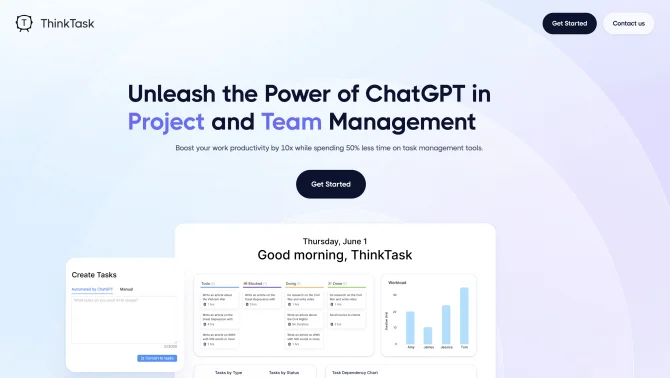Introduction
ThinkTask is a cutting-edge AI tool that revolutionizes project management by integrating ChatGPT's capabilities for insightful data analysis and task automation. It offers a comprehensive platform that not only automates performance reporting but also provides AI-generated insights, enabling users to track AI usage and evaluate its impact on their workflows. The platform is designed to cater to various roles, including project managers, software developers, and data analysts, by offering tailored features that enhance their respective workflows.
background
Developed by the innovative ThinkTask Company, this AI tool has been crafted to meet the growing demands for efficient project management solutions. With a strong presence on LinkedIn and Twitter, ThinkTask continues to engage with its user base and industry professionals, ensuring that its product remains at the forefront of AI-assisted task management.
Features of ThinkTask
automaticTaskCreation
With a simple click, users can create tasks that are automatically populated with detailed annotations, background information, and personal analysis.
AIGeneratedTags
Tasks are intelligently tagged and organized based on historical performance data, skills, and experience, streamlining the workflow and making task management more efficient.
automatedReports
Gain access to automated reports that provide insights into team utilization, task types, project progress, and task interdependencies, aiding in informed decision-making.
askAIFeature
Leverage the 'Ask AI' feature to determine the best candidate for a task based on historical data, ensuring optimal allocation of resources.
multiWorkspace
ThinkTask's unified workspace combines notes, tasks, databases, and collaboration tools, creating a seamless and user-friendly environment for project management.
How to use ThinkTask?
ThinkTask provides a step-by-step tutorial that guides new users through the platform's features, from creating tasks to analyzing reports and utilizing AI suggestions for task assignments.
FAQ about ThinkTask
- How do I create a task in ThinkTask?
- Navigate to the task creation interface and fill in the required details. ThinkTask will auto-populate additional information based on your input and historical data.
- What is the 'Ask AI' feature?
- This feature allows you to query the AI for suggestions on task assignments, helping to find the best candidate for a specific task based on various factors.
- How can I track AI usage?
- ThinkTask provides an AI usage chart that illustrates how AI is integrated into your workflow and the impact it has on your tasks and projects.
- Can I customize my workspace?
- Yes, ThinkTask offers customization options that allow you to tailor your workspace to suit your specific needs and preferences.
- How do I access automated reports?
- Automated reports can be accessed through the reporting section of the platform, where you can view insights into team performance, task status, and more.
Usage Scenarios of ThinkTask
Project Management
Use ThinkTask to manage projects effectively, track timelines, and ensure tasks are completed on schedule.
Software Development
Visualize progress, manage code dependencies, and streamline the development process with ThinkTask's AI-assisted features.
Data Analysis
Evaluate the impact of AI on your workflows and make data-driven decisions with the insights provided by ThinkTask.
User Feedback
ThinkTask has been a game-changer for our project management process, allowing us to automate routine tasks and focus on strategic decisions.
The AI-generated insights have been incredibly valuable in optimizing our workflows and identifying areas for improvement.
The user interface is intuitive, and the platform's integration of AI makes task management a breeze.
We've seen a significant increase in productivity since adopting ThinkTask, and the automated reporting has saved us countless hours.
others
ThinkTask stands out in the AI project management space for its ability to provide actionable insights and automate repetitive tasks, making it an indispensable tool for teams looking to streamline their operations.
Useful Links
Below are the product-related links of ThinkTask, I hope they are helpful to you.