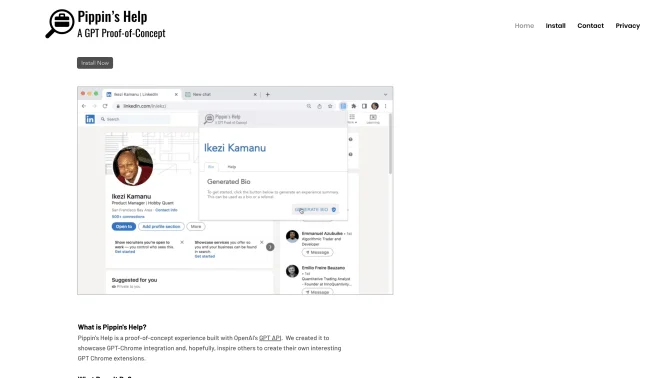Introduction
The Pippin Chrome Extension is a cutting-edge AI tool designed to revolutionize the job search process. By leveraging the power of OpenAI's GPT API, this extension offers a suite of features aimed at enhancing professional profiles and applications. Users can generate professional bios based on their LinkedIn data, receive evaluations of job listings for personal fit, and create custom cover letters for individual roles. The extension's user-friendly interface and seamless integration with LinkedIn make it an indispensable tool for job seekers looking to stand out in a competitive market.
background
Developed as a GPT prototype, The Pippin Chrome Extension showcases the potential of AI in personalizing the job search experience. With a focus on user-centric design and innovative technology, the extension is poised to make a significant impact in the professional services sector.
Features of The Pippin Chrome Extension
Professional Bio Generation
Automatically generate compelling bios based on LinkedIn profile information, saving time and ensuring a professional online presence.
Job Listing Evaluation
Evaluate job listings to determine personal fit, aligning job seekers with opportunities that match their skills and interests.
Custom Cover Letter Creation
Craft personalized cover letters that highlight unique qualifications for each job application, increasing the chances of standing out to employers.
How to use The Pippin Chrome Extension?
To use The Pippin Chrome Extension, start by visiting the ChatGPT webpage and logging in. Then, log in to your LinkedIn account within the same browser session. Access the Pippin's Help extension from your menu bar, select the Bio, Role fit, or Cover Letter tab, and click Generate to produce new content tailored to your profile or job application.
Innovative Features of The Pippin Chrome Extension
The Pippin Chrome Extension stands out with its seamless integration of AI-generated content into the job search process, offering a personalized approach that is both time-saving and effective.
FAQ about The Pippin Chrome Extension
- What is the Pippin Chrome Extension?
- It is an AI-powered job search assistant that uses OpenAI's GPT API to enhance professional profiles and applications.
- How do I install the extension?
- Visit the install page or look for 'Pippin's Help' in the Chrome Store. Follow the prompts to add the extension to your browser.
- Can I trust the generated content?
- While the extension uses advanced AI, it is a prototype and may have inaccuracies. Always review the generated content before using it.
- How do I contact customer support?
- For inquiries or feedback, reach out via email at info@pippinshelp.com.
- What are some alternative tools?
- There are several AI-powered tools for job search assistance, but The Pippin Chrome Extension offers unique features tailored to individual needs.
Usage Scenarios of The Pippin Chrome Extension
Academic Research
Use the extension to generate professional bios for academic profiles and enhance grant applications.
Market Analysis
Evaluate job listings for market trends and identify roles that align with current economic demands.
Resume Building
Craft a standout resume with personalized bios and cover letters that match the job requirements.
Career Transition
For those changing careers, the extension can help tailor applications to new industries and roles.
User Feedback
Users have reported that The Pippin Chrome Extension saves them significant time in crafting professional bios and cover letters.
Many users appreciate the extension's ability to accurately evaluate job listings against their personal skills and interests.
Feedback highlights the high level of customization in the generated content, which helps users create more engaging job applications.
others
The Pippin Chrome Extension, while still in its prototype phase, has garnered attention for its innovative approach to job search assistance. It is designed to be an intuitive and valuable addition to any job seeker's toolkit.
Useful Links
Below are the product-related links, I hope they are helpful to you.