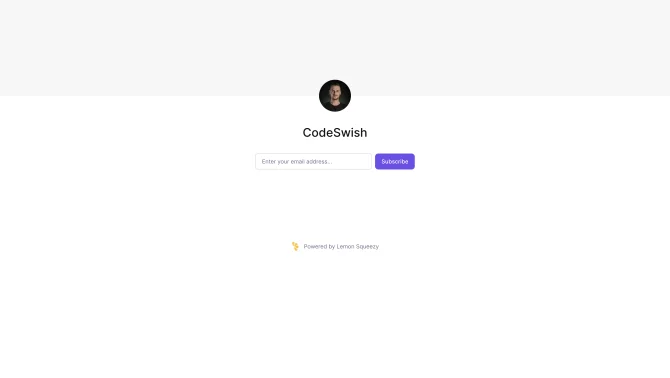Introduction
TeamSmart AI is a cutting-edge Chrome extension designed to streamline your online productivity by integrating a team of AI assistants into your browser experience. With one-click access, you can utilize these assistants for a wide range of tasks including content summarization, code generation, tweet drafting, and more. The extension's user-friendly interface allows you to quickly navigate through various features and integrate them into your daily workflow. The local data storage ensures that your information is secure and easily accessible, with the added benefit of being able to clear your messages at any time for privacy.
background
Developed by TeamSmart.ai, this Chrome extension is the result of dedicated research and development aimed at enhancing user productivity through AI. It has been well-received by early adopters who have praised its intuitive design and powerful features. The extension is designed to be cost-effective, allowing users to pay as they use their OpenAI API key, which is often more economical than subscription-based services.
Features of The ChatGPT Chrome Extension - TeamSmart AI
Seamless Access
Instantly open ChatGPT with a single click or keyboard shortcut without the need for login.
Cost-Effectiveness
Utilize your own OpenAI API key for a pay-as-you-go model that is generally more affordable than subscription services.
Instant Access
Quickly access ChatGPT and a library of high-quality prompts with keyboard shortcuts.
AI Team Members
A diverse team of AI assistants, each with unique skills to assist with various tasks such as image search and code generation.
Additional Features
Features such as color code previews, domain availability checkers, and customizable code previews enhance the user experience.
Local Data Storage
Secure local storage of your data with the option to clear messages at any time for added privacy.
How to use The ChatGPT Chrome Extension - TeamSmart AI?
To use TeamSmart AI, simply download the Chrome extension, create your AI team, and enter your OpenAI API key. From there, you can access the AI assistants through a click or keyboard shortcut, and start utilizing the various features to assist with your tasks.
FAQ about The ChatGPT Chrome Extension - TeamSmart AI
- How do I install the TeamSmart AI extension?
- You can install it directly from the Chrome Web Store by searching for 'TeamSmart AI'.
- What is the pricing model for using the extension?
- The extension uses a usage-based billing system through your OpenAI API key, which is often more cost-effective than subscription models.
- Can I use the extension without an OpenAI API key?
- While it is recommended to use your own API key for full functionality, the extension offers a starter plan with limited credits for those who prefer not to use their own key.
- How do I customize my productivity dashboard?
- Once installed, you can customize the dashboard according to your preferences, including the layout and the AI assistants you want to have readily available.
- What happens to my data with local storage?
- Your data is securely stored on your local device, and you have full control over it, including the ability to clear messages at any time.
- Is there a limit to the number of AI assistants I can have?
- The number of AI assistants you can have depends on the plan you choose, with the Business Plan offering unlimited assistants.
- How do I upgrade to a Premium version?
- You can upgrade to the Premium version through the extension's settings or the official website to unlock additional features.
- Can I save custom prompts for future use?
- Yes, with the Premium version, you can save your custom prompts for easy access in future sessions.
Usage Scenarios of The ChatGPT Chrome Extension - TeamSmart AI
Academic Research
Use the extension to summarize lengthy academic papers and generate hypotheses for research.
Market Analysis
Leverage AI assistants to draft market analysis reports and generate insights from data.
Content Creation
Employ the extension for content summarization and drafting social media posts or blog articles.
Programming Assistance
Get help with coding tasks, from generating code snippets to reviewing code for errors.
Creative Writing
Utilize the AI team for brainstorming ideas, drafting stories, and enhancing creative writing projects.
User Feedback
Users have praised TeamSmart AI for its intuitive interface and the ability to significantly boost productivity.
The seamless integration with ChatGPT and the convenience of having AI assistance within the browser have been highlighted as key benefits.
The ability to customize the productivity dashboard and AI team has been particularly appreciated by users.
Many users have noted that the pay-as-you-go model is more economical compared to subscription services.
TeamSmart AI has been recognized for its innovative approach to AI assistance, offering unique features not found in other extensions.
others
TeamSmart AI's Chrome extension stands out for its robust set of features that cater to a wide range of user needs, from summarizing web content to generating code snippets and drafting social media posts. Its user-centric design ensures a smooth and efficient experience, making it a valuable addition to any professional's browser toolkit.
Useful Links
Below are the product-related links of The ChatGPT Chrome Extension - TeamSmart AI, I hope they are helpful to you.