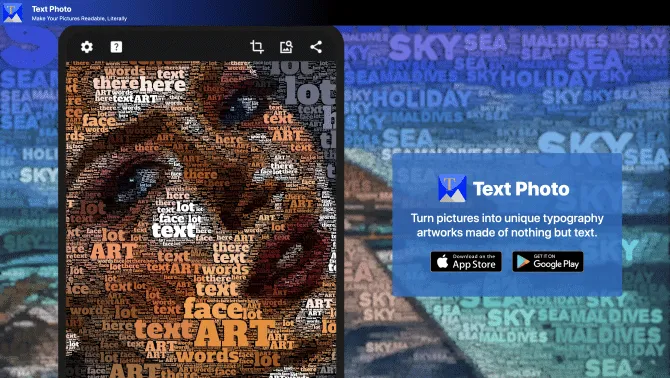Introduction
TextPhoto is an innovative AI application that allows users to convert their images into distinctive typographic artworks. It offers a user-friendly interface where you can input up to 20 words to create personalized designs. The application supports a multitude of fonts and languages, providing extensive customization options. Users can also apply various post-processing effects to enhance their creations further. The step-by-step process includes selecting an image, choosing a font, inputting the desired text, adjusting parameters, applying effects, and generating the final artwork. TextPhoto's design capabilities cater to a wide range of users, from graphic designers to social media managers, making it an invaluable tool for enhancing visual content across different platforms.
background
TextPhoto is developed by Text Photo Company, a team dedicated to leveraging AI technologies to revolutionize the way people create and interact with visual content. With a strong presence on social media, particularly Twitter, TextPhoto continues to engage with its user base and provide support through various channels, including a dedicated customer service email.
Features of TextPhoto
AI-Powered Conversion
Transform images into text art using AI algorithms for a seamless design process.
Font Customization
Access a wide range of open fonts to match any design aesthetic.
Language Support
Create text art in multiple languages, broadening the tool's accessibility.
Parameter Control
Adjust various parameters to fine-tune the output and achieve the desired look.
Post-Processing Effects
Enhance creations with color enhancement and white balance adjustments.
How to use TextPhoto?
To use TextPhoto, visit textphoto.app, register an account, select an image, choose your font and input text, customize parameters, apply post-processing effects, and generate your artwork.
FAQ about TextPhoto
- How do I start using TextPhoto?
- Visit the official website, register an account, and begin creating your text art.
- Is there a limit to the number of words I can use?
- You can input up to 20 words to create your artwork.
- Does TextPhoto support multiple languages?
- Yes, TextPhoto supports text art in multiple languages.
- Can I customize the fonts and colors?
- Absolutely, you can choose from a wide range of fonts and apply color enhancements.
- What post-processing effects are available?
- You can apply effects like color enhancement and white balance adjustments to refine your artwork.
- What is the pricing model for TextPhoto?
- TextPhoto operates on a freemium model, offering a free tier along with premium options.
Usage Scenarios of TextPhoto
Personalized Artwork
Create personalized text art from family photos or special moments.
Social Media Graphics
Design eye-catching graphics for social media platforms to boost engagement.
Marketing Materials
Enhance marketing collateral with unique font art that stands out.
Artistic Expression
Artists can use TextPhoto to experiment with typography in their artwork.
User Feedback
TextPhoto has been praised for its intuitive interface and ease of use, allowing users to quickly create professional-looking text art.
Designers appreciate the wide range of fonts and customization options, noting that it fuels their creativity and helps them stand out in a crowded market.
Many users have reported that TextPhoto saves them considerable time compared to traditional design software, speeding up their workflow.
Positive feedback about the responsive customer service, with users noting that inquiries are handled promptly and professionally.
others
TextPhoto has made a significant impact in the design community, offering a fresh approach to creating text-based artwork. Its innovative use of AI technology has streamlined the design process, making it accessible to both professionals and hobbyists alike.
Useful Links
Below are the product-related links of TextPhoto, I hope they are helpful to you.