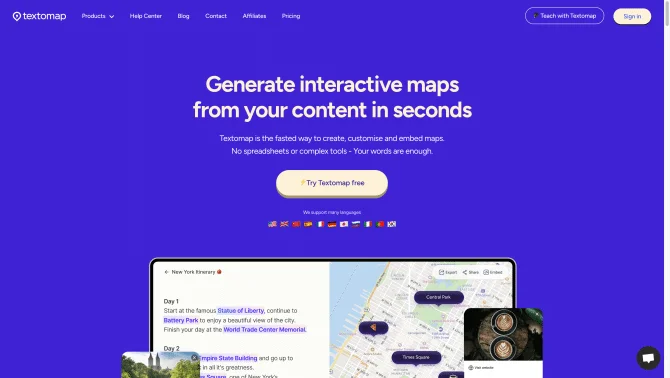Introduction
Textomap is a cutting-edge AI tool designed to revolutionize the way we visualize location-based data. By integrating seamlessly with web content, Textomap allows users to generate interactive maps directly from text sources, saving countless hours that would otherwise be spent on manual data entry and mapping. The tool supports a multitude of languages, making it a versatile solution for a global audience. Users can quickly create maps from various text sources such as itineraries, blog posts, class materials, news articles, and eBooks. Textomap's intuitive interface enables users to assign and edit locations, customize pins, and link media directly from their content management system without the need for uploads. The AI assistant, powered by ChatGPT, offers an interactive learning experience by visualizing subjects or information on a map, enhancing the educational value of the tool. Textomap's mobile-friendly design ensures that users can create and update maps on the go, while the automatic updates keep the maps current with minimal effort. The free plan offers a taste of Textomap's capabilities, while the Pro plan provides a comprehensive feature set and an ad-free experience.
background
Textomap is the brainchild of a company that recognized the need for an efficient and user-friendly tool to handle location-based data visualization. With the rapid growth of digital content and the increasing demand for visual learning, Textomap has positioned itself as a key player in the AI mapping space. The company continues to innovate, with recent updates including Textomap 2.0, which further simplifies content creation and web browsing with enhanced map generation capabilities.
Features of Textomap
AIMapping
Automatically generates maps from text, identifying and plotting locations with AI.
InteractiveLearning
The AI assistant provides interactive answers to questions, visualized on maps.
MobileFriendly
Enables on-the-go map creation and updates through a mobile-friendly design.
AutoUpdate
Maps are automatically updated to ensure information remains current.
UserInterface
While functional, the user interface could benefit from further intuitive design improvements.
MultiLanguageSupport
Supports a wide range of languages, catering to a diverse user base.
Customization
Users can customize map pins with descriptions, colors, and labels, and link photos and webpages to locations.
Embedding
Seamlessly embed maps into blog posts or websites with a simple copy-paste action.
ExportFunction
Ability to extract location data from text and export it as a CSV file or open in Google Maps.
How to use Textomap?
To use Textomap, start by selecting the type of map you wish to create. Input your text source, and the AI will generate a map. Customize your map by editing locations, assigning pins, and linking media. Once complete, embed the map into your content or export the data as needed.
Innovative Features of Textomap
Textomap's innovation lies in its ability to simplify the process of creating interactive maps from text and integrating an AI assistant for an enhanced learning experience.
FAQ about Textomap
- How do I create a map with Textomap?
- Select the type of map you want to create, input your text, and customize the generated map with locations and pins.
- Can I use Textomap on my mobile device?
- Yes, Textomap is mobile-friendly, allowing you to create and update maps on the go.
- How can I embed a map into my blog post?
- Once you've crafted your map, copy the provided embed code and paste it into your blog post.
- Is there a limit to the number of maps I can create with the free plan?
- The free plan includes limitations on map views and AI assistant maps, but you can upgrade to the Pro plan for unlimited access.
- What languages does Textomap support?
- Textomap supports multiple languages, making it accessible to a wide range of users worldwide.
Usage Scenarios of Textomap
AcademicResearch
Use Textomap to visualize geographical data and enhance students' understanding of geography, history, and related subjects.
ContentCreation
Content creators can utilize Textomap to add interactive maps to their blogs, articles, and social media posts.
TravelPlanning
Travel agencies and bloggers can create itineraries and maps to showcase travel routes and points of interest.
NewsReporting
Journalists can use Textomap to provide geographical context to news stories, making them more engaging and informative.
User Feedback
Users have praised Textomap for its ease of use and the time it saves in creating maps from text.
Educators have found Textomap to be an engaging tool for teaching geography and history, enhancing students' learning experience.
Content creators appreciate the ability to add interactive maps to their blogs and articles, making their content more dynamic.
Travel bloggers have utilized Textomap to create visual itineraries, making their travelogues more appealing to readers.
others
Textomap stands out for its innovative approach to integrating AI with mapping technology, offering a unique solution for various user needs. The tool's potential for customization and its capability to handle multiple languages are particularly noteworthy. While there is room for improvement in the user interface, the overall functionality and the value it provides have been well-received by users.
Useful Links
Below are the product-related links, I hope they are helpful to you.