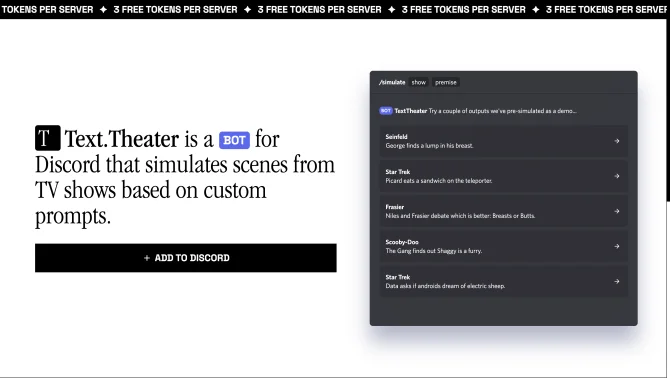Introduction
Text.Theater is an innovative AI tool that brings the magic of television to life. By simulating scenes from over 200 TV shows, it offers an interactive experience that's as engaging as it is unique. This Discord bot is designed to take user prompts and generate dynamic scenes, allowing users to explore their creativity and enjoy a personalized entertainment experience.
background
Developed by GravityFish, LLC, Text.Theater is a product of cutting-edge AI technology that aims to revolutionize the way we interact with and experience television content. With a focus on user engagement and entertainment, the bot has been crafted to cater to a wide range of interests and preferences.
Features of Text.Theater
Interactive Scene Simulation
Text.Theater uses AI to interpret user prompts and simulate scenes from a diverse array of TV shows, providing a personalized and immersive experience.
Extensive TV Show Library
The bot has access to a library of over 200 TV shows, ensuring a wide variety of content and styles to choose from.
User Prompt Interpretation
Advanced natural language processing allows the bot to understand and act on user prompts effectively.
Customizable Experience
Users can tailor their experience by choosing the level of interaction and the complexity of the scenes they wish to simulate.
Discord Integration
Seamlessly integrated with Discord, Text.Theater enhances the platform's interactive capabilities, making it a hub for AI-powered entertainment.
How to use Text.Theater?
To get started with Text.Theater, simply type a prompt related to a scene you'd like to see from any of the supported TV shows. The bot will then generate a scene based on your input. For advanced usage, you can specify the characters, setting, and desired outcome to further customize the scene.
FAQ about Text.Theater
- How do I use Text.Theater?
- Type a prompt in Discord, and the bot will generate a scene for you.
- Why isn't my prompt being recognized?
- Ensure your prompt is clear and related to one of the supported TV shows. Ambiguity may cause the bot to misinterpret your request.
- Can I customize the characters and setting?
- Yes, you can specify characters and settings in your prompt to tailor the scene to your preferences.
- Is there a limit to the number of scenes I can generate?
- There is no explicit limit, but please be considerate of other users and the bot's processing capabilities.
- What happens if I'm not satisfied with the generated scene?
- You can try adjusting your prompt or providing more details to get a different outcome.
- Is Text.Theater available on other platforms?
- Currently, Text.Theater is available exclusively on Discord.
Usage Scenarios of Text.Theater
Entertainment and Creativity
Use Text.Theater for fun and to explore your creativity by simulating scenes from your favorite TV shows.
Role-Playing Games
Enhance your role-playing experience by generating scenes that fit your game's narrative.
Storytelling
Develop stories by using the bot to create dynamic scenes that inspire your writing.
Educational Tool
Teachers and students can use Text.Theater to create engaging educational content or to simulate historical events.
User Feedback
Users have reported an engaging and entertaining experience with Text.Theater, highlighting its ability to bring TV show scenes to life in a personalized way.
The bot has been praised for inspiring creativity, with users enjoying the process of crafting prompts and seeing their ideas realized in text form.
Text.Theater has been noted to enhance community engagement on Discord, with users interacting more due to the bot's presence.
others
While Text.Theater offers a unique form of entertainment, it is important for users to have a basic understanding of the TV shows in its library to maximize their experience. The bot's performance may vary depending on the clarity and specificity of the user's prompt.
Useful Links
Below are the product-related links of Text.Theater, I hope they are helpful to you.