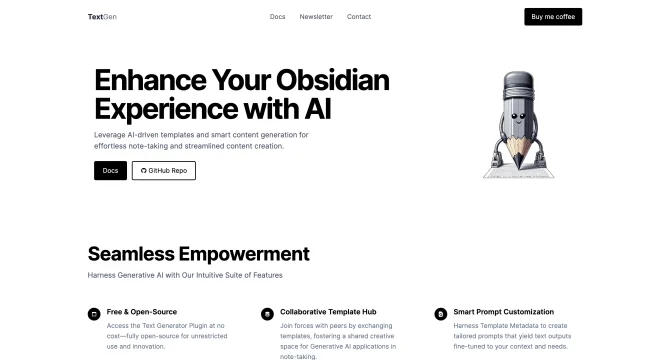Introduction
Text Generator Plugin is an innovative AI tool designed to seamlessly integrate with Obsidian, a popular knowledge management software. This open-source plugin empowers users to generate a wide array of content, from ideas and titles to comprehensive paragraphs, all tailored to their existing knowledge base. With its intuitive interface and flexible configuration options, users can leverage the capabilities of Generative AI to streamline their workflow and unlock new possibilities in content creation and organization.
background
Developed by YouWrite, the Text Generator Plugin has emerged as a valuable addition to the Obsidian ecosystem. The company's commitment to open-source development has fostered a community-driven approach, where users can share templates and ideas, enhancing the collective experience. The plugin's continuous evolution is supported by an active community on platforms such as Discord, GitHub, and social media, ensuring that it remains at the forefront of AI-assisted content generation.
Features of Text Generator Plugin
Free and Open Source
The plugin is freely available and open-source, allowing users to utilize its features without incurring license fees.
Obsidian Integration
It is designed to work harmoniously with Obsidian, enhancing its capabilities as a personal knowledge management tool.
Flexible Prompts
Users can generate text based on context, allowing for more relevant and tailored content creation.
Template Engine
The plugin includes a template engine to manage repetitive tasks and streamline the content generation process.
Community Templates
A shared resource of templates contributes to discovering new AI use cases and facilitates the sharing of user-generated templates.
Configurability
Highly flexible configuration options allow the use of various services like OpenAI and HuggingFace through Frontmatter.
How to use Text Generator Plugin?
To use the Text Generator Plugin, start by installing it through Obsidian's plugin market. Configure it by obtaining an OpenAI API Key and setting it up in the plugin's configuration. Use the plugin's features by selecting text or setting prompts to generate new content that integrates with your existing knowledge base.
Innovative Features of Text Generator Plugin
The Text Generator Plugin stands out with its ability to harness the power of Generative AI within the familiar environment of Obsidian, offering a unique blend of flexibility, community-driven innovation, and powerful content generation capabilities.
FAQ about Text Generator Plugin
- How do I install the Text Generator Plugin?
- Install it through Obsidian's plugin market by searching for the plugin and clicking 'Install'.
- What is required to use the plugin?
- An OpenAI API Key is required, which can be obtained by registering on the OpenAI website.
- How can I configure the plugin?
- Access the plugin's settings within Obsidian and input your API Key, as well as customize other options such as templates and model preferences.
- Can I use my own templates?
- Yes, the plugin supports creating and using custom templates for personalized text generation.
- What models does the plugin support?
- The plugin supports various models from providers like OpenAI and HuggingFace, configurable through the settings.
Usage Scenarios of Text Generator Plugin
Academic Research
Generate summaries, outlines, and research ideas to expedite academic writing and literature reviews.
Market Analysis
Create comprehensive reports and analyses by leveraging existing data and market insights.
Content Creation
Craft engaging articles, blog posts, and social media content with the help of AI-generated ideas and drafts.
Personal Knowledge Management
Enhance personal knowledge bases by generating insights, summaries, and connections between different pieces of information.
User Feedback
The Text Generator Plugin has been a game-changer for my writing process, allowing me to quickly generate outlines and summaries that save me hours of work each week.
I was amazed by the plugin's ability to generate creative titles and ideas that I wouldn't have thought of on my own. It's like having a personal writing assistant!
The community templates have been incredibly helpful for understanding the potential of the plugin and getting started with my own content generation tasks.
The flexibility of the plugin to integrate with different AI services is a huge plus. It allows me to switch between models depending on my needs.
others
The Text Generator Plugin offers a robust set of features that cater to a wide range of users, from students and researchers to content creators and marketers. Its open-source nature ensures ongoing development and improvement, driven by user contributions and feedback.
Useful Links
Below are the product-related links, I hope they are helpful to you.