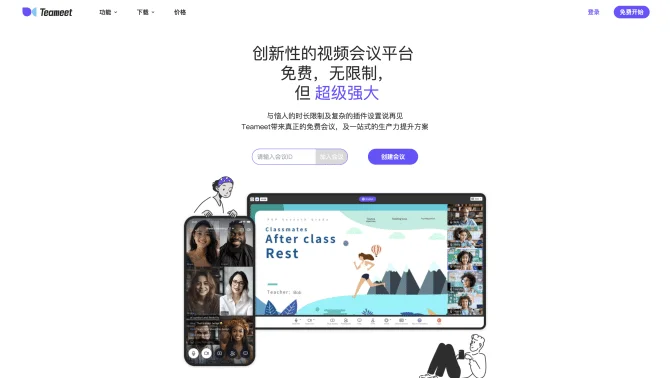Introduction
Teameet is an innovative AI-powered video meeting platform that stands out with its advanced speech translation technology. It facilitates international team collaboration by providing real-time interpretation of speech in the speaker's original voice and tone, ensuring a natural and seamless communication experience. The platform's AI optimizes audio and video, enhancing the quality of online meetings, and includes a suite of collaboration tools such as screen sharing, transcription, translation, and cloud recording.
background
Developed to address the communication challenges in a globalized business environment, Teameet is designed to enhance cross-language interactions. It is a web and mobile application that leverages artificial intelligence to offer a suite of features aimed at improving the efficiency and effectiveness of virtual meetings.
Features of Teameet
Real-time Speech Translation
Translates speech instantly while retaining the speaker's voice and emotions, facilitating understanding and connection.
AI-Optimized Audio and Video
Utilizes AI to enhance audio and video quality, ensuring clear communication even in less-than-ideal network conditions.
Screen Sharing
Allows users to share their screens for presentations or collaborative work, fostering an interactive meeting environment.
Transcription
Provides automatic transcription of meeting content, aiding in note-taking and record-keeping.
Translation
Offers text translation services for chat and shared documents, breaking language barriers in written communication.
Cloud Recording
Enables cloud-based recording of meetings, allowing for easy access and review of discussions at any time.
How to use Teameet?
To use Teameet, start by visiting teameet.cc and signing up for an account. Once logged in, create a new meeting, customize settings such as duration and participant permissions, and invite team members via the provided link. During the meeting, utilize the AI features by simply speaking naturally; the platform will handle the translation. Utilize additional tools like screen sharing and transcription as needed.
FAQ about Teameet
- How do I create a meeting in Teameet?
- Log in to your account, navigate to the 'Create Meeting' section, and follow the prompts to set up your meeting.
- Why is my audio not clear during the meeting?
- Ensure you have a stable internet connection and check your device's audio settings. Teameet's AI optimization may also help improve clarity.
- Can I share my screen during a Teameet meeting?
- Yes, the platform includes a screen-sharing feature accessible during the meeting.
- How do I access the transcription of a meeting?
- Transcriptions are available post-meeting in the 'Meeting History' section of your account.
- What languages are supported by Teameet's translation feature?
- The platform supports multiple languages, but the exact number and specific languages may vary. Check the platform for the most current information.
Usage Scenarios of Teameet
International Team Collaboration
Use Teameet for cross-border team meetings, ensuring everyone can communicate effectively regardless of language differences.
Global Business Presentations
Leverage the real-time translation feature for delivering presentations to an international audience.
Online Education
Instructors can use Teameet to teach students from around the world in a language they are comfortable with.
Remote Work
Facilitate daily stand-ups, team syncs, and brainstorming sessions with remote teams.
User Feedback
Teameet has revolutionized our global team meetings by providing real-time translation that feels incredibly natural.
The AI optimization for audio and video has significantly improved the quality of our online sessions, even with participants from different time zones.
The screen sharing and transcription features have been invaluable for our training sessions, making Teameet an essential tool for our online education platform.
I was pleasantly surprised by how user-friendly Teameet is. The interface is intuitive, and the real-time translation feature works seamlessly.
others
Teameet's commitment to enhancing cross-cultural communication is evident in its robust feature set and user-centric design. It stands as a testament to the power of AI in fostering global collaboration.
Useful Links
Below are the product-related links of Teameet, I hope they are helpful to you.