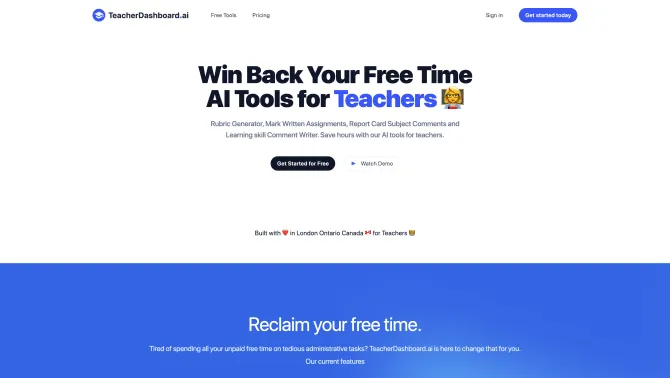Introduction
TeacherDashboard.ai is a cutting-edge AI-powered platform designed to assist educators in managing their administrative tasks more efficiently. The platform offers a suite of tools that automate the creation of grading rubrics, assignment marking, and personalized report card comments. With its user-friendly interface, teachers can quickly input their assessment criteria and student performance data, enabling the AI to generate consistent and detailed feedback. The platform's core features include a Rubric Generator, AI-Assisted Grading Tool, and a Report Card Subject Comments feature, all of which are seamlessly integrated into a single, cohesive workflow. This not only saves educators valuable time but also ensures a high standard of assessment consistency across various student performances.
background
Developed with care in London Ontario Canada, TeacherDashboard.ai has been crafted to address the growing need for efficient educational tools that can reduce the administrative burden on teachers. The company's mission is to empower educators with innovative technology, allowing them to focus more on teaching and less on paperwork. With a strong presence in Canada and a growing international user base, TeacherDashboard.ai continues to evolve, driven by educator feedback and advancements in AI.
Features of TeacherDashboard.ai
Rubric Generator
A feature that allows teachers to input their assessment criteria and automatically generates consistent grading rubrics.
AI-Assisted Grading Tool
Utilizes AI to quickly and accurately grade assignments by comparing them against predefined criteria.
Report Card Subject Comments
Generates personalized comments for students, providing meaningful feedback based on their performance and behavior.
Lesson Plan Tools
Free tools designed to assist in creating comprehensive lesson plans.
Question Generation
A feature that helps in generating questions for assessments, saving time and ensuring variety in student evaluations.
How to use TeacherDashboard.ai?
To use TeacherDashboard.ai, educators should first register and log in to the platform. Once logged in, they can start by inputting their assessment criteria for the Rubric Generator. After creating the rubrics, they can proceed to the AI-Assisted Grading Tool to upload and evaluate student assignments. Finally, the Report Card Subject Comments feature can be used to generate personalized feedback for each student. The platform also offers tutorials and support to assist new users in navigating the system.
FAQ about TeacherDashboard.ai
- How do I create a rubric?
- You can create a rubric by inputting your assessment criteria into the Rubric Generator, and the system will automatically generate a detailed rubric for you.
- How does the AI-Assisted Grading Tool work?
- The AI-Assisted Grading Tool works by comparing student assignments against the predefined criteria set by the teacher, providing a quick and accurate grading process.
- Can I customize the report card comments?
- Yes, the Report Card Subject Comments feature allows you to generate personalized comments based on individual student performance and behavior.
- Is there a free trial available?
- Yes, TeacherDashboard.ai offers a 3-day free trial along with a 30-day money-back guarantee.
- What support is available for new users?
- New users can access tutorials, priority support, and can reach out to the TeacherDashboard.ai team for any assistance needed.
Usage Scenarios of TeacherDashboard.ai
Classroom Assessments
TeacherDashboard.ai can be used to streamline the process of creating and applying rubrics for classroom assessments.
Individual Student Feedback
The platform is ideal for generating personalized feedback for students, helping them understand their strengths and areas for improvement.
Administrative Task Reduction
It can be used to reduce the time spent on administrative tasks, allowing educators to focus more on teaching and student interaction.
Curriculum Development
The lesson plan and question generation tools can assist in the development of new curricula and assessment materials.
User Feedback
Wow! This is amazing and so much easier to use than student evaluator.
I used to dread report card season. This AI tool has made a world of difference.
You weren’t kidding. This is exactly what I’d dreamt of!
Our software is simple and easy to use. Teachers love how much time it saves them.
others
TeacherDashboard.ai is a testament to the power of AI in transforming the educational landscape. Its impact on teachers' daily workload and the personalized attention students receive is a significant stride towards a more efficient and effective educational system.
Useful Links
Below are the product-related links of TeacherDashboard.ai, I hope they are helpful to you.