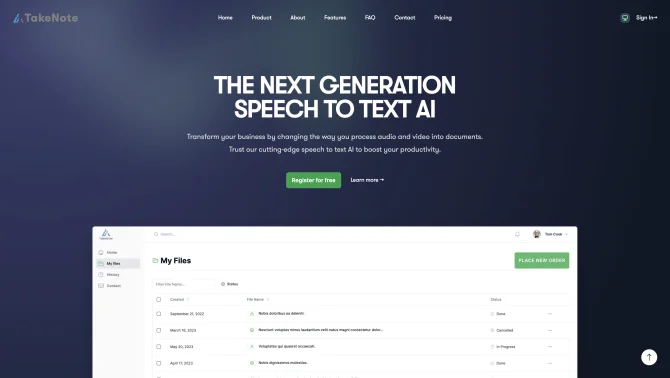Introduction
TakeNote is a cutting-edge AI-powered tool designed to revolutionize the way businesses process audio and video content. With its exceptional accuracy and robust features, TakeNote stands out as a comprehensive solution for meeting transcription, summarization, and sentiment analysis. The user interface is intuitive, allowing for seamless navigation and operation, making it accessible for users of all levels. From uploading audio files to reviewing transcriptions, the process is streamlined for efficiency. TakeNote's cloud-based deployment ensures immediate accessibility and secure data processing.
background
TakeNote is brought to you by Takenote.ai, Inc., a company based in London, known for its innovative approach to AI technology. With a strong presence on platforms like LinkedIn and Twitter, TakeNote is committed to staying at the forefront of AI advancements. The company's dedication to customer service is evident through its comprehensive support channels and the ease with which users can get in touch for assistance or inquiries.
Features of TakeNote
Accurate Transcription
TakeNote's AI models provide transcriptions with near-human accuracy, handling spelling and punctuation with precision.
Meeting Summaries
The AI engine generates precise meeting summaries by comprehending context and content.
Sentiment Analysis
Using Natural Language Processing, TakeNote offers sentiment analysis to provide insights and aid decision-making.
Speaker Identification
The tool can analyze audio clips to identify and label multiple speakers within the same file.
Versatility
TakeNote is fully functional across popular browsers like Google Chrome and Microsoft Edge, with all processing done securely on the Cloud.
Security
High-level security, privacy, and data protection are guaranteed with TakeNote's robust system.
Robustness
The AI can handle poor audio quality, regional accents, fast speech, and noisy backgrounds to produce accurate transcriptions.
Automatic Punctuation
Transcriptions are automatically punctuated with appropriate commas, question marks, and full stops.
How to use TakeNote?
To use TakeNote, simply sign up or log in through the provided links, upload your audio or video files, and let the AI do the rest. The platform guides you through the process with clear instructions and feedback.
Innovative Features of TakeNote
TakeNote's innovation lies in its ability to combine high-fidelity transcription with advanced analytics, providing users with not just text but also valuable insights from their meetings.
FAQ about TakeNote
- How accurate is TakeNote's transcription?
- Our AI models approach human-level accuracy and robustness, handling complex speech patterns with ease.
- What languages does TakeNote support?
- TakeNote supports multiple languages, making it a versatile tool for global users.
- Is TakeNote secure for sensitive data?
- Yes, TakeNote provides high-level security and data protection to ensure your information is safe.
- Can I use TakeNote on different browsers?
- TakeNote is available on popular browsers like Google Chrome and Microsoft Edge, ensuring broad accessibility.
- How does TakeNote handle multiple speakers?
- TakeNote can recognize and label multiple speakers in the same audio file with high precision.
- What if the audio quality is poor?
- TakeNote's robust AI can handle poor quality audio and still produce precise transcriptions.
- How does TakeNote punctuate transcriptions?
- The AI automatically punctuates transcriptions accurately, mimicking human writing patterns.
- Can I get a refund if not satisfied?
- Our customer service can assist with refund inquiries and ensure your satisfaction with the product.
Usage Scenarios of TakeNote
Academic Research
Use TakeNote for transcribing interviews or lectures, turning spoken word into text for further analysis.
Market Analysis
Transcribe focus group discussions to identify consumer trends and preferences.
Legal Deposition
Ensure accuracy in legal transcriptions with TakeNote's advanced AI, suitable for court reporting.
Corporate Meetings
Streamline the process of meeting minutes with TakeNote's transcription and summarization features.
Educational Content Creation
Create subtitles or transcripts for educational videos with high accuracy and speed.
User Feedback
Users report a seamless experience with TakeNote's intuitive interface and efficient processing capabilities.
TakeNote has been praised for its high accuracy in transcription and robust handling of various accents and audio conditions.
The support team at TakeNote is commended for their responsiveness and helpfulness in resolving user issues.
TakeNote is recognized for its innovative approach to meeting productivity, setting it apart from traditional transcription services.
others
TakeNote's commitment to continuous improvement and user satisfaction is evident through its active development cycle and community engagement.
Useful Links
Below are the product-related links, I hope they are helpful to you.