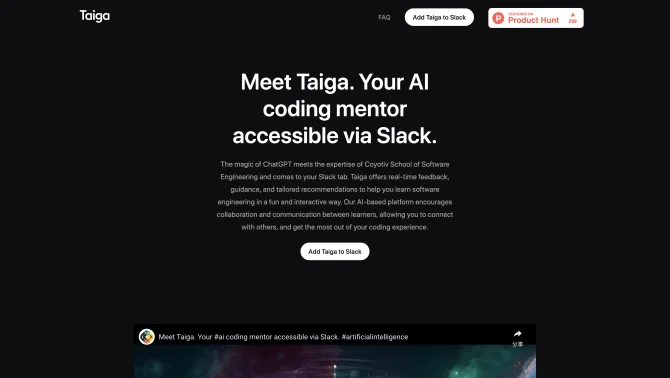Introduction
Taiga is an AI-based platform that combines the power of ChatGPT with the expertise of Coyotiv School of Software Engineering. It offers real-time feedback, guidance, and tailored recommendations to help learners in their software engineering journey. Taiga is designed to be an AI coding mentor available on Slack, providing instant answers with relatable examples, simplifying programming concepts with code snippets and practice problems. It encourages collaboration by allowing users to tag Taiga in any channel, making it an ideal tool for software engineers seeking real-time assistance and learning opportunities.
background
Taiga is brought to you by Coyotiv GmbH, a company dedicated to creating scalable engineering environments and processes. The platform was initially developed to enrich the learning experience for students at Coyotiv School of Software Engineering but has since been expanded to cater to a broader audience of software engineers.
Features of Taiga
AI-Powered Platform
Leverages AI to provide instant answers with real-life examples, simplifying programming concepts.
Real-Time Answers
Offers real-time assistance, ensuring users get immediate feedback on their queries.
Collaboration
Enables team collaboration by tagging Taiga in Slack channels, fostering a community of learners.
Code Snippets and Practice Problems
Provides practical examples and problems to reinforce learning and understanding.
Seamless Integration
Integrates seamlessly with Slack, allowing users to access Taiga's features without leaving their workspace.
Personalized Learning Experience
Engages in dynamic, two-way dialogues, tailoring explanations and guidance to suit individual learning styles.
Accessible on Multiple Devices
Available on desktops, laptops, tablets, and mobile phones, ensuring accessibility on-the-go.
How to use Taiga?
To start using Taiga, simply add it to your Slack workspace by clicking the 'Add to Slack' button and authorizing access. You can then invite Taiga to any channel, direct message, or write to it in private for a personalized learning experience. Engage in interactive discussions by typing in any programming question you might have and Taiga will provide real-time answers and guidance.
FAQ about Taiga
- How do I add Taiga to Slack?
- Click the 'Add to Slack' button on Taiga's website and authorize Taiga to access your Slack workspace.
- Can I use Taiga outside of Slack?
- While Taiga is primarily designed for Slack, its integration capabilities can potentially extend its use to other platforms through community-driven efforts.
- How does Taiga provide real-time answers?
- Taiga uses AI algorithms to analyze user queries and provide instant, contextually relevant answers.
- What programming languages does Taiga support?
- Taiga provides assistance for a wide range of programming languages, ensuring comprehensive coverage for various learning needs.
- Can I customize Taiga's responses?
- While Taiga is designed to be user-friendly and adaptive, customization of its core AI responses may be limited. However, users can engage with it in a conversational manner to tailor the learning experience.
- Is there a limit to the number of questions I can ask Taiga?
- There is no explicit limit on the number of questions you can ask Taiga, making it a flexible tool for ongoing learning and support.
Usage Scenarios of Taiga
Academic Research
Students and educators can use Taiga to explore programming concepts and get real-time feedback on their code.
Software Development
Developers can integrate Taiga into their daily workflow to enhance collaboration and receive instant coding assistance.
Team Collaboration
Teams can use Taiga to discuss and solve programming challenges, fostering a culture of continuous learning and improvement.
Personal Learning
Individuals can use Taiga for self-paced learning, gaining insights and guidance at their own convenience.
User Feedback
Users appreciate Taiga's user-friendly interface and its ability to simplify complex programming concepts with real-time answers and examples.
Teams have found Taiga's integration with Slack to be particularly useful for fostering collaboration and keeping everyone updated on project status and progress.
While some users noted a slight learning curve, the majority found Taiga's AI-driven assistance to be intuitive and effective in enhancing their understanding of programming languages and concepts.
Users have expressed satisfaction with Taiga's customization options, allowing them to tailor the tool to fit their specific needs and workflows.
others
Taiga's open-source nature allows for flexibility and control, making it a popular choice among developers, designers, and project managers. Its extensive API and integration capabilities further enhance its utility across various platforms and workflows.
Useful Links
Below are the product-related links of Taiga, I hope they are helpful to you.