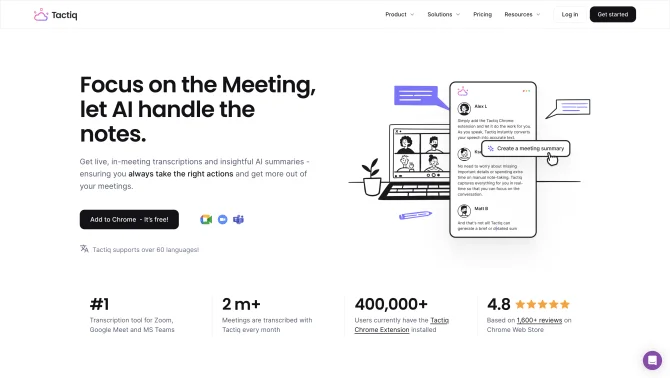Introduction
Tactiq is a cutting-edge AI tool designed to enhance meeting efficiency by providing real-time transcription services for platforms like Google Meet, Zoom, and MS Teams. Its user-friendly interface allows users to focus on discussions, knowing that every word is being captured and transcribed with high accuracy. The tool's AI capabilities go beyond mere transcription by generating valuable insights such as summaries, action items, and follow-ups, which can be seamlessly integrated into workflows. Tactiq's operation is straightforward; users can upload recordings or transcribe live meetings, search within transcripts, and share or export the results as needed. With its Chrome extension, Tactiq ensures that integrating this powerful tool into your existing meeting infrastructure is hassle-free.
background
Tactiq, developed by a company based in Sydney, Australia, has made significant strides in the AI transcription space. With its innovative approach to meeting productivity, Tactiq has garnered over 300,000 downloads and a plethora of positive reviews, establishing itself as a leading solution in the market. The company's commitment to continuous improvement and integration of the latest AI technologies ensures that Tactiq remains at the forefront of meeting efficiency tools.
Features of Tactiq
Real-Time Transcription
Tactiq offers real-time transcription during meetings, ensuring that every detail is captured as it happens.
AI-Generated Insights
The tool uses AI to generate summaries, action items, and follow-ups, providing users with valuable insights from the meeting content.
Platform Compatibility
Tactiq is a Chrome extension compatible with Google Meet, Zoom, and MS Teams, making it versatile for various meeting environments.
Searchable Transcripts
Users can search within transcripts, making it easy to find specific topics or comments from meetings.
Auto-Correction and Tags
Tactiq features auto-correction and tagging to organize and refine the transcriptions for better clarity and usability.
Integration Capabilities
The tool integrates with Google Drive, Notion, and other platforms, allowing for seamless workflow management.
Customization and Control
Users have control over transcript notifications and can customize the AI's actions to fit their specific needs.
How to use Tactiq?
To use Tactiq, install the Chrome extension and configure it for your preferred meeting platform. During a meeting, Tactiq will transcribe the conversation in real-time. After the meeting, you can review, search, and export the transcript, or use the AI to generate insights and action items.
Innovative Features of Tactiq
Tactiq's innovation lies in its ability to combine real-time transcription with AI-generated insights, providing a comprehensive solution that streamlines post-meeting workflows and enhances productivity.
FAQ about Tactiq
- Is Tactiq only for Google Meet, Zoom, and MS Teams?
- While Tactiq is optimized for these platforms, its Chrome extension can be adapted for use with other meeting tools.
- Can I transcribe a meeting after it has ended?
- Yes, Tactiq allows you to upload meeting recordings for transcription at your convenience.
- How do I share or export my transcripts?
- Transcripts can be shared and exported in various formats through Tactiq's user interface.
- Does Tactiq offer team management features?
- Tactiq provides centralized team management and auto-sharing of transcripts for enhanced collaboration.
- What privacy measures does Tactiq have in place?
- Tactiq is committed to data privacy and security, adhering to multiple frameworks, regulations, and certifications.
Usage Scenarios of Tactiq
Academic Research
Tactiq can be used to transcribe interviews or focus groups, providing researchers with accurate records for analysis.
Business Meetings
In a corporate setting, Tactiq streamlines the process of documenting decisions and assigning tasks from meetings.
Remote Collaboration
For distributed teams, Tactiq ensures that all participants have access to meeting notes and action items.
Legal Depositions
Tactiq can be used to create accurate transcripts of legal proceedings for record-keeping and review.
User Feedback
Tactiq has been a game-changer for our team meetings, providing accurate real-time transcriptions and saving us hours of manual note-taking.
The AI-generated insights are incredibly useful, allowing us to quickly identify key decisions and action items from our meetings.
I've tried many transcription tools, but Tactiq's ease of use and powerful features make it stand out. The customer support is top-notch as well.
As a language teacher, I use Tactiq to transcribe my classes and provide my students with a written record of what we cover, which they find very helpful.
The ability to search within transcripts is a huge time-saver. It's made reviewing meeting content so much more efficient.
others
Tactiq's commitment to continuous improvement is evident in its frequent updates and feature enhancements, ensuring that it remains a powerful ally in the ever-evolving landscape of remote work and digital collaboration.
Useful Links
Below are the product-related links, I hope they are helpful to you.