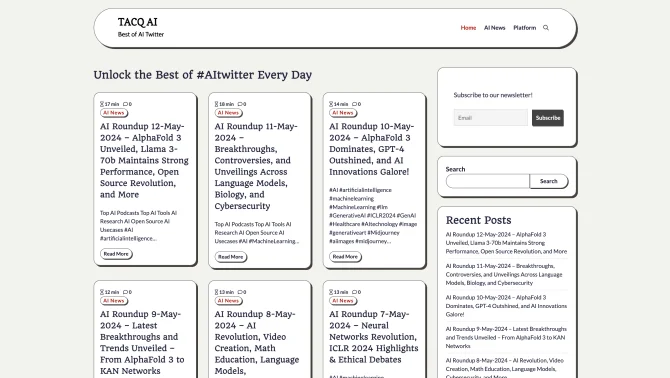Introduction
TACQ is designed to revolutionize the way recruiters and HR professionals find and rank potential candidates on LinkedIn. By leveraging Artificial Intelligence, TACQ analyzes profiles against your search criteria, delivering a ranked list of candidates who best match your requirements. Its intuitive interface and seamless integration with LinkedIn make it an indispensable tool for talent acquisition in today's digital landscape.
background
TACQ, developed by Tacq.ai, is a cutting-edge AI tool that has been gaining recognition in the recruitment and sales industry. The company's focus on innovation and user-friendly design has positioned TACQ as a leader in AI-driven talent acquisition solutions. With a growing presence on social media and a strong online community, TACQ continues to evolve, offering new features and improvements to meet the ever-changing needs of its users.
Features of TACQ
AI Candidate Ranking
TACQ uses advanced AI algorithms to analyze and rank LinkedIn profiles based on user-defined criteria, ensuring that the most suitable candidates are prioritized.
Chrome Extension
As a Chrome extension, TACQ offers easy access and integration with LinkedIn, allowing users to perform searches and rankings without leaving the platform.
Customizable Search Criteria
Users can set specific search parameters to find candidates with the exact skills, experience, and qualifications they need.
Ranking Insights
TACQ provides insights into why certain candidates are ranked higher, offering transparency and aiding in the decision-making process.
LinkedIn Integration
Seamless integration with LinkedIn ensures a smooth user experience, with the ability to initiate searches directly from the platform.
How to use TACQ?
To use TACQ, simply install the Chrome extension, define your search criteria within the tool, and initiate a search on LinkedIn. TACQ will then analyze profiles and present a ranked list, saving you time and effort in candidate screening.
Innovative Features of TACQ
TACQ's innovation lies in its ability to intelligently interpret and rank LinkedIn profiles, offering a level of personalization and efficiency not found in traditional search methods.
FAQ about TACQ
- How do I install TACQ?
- Install TACQ directly from the Chrome Web Store and add it to your browser.
- Can I customize my search criteria?
- Yes, TACQ allows you to set detailed search parameters to find the perfect candidate match.
- Why are some candidates ranked higher?
- Candidates are ranked based on how well they match your search criteria, with insights provided into their ranking.
- Is TACQ only for recruiters?
- While designed with recruiters in mind, TACQ can be used by anyone needing to find top talent on LinkedIn.
- What if I need support?
- TACQ offers a range of support options, including online documentation and customer service.
Usage Scenarios of TACQ
Academic Research
TACQ can help researchers find experts in specific fields for collaboration or consultation.
Market Analysis
Market analysts can use TACQ to identify key industry professionals for trend analysis and forecasting.
Recruitment
Recruitment agencies and in-house HR teams can streamline their candidate sourcing and selection processes.
Sales Prospecting
Sales teams can leverage TACQ to find potential clients and partners within their target market.
User Feedback
TACQ has been a game-changer for our recruitment process, saving us countless hours and delivering highly relevant candidates.
The AI-driven ranking system in TACQ is impressive, allowing us to quickly identify top talent in a sea of profiles.
As a sales professional, TACQ has helped me connect with potential clients more efficiently, improving my sales pipeline.
The customization options in TACQ are excellent, enabling us to find candidates that perfectly fit our unique job requirements.
others
TACQ has been featured in various tech roundups and AI product lists, showcasing its innovative approach to LinkedIn prospecting and talent acquisition. The tool's integration with LinkedIn, coupled with its AI capabilities, has been praised for enhancing the user experience and improving the efficiency of professional networking.
Useful Links
Below are the product-related links, I hope they are helpful to you.