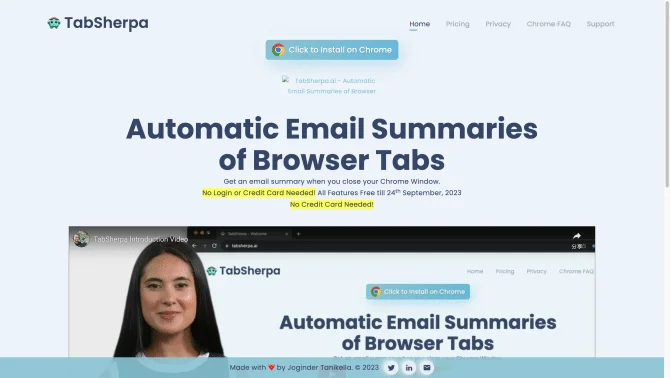Introduction
TabSherpa.ai revolutionizes the way users interact with their browser tabs by providing an intelligent system that sends an email summary of all open tabs upon closing Chrome. The extension's sidebar not only displays these summaries but also suggests similar links, aiding users in navigating through their browsing tasks more effectively. With features like automatic email generation, a detailed tab list, browsing sessions, and memory monitoring, TabSherpa.ai ensures that users can quickly resume their work and access important information without hassle.
background
Developed with the goal of streamlining the browsing experience, TabSherpa.ai has emerged as a vital tool for individuals who manage numerous tabs daily. The product has been well-received for its ability to organize and prioritize information, making it easier for users to navigate through their digital tasks. The company behind TabSherpa.ai continues to innovate and improve upon its offerings, ensuring that it remains a leading solution in the AI productivity tools market.
Features of TabSherpa.ai
Automatic Emails
TabSherpa.ai sends an email with a complete list of open tabs and summaries when Chrome is closed, allowing users to revisit their browsing session with ease.
Tab List
A comprehensive list of all open tabs is provided, making it simple to identify and access specific pages.
Browsing Sessions
The extension tracks and organizes browsing sessions, enabling users to maintain continuity in their work.
Tab Summaries
Each tab is summarized to provide a quick overview of its content, facilitating faster decision-making on which tabs to reopen.
Sidebar
The sidebar feature displays summaries and suggests similar links, enhancing the user's ability to discover and explore related content.
Tab Search
An integrated search function allows users to quickly find specific tabs within the list.
Memory Monitoring
While browsing, TabSherpa.ai monitors memory usage, helping users identify and manage resource-intensive tabs.
How to use TabSherpa.ai?
To use TabSherpa.ai, simply install the browser extension compatible with Chrome. Once installed, the extension will automatically track your open tabs and generate summaries. Access the list and sidebar by clicking the TabSherpa.ai icon in the browser toolbar. To receive the email summary, ensure that the email feature is enabled within the extension settings.
Innovative Features of TabSherpa.ai
TabSherpa.ai's innovative approach lies in its ability to provide a detailed and organized summary of open tabs, which is a unique solution in the realm of AI productivity tools. The sidebar's intelligent suggestions for similar links and the memory monitoring feature further distinguish it from conventional tab management solutions.
FAQ about TabSherpa.ai
- Is TabSherpa.ai available for browsers other than Chrome?
- Currently, TabSherpa.ai is designed specifically for Chrome browsers, offering seamless integration with its extension platform.
- How soon after closing Chrome do I receive the tab summaries?
- TabSherpa.ai sends the tab summaries immediately upon closing Chrome, ensuring you have instant access to your browsing session.
- Can I monitor memory usage for all websites with TabSherpa.ai?
- Yes, TabSherpa.ai provides memory monitoring for all websites you visit, helping you manage system resources effectively.
- What is the process for receiving tab summaries via email?
- After installing the extension and enabling the email feature, TabSherpa.ai will automatically compile and send the summaries to your registered email address when you close Chrome.
- How do I access the sidebar and its features?
- Click on the TabSherpa.ai icon in your browser toolbar to access the sidebar, where you can view summaries, link suggestions, and perform tab searches.
- Is there a limit to the number of tab summaries I can receive?
- The number of tab summaries you can receive depends on the subscription plan you choose, with varying limits for the Gold and Platinum plans.
Usage Scenarios of TabSherpa.ai
Academic Research
Researchers can use TabSherpa.ai to manage and review a large number of academic papers and articles, ensuring they can easily return to their research.
Market Analysis
Market analysts can leverage TabSherpa.ai to keep track of various market data, trends, and competitor analysis, streamlining their workflow.
Content Creation
Content creators can use the extension to manage references, inspiration, and research material, making the content creation process more organized.
Project Management
Project managers can utilize TabSherpa.ai to keep an overview of project-related resources, updates, and communications, enhancing project coordination.
User Feedback
Users report that TabSherpa.ai significantly improves their browsing experience by providing a clear overview of open tabs and making it easier to manage their workflow.
Professionals in various fields, from researchers to content creators, have noted an increase in productivity due to the organized approach to tab management that TabSherpa.ai offers.
The intuitive interface and straightforward setup process have been praised by users, allowing for a quick start and effortless use of the extension's features.
Users have expressed satisfaction with the memory monitoring feature, which helps them identify and close resource-heavy tabs, thereby enhancing their browsing performance.
others
TabSherpa.ai has been recognized for its innovative approach to browser tab management, providing users with a comprehensive solution that not only organizes tabs but also enhances the overall browsing experience. The extension has been particularly beneficial for users who multitask with numerous tabs, offering them a seamless way to manage and review their sessions.
Useful Links
Below are the product-related links, I hope they are helpful to you.