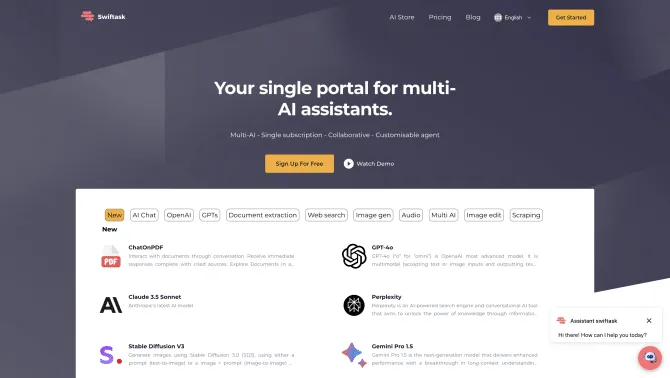Introduction
Swiftask is a comprehensive AI assistant that brings together a suite of AI-driven tools and chatbots to streamline tasks and foster creativity. Its user-friendly chat interface allows for seamless interaction with various AI functionalities, making it an ideal tool for professionals, students, and content creators alike. With features like text generation, language translation, and project management, Swiftask is designed to meet the diverse needs of its users, from content creation to complex project collaborations.
background
Swiftask is developed with a vision to simplify and enhance the way individuals and teams work. By integrating advanced AI technologies, the platform aims to provide a one-stop solution for all productivity and creativity needs. The development team at Swiftask is committed to continuous innovation, ensuring that the platform remains at the forefront of AI-assisted productivity tools.
Features of Swiftask
Chatbots for Text Generation
Swiftask's AI chatbots can generate text for articles, reports, and marketing copy, saving time and enhancing the content creation process.
Language Translation
The tool offers language translation services, breaking down language barriers and facilitating global communication.
Text Extraction from Documents
Swiftask can extract text from images and PDFs, including scanned handwritten text, improving accessibility and content digitization.
Audio Transcription and Speech-to-Text
Convert audio files to text with high accuracy, aiding in tasks such as meeting notes and lecture transcriptions.
Project Management Features
Swiftask includes Kanban, calendar, and table views for effective task allocation and progress tracking in team projects.
AI-Powered Chat Interface
Interact with AI capabilities through a chat interface, making complex tasks simple and intuitive.
Image Generation
Create images based on descriptions, aiding in presentations, reports, and creative projects.
Project Task Management
Efficiently manage and organize project tasks with AI assistance, ensuring timely completion and coordination.
Prompt Libraries
Access pre-built prompts for quick text generation, speeding up the workflow for common tasks.
Google Docs Integration
Export generated text to Google Docs for easy collaboration and document management.
How to use Swiftask?
To use Swiftask, sign up for a free account and explore its features through the chat interface. Select the appropriate chatbot or tool for your task, input your request, and receive assistance. For project management, utilize the Kanban, calendar, or table views to organize your tasks. Export your work to Google Docs when collaboration is needed.
FAQ about Swiftask
- Is Swiftask free to use?
- Yes, Swiftask offers a free account with basic features. Advanced functionalities may require a paid subscription.
- Can I export text generated in Swiftask to Google Docs?
- Yes, Swiftask supports exporting text to Google Docs for easier collaboration and document management.
- What types of projects can I manage with Swiftask?
- Swiftask can manage a wide range of projects, from content creation to research tasks and document collaborations.
- Can I integrate Swiftask with other tools?
- Swiftask integrates seamlessly with ChatGPT, and additional integrations may be available based on user needs.
- Is Swiftask easy to use for beginners?
- Yes, Swiftask’s user-friendly interface is designed to be easily navigable by beginners without any technical expertise.
- How secure is the data processed by Swiftask?
- Swiftask prioritizes data security, protecting all user data through encryption and secure protocols.
- Can I use Swiftask for content creation?
- Absolutely, Swiftask's text generation and image creation features are perfect for content creators.
- Does Swiftask support multi-language text extraction?
- Yes, its language translation feature supports multi-language text extraction from various documents.
- Can I use Swiftask for academic research?
- Swiftask can be used for academic research, especially with its text extraction and project management features.
Usage Scenarios of Swiftask
Content Creation
Swiftask can generate articles, create images, and manage content projects, making it a valuable tool for content creators.
Project Management
Use Swiftask to manage and organize tasks in various projects, ensuring efficient workflow and collaboration.
Academic Research
Researchers can utilize text extraction and document chatting features for literature review and data analysis.
Document Processing
Swiftask simplifies document processing with OCR and text extraction, making it easier to handle large volumes of documents.
Language Learning
Language translation feature can assist language learners in understanding and practicing different languages.
User Feedback
Swiftask is an incredible AI-powered tool that has greatly enhanced my productivity and communication. I highly recommend it to anyone seeking an intelligent virtual assistant.
I am delighted to recommend the use of Swiftask. There is no longer a need to look elsewhere as everything is integrated, including advanced features such as GPT-4 for document processing, DALL-E for image generation, and audio transcription.
All the AI Technologies that I need to use in one place with one subscription. Great Tool. I recommend it.
I really liked the Gdocs export feature which allows me to make small backups of my discussions with the AI.
others
Swiftask stands out in the AI productivity tool market with its commitment to user satisfaction and continuous improvement. The platform's integration with various AI technologies and its focus on a cohesive user experience make it a top choice for enhancing productivity across different fields.
Useful Links
Below are the product-related links of Swiftask, I hope they are helpful to you.