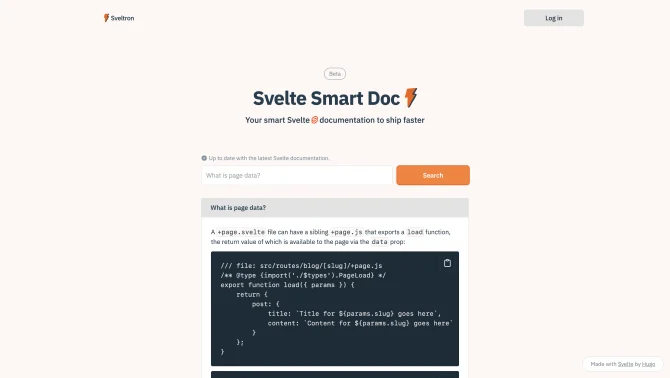Introduction
Svelte Smart Doc is an innovative AI assistant that enhances the efficiency of Svelte framework development by providing up-to-date, accurate documentation. It is equipped with a user-friendly interface that allows developers to access the latest Svelte documentation with ease. The tool's core functionality includes automatic documentation generation based on Svelte components, ensuring that developers always have access to the most current information. By integrating with the Svelte ecosystem, Svelte Smart Doc simplifies the process of maintaining documentation, allowing developers to focus on creating innovative applications.
background
Developed in response to the growing demand for efficient and accurate documentation tools within the Svelte community, Svelte Smart Doc has been crafted by a team of experts with a deep understanding of the Svelte framework. The tool is designed to meet the needs of developers who require a reliable and easy-to-use documentation solution that keeps pace with the rapid evolution of the Svelte ecosystem.
Features of Svelte Smart Doc
Automatic Documentation Generation
Svelte Smart Doc automatically generates documentation based on the Svelte components in your project, ensuring that your documentation is always up-to-date.
Type Safety
Thanks to the generated `$types` module, developers can enjoy full type safety, reducing the likelihood of errors and improving code quality.
Integration with Svelte
Seamlessly integrates with the Svelte framework, providing a native experience for developers working within the Svelte ecosystem.
User-Friendly Interface
The tool features a clean and intuitive interface that makes accessing and navigating documentation simple and efficient.
Customizable Configuration
Developers can customize the documentation generation process through a configuration file, allowing for tailored documentation to suit specific project needs.
How to use Svelte Smart Doc?
To get started with Svelte Smart Doc, developers should first ensure that their project is set up with the Svelte framework. Next, they can integrate Svelte Smart Doc into their project by following the provided documentation and guides. Once integrated, developers can generate documentation by running the appropriate commands, which will produce detailed, up-to-date documentation for their Svelte components.
FAQ about Svelte Smart Doc
- How do I integrate Svelte Smart Doc into my project?
- Follow the integration guide provided on the official documentation to add Svelte Smart Doc to your project.
- What is the purpose of the `$types` module?
- The `$types` module provides type safety for your Svelte components, ensuring that the data passed to your components is correctly typed and reducing the chance of runtime errors.
- How often is the documentation updated?
- The documentation is updated in real-time as changes are made to the Svelte components in your project.
- Can I customize the generated documentation?
- Yes, you can customize the generated documentation through the configuration file provided by Svelte Smart Doc.
- Is there a community or support for Svelte Smart Doc?
- Yes, the Svelte community is active and supportive, and you can find support on various forums, including the official Svelte Discord channel and GitHub repository.
Usage Scenarios of Svelte Smart Doc
Academic Research
Researchers can use Svelte Smart Doc to generate documentation for their Svelte-based projects, ensuring that their work is well-documented and accessible to others.
Market Analysis
Market analysts can utilize Svelte Smart Doc to create interactive dashboards with up-to-date documentation, making it easier to share insights and data.
Web Development
Web developers can use Svelte Smart Doc to streamline the development process of their Svelte applications, maintaining high-quality documentation throughout the project lifecycle.
Education
Educators can leverage Svelte Smart Doc to provide students with a clear, up-to-date reference for learning the Svelte framework.
Introduction
Svelte Smart Doc is an innovative AI assistant that enhances the efficiency of Svelte framework development by providing up-to-date, accurate documentation. It is equipped with a user-friendly interface that allows developers to access the latest Svelte documentation with ease. The tool's core functionality includes automatic documentation generation based on Svelte components, ensuring that developers always have access to the most current information. By integrating with the Svelte ecosystem, Svelte Smart Doc simplifies the process of maintaining documentation, allowing developers to focus on creating innovative applications.
background
Developed in response to the growing demand for efficient and accurate documentation tools within the Svelte community, Svelte Smart Doc has been crafted by a team of experts with a deep understanding of the Svelte framework. The tool is designed to meet the needs of developers who require a reliable and easy-to-use documentation solution that keeps pace with the rapid evolution of the Svelte ecosystem.
Features of Svelte Smart Doc
Automatic Documentation Generation
Svelte Smart Doc automatically generates documentation based on the Svelte components in your project, ensuring that your documentation is always up-to-date.
Type Safety
Thanks to the generated `$types` module, developers can enjoy full type safety, reducing the likelihood of errors and improving code quality.
Integration with Svelte
Seamlessly integrates with the Svelte framework, providing a native experience for developers working within the Svelte ecosystem.
User-Friendly Interface
The tool features a clean and intuitive interface that makes accessing and navigating documentation simple and efficient.
Customizable Configuration
Developers can customize the documentation generation process through a configuration file, allowing for tailored documentation to suit specific project needs.
How to use Svelte Smart Doc?
To get started with Svelte Smart Doc, developers should first ensure that their project is set up with the Svelte framework. Next, they can integrate Svelte Smart Doc into their project by following the provided documentation and guides. Once integrated, developers can generate documentation by running the appropriate commands, which will produce detailed, up-to-date documentation for their Svelte components.
FAQ about Svelte Smart Doc
- How do I integrate Svelte Smart Doc into my project?
- Follow the integration guide provided on the official documentation to add Svelte Smart Doc to your project.
- What is the purpose of the `$types` module?
- The `$types` module provides type safety for your Svelte components, ensuring that the data passed to your components is correctly typed and reducing the chance of runtime errors.
- How often is the documentation updated?
- The documentation is updated in real-time as changes are made to the Svelte components in your project.
- Can I customize the generated documentation?
- Yes, you can customize the generated documentation through the configuration file provided by Svelte Smart Doc.
- Is there a community or support for Svelte Smart Doc?
- Yes, the Svelte community is active and supportive, and you can find support on various forums, including the official Svelte Discord channel and GitHub repository.
Usage Scenarios of Svelte Smart Doc
Academic Research
Researchers can use Svelte Smart Doc to generate documentation for their Svelte-based projects, ensuring that their work is well-documented and accessible to others.
Market Analysis
Market analysts can utilize Svelte Smart Doc to create interactive dashboards with up-to-date documentation, making it easier to share insights and data.
Web Development
Web developers can use Svelte Smart Doc to streamline the development process of their Svelte applications, maintaining high-quality documentation throughout the project lifecycle.
Education
Educators can leverage Svelte Smart Doc to provide students with a clear, up-to-date reference for learning the Svelte framework.